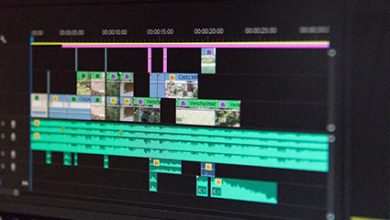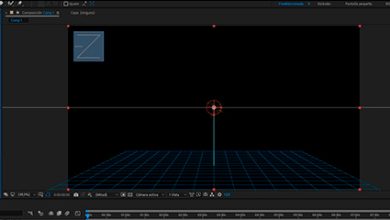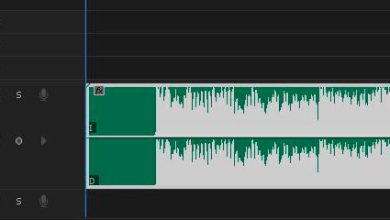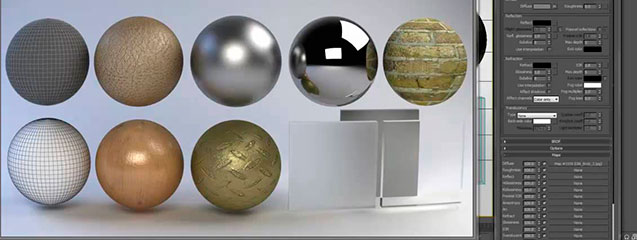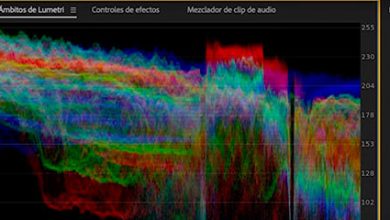Productions, what’s new from Adobe Premiere

Productions It is the new thing that has been incorporated Adobe Premier Pro. The new version of one of the most widely used video editing programs has focused more on the administration and management of projects. In short, it is geared towards larger projects, so it can be used for both individual and team projects.
Contents
5 new features in Adobe Premiere
Improve project management
As we have already mentioned on occasion, large productions usually divide the projects between several companies to carry out post-production. Sometimes these are in different countries and each one works the part that has been commissioned. To finally assemble the film. Productions allows you to split the project into different pieces in a more manageable way for the editing team.
This new functionality makes it much easier work organization in according to the scenes and the reels. It even allows you to organize television series by seasons. This saves time and facilitates the search when retrieving the sequence of a title or audio element.
New control panel Improves organization and synchronization
The new dashboard Productions allows you to manage multi-project workflows. It is only necessary to add the project to the Productios folder, and it will automatically be integrated into the production part. In this way, everyone will be able to work with the same files, avoiding duplication. As a consequence individual projects are much lighter and faster.
Compatibility
Another feature to keep in mind is that you can work with these files regardless of whether your operating system is Windows or macOS, it makes no difference. Of course, the changes made to the disk will be reflected in the Premier. As well as the changes made in the Adobe program, they will be reflected on the disk. In short, this new version improves both timing and organization.
Content control
With what has been said so far, it follows that it allows total control of the content. All projects coexist without problem in local storage. This means that you can work with your files no need to connect to the cloud.
Designed to collaborate
The following feature or functionality is related to the previous point. It’s the storage. This is going to be local and it’s going to be handled by various video editors. This is that several people will be able to doing different jobs at the same time for the same production. The advantage is clear, and it is that everyone will share the same configuration and virtual memory disks, making the performance of the project much more fluid. This will also save time.
On the other hand, the panel also offers a panoramic view of the projects, as well as indicating who is working on what. Also, in order to prevent one from overwriting the other’s work, the new version of Adobe Premier will include Project Locking. So your teammates can copy and access your work, but without modifying it until you finish editing.
This will not be the last modification that Adobe Premiere undergoes. This is because it is a constantly evolving tool in order to cover the demands of professionals. In this case, these changes are aimed at the post-production teams, whose work will surely be much easier to organize and manage efficiently and collaboratively with these changes.