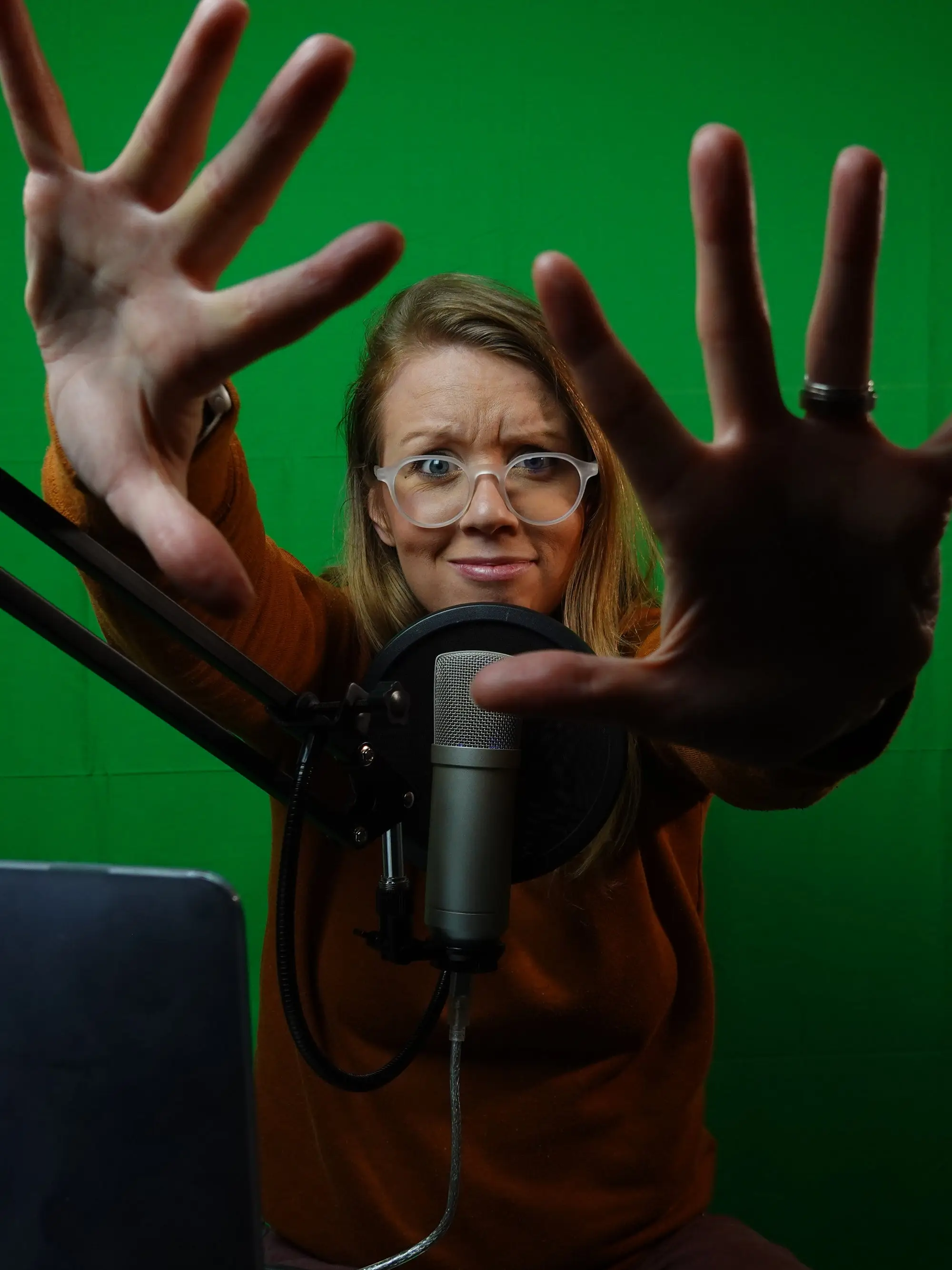Premiere Gal shares her Adobe Premiere Pro knowledge

Kelsey Brannan hosts and edits the successful YouTube channel aptly named Premiere Gal – which features easy-to-learn editorial tips, tricks, and tutorials on a range of video topics.
Image source: Premiere Gal.
Kelsey Brannan can pinpoint exactly when she fell in love with filmmaking.
It all started in English class at San Rafael High School in San Rafael, California, where she was able to integrate the curriculum with filmmaking through the school’s Media Academy experience program. So instead of writing a book report, she was working with her classmates to create the video equivalent.
She’s come a long way since then. Today, Brannan is the founder and creative director of Premiere Gal, which specializes in video editing and production tutorials on YouTube, custom video editing templates, motion titles, and video production for a variety of clients. She hosts and edits the successful YouTube channel aptly named Premiere Gal — which features easy-to-learn editorial tips, tricks, and tutorials on topics ranging from Adobe Premiere Pro, After Effects, Photoshop, and cinematography to practical video gear tips for lighting, livestream setups, and sound editing for budding and experienced editors.
Image source: Premiere Gal.
“Premiere Pro is the hub, and the other tools are the spokes,” she says. “It’s a great ecosystem that works really well, especially the ability to dynamically link sequences and compositions. I’ve tried other platforms, but they just don’t compare.”
Brannan produces up to six videos each month, ranging from product reviews to tutorials, and leans on her editor to cut most of her segments. She draws inspiration for her videos from cool effects she notices on television and in music videos.
“When something catches my eye, I want to learn how to recreate it so that I can demonstrate it to my audience. It’s a good way to keep up my skills, and it’s a learning process for me,” she says. “Sometimes the best way to learn something is to teach it.”
Maximizing the teaching possibilities
Teaching has always come naturally to Brannan. After completing an undergraduate program in film and media studies at the University of California, Santa Barbara, she decided to pursue a graduate degree at Georgetown University, reading and writing scholarly papers on film theory with the hopes of one day becoming a film professor.
After graduation, she joined the U.S. State Department as a senior video and multimedia producer, creating web-based multimedia content to promote study abroad programs. She was also tasked with developing and conducting video trainings for embassy staff around the world — a role she relished.
“I loved editing, and I loved sharing my knowledge,” she says. “I realized I could reach more people digitally than I ever could through traditional classroom teaching.”
Image source: Premiere Gal.
Image source: Premiere Gal.
That’s when Brannan decided to devote herself full-time to Premiere Gal — a side project at the time. Her classroom now consists of anyone with an Internet connection and a penchant for learning, regardless of their age or location.
In fact, she hired a 38-year-old intern last summer whose day job is insurance but wanted to give filmmaking a try. “The key to success is doing,” she says. “You’ll only get better if you actually make stuff.”
And while she encourages formal schooling, she knows it’s not possible for everyone. This is the gap Premiere Gal fill on a wide range of topics, including multi-camera editing.
It was only after using Premiere Pro for two years that Brannan discovered the multi-camera feature. Up until then, she would stack clips on top of each other, sync them, and cut the parts she didn’t want. Now, she switches seamlessly between multiple camera angles with the number keys on the keyboard. It’s a simple and time-saving tip that she’s passed along to her audience in the form of an eight-minute tutorial.
“You don’t need a physical classroom to gain knowledge,” she says. “There are lots of ways to learn online.”
Watch the Tips & Tricks Tuesday session with Premiere Gal and get access to host Valentina Vee’s tutorial guide.
Source : Adobe