Adobe launches Photoshop and Premiere Elements 2022: the list of new features

Boosted by Adobe Sensei’s AI, the new features offered by Adobe Photoshop Elements 2022 and Premiere Elements 2022 allow you to instantly transform your photos and videos by adding a touch of creativity to your personalized content, before sharing them on social networks . New Guided Edits are also available, along with new slideshow styles.
What’s new in Adobe Photoshop Elements 2022
Among the new features announced by Adobe Elements for the new version of Photoshop, you have the possibility of superimposing dynamic elements, such as snowflakes, hearts or even sparkles on your photos. Your creations are saved in MP4 format and you can easily share them on social networks.
Do you want to add a landscape from your last vacation in the reflection of your sunglasses, on your coffee mug or your cup of tea? This new option offered by Adobe Photoshop Elements 2022 allows you to adapt your photos to any shape.

For those who wish to add an artistic touch to their visuals, the tool also offers you the option of selecting effects inspired by recognized works of art, which you can apply to all or part of your photo. Photoshop Elements 2022 then helps you easily adjust the result to get the best transformation of your visual in one click.

What’s new in Adobe Premiere Elements 2022
On the video side, Adobe Premiere Elements 2022 makes it easy to export your creations (animated photos, graphics, etc.) in the right format (square, vertical) for sharing on social networks, without losing content. You can also add animated titles or backgrounds for non-horizontal videos.
Another option offered: the automatic cropping of the subject of your video so that it remains in the frame. You can apply it even to clips that incorporate a lot of movement, like a kid’s birthday party or a sporting event.
4 new tutorials to optimize your creations
Photoshop Elements and Premiere Elements 2022 add 4 step-by-step guided edits (for a total of 87 tutorials), which will guide you in creating and optimizing your photos and videos:
- Improve the quality of photos of your pets : framing, color and lighting are adjusted, detailed edges such as fur are refined, items such as a collar or leash can also be easily removed (see image of a),
- Adjust shadows and light in your videos : to bring out and reveal hidden details in areas that were initially darker or brighter,
- Extend the background of your photos : to enlarge a landscape photo or to reposition a subject in the center, thanks to the Content-Aware Fill technology of Photoshop Elements,
- Overlay animated elements in your videos : with the addition of flying butterflies, hearts or any other animation, which will allow you to personalize your creation.

Also note that new animated slideshow styles are available to showcase your photos and videos through a range of custom styles.
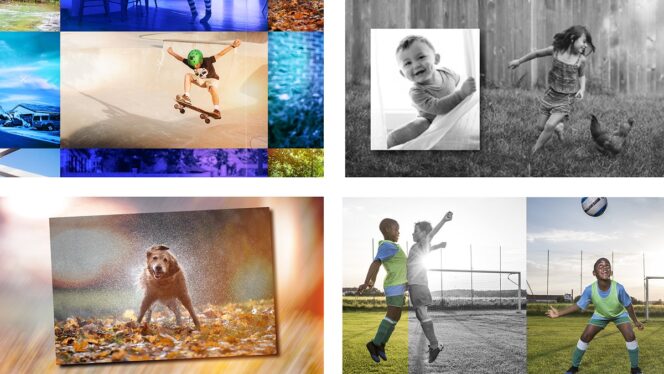
Photoshop Elements 2022 and Premiere Elements 2022 retail for $99.99 each ($79.99 for upgrade). A bundle with both software is offered at $149.99 ($119.99 for the upgrade). To download them, you must have a PC running Windows 2010 (version 2004 or higher), version 21H1 being recommended for better use of both tools. For macOS, macOS 10.15 or macOS 11 versions are required.
Source: Adobe
