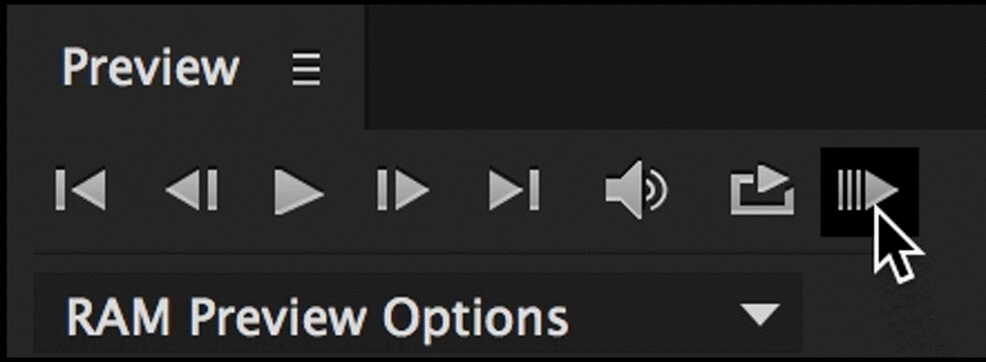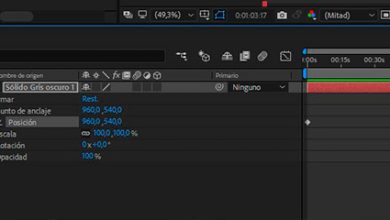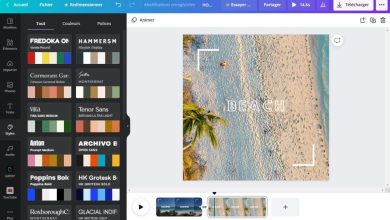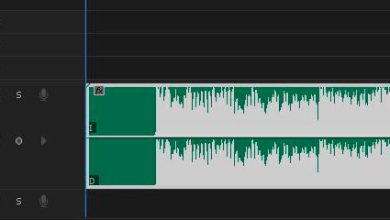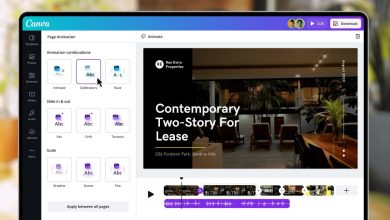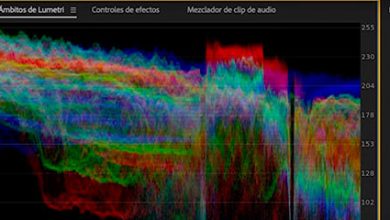5 After Effects tricks

One of the video post-production programs that will allow you to do everything you can imagine is After Effects. We tell you some of its tricks so that its handling is easier for you.
1. Quick pan
Programs usually have keyboard shortcuts that will save us time when doing any job. In the case of Aflter Effects, one of the most used is fast panning.
To move around in After Effects, select the hand tool. But you can make use of this tool just by pressing the space bar. Once you stop pressing it you will return to the tool you were using.
2. Viewing your video
Before exporting the work that has been done, it is usually previewed to correct possible errors in the assembly. The program itself has a panel where you can click to preview. However, you don’t need to use it if you use the Control+O shortcut.
3. Duplicate layers
Sometimes you will need to duplicate a layer to get an effect. You just have to click on the layer you want to copy and then Control+D. This technique also works with effects (position, scale, transparency, etc).
4. Rendering
This is one of the tasks that takes the longest for After Effects to complete, depending on the complexity of the montage you’ve made. This is if you have used many effects and many layers. To save time in the preview is to select the playback quality. You just have to go to the part of the video next to the “always preview this view” button. Instead of full, you can select 50%, 25% etc. Although with the mouse wheel you can zoom out or zoom in on the image. This is especially useful if you are working with image position or making masks.
5. Export alpha channels.
There may be times when you need to erase the black background of a video and make the background transparent. For this you will only have to add the change channels effect in the layer in which you want to work. And just change the “Take alpha” checkbox to “luminance”. Lastly, adjust the values until not a single black pixel remains.