Particles in Aflter Effects
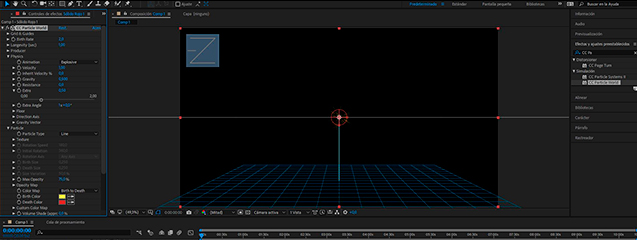
In addition to objects or characters, animations with particles can also be generated. They are very useful for making fireworks, sparks from a lit flare, water expelled from a hose, rain, a starry sky, just to name a few examples. Remember that like any other effect in After Effects, these are created on top of solid layers in order to work. Therefore, you will also have to give it a duration in the timeline so that the effect starts and ends at the right time.
Particle systems are basically constituted by a particle emitter, the particles and the dynamics that control them. It is necessary to take into account that no matter how many parameters the effect has, they are not enough. If you want to get a really interesting result with the particle system, you will need to master other effects. Otherwise, an isolated particle system can be a very poor scene. You will find both systems in the Effects> Simulation menu.
Two particle systems
In After Effects there are two types of effects that generate particles. As mentioned before, these systems are in the category Simulation and they are called DC Particle System II Y CC Particle World. The second is an extension of the first and allows particles to be viewed in three-dimensional space. Unleash your creativity by moving the camera in these environments!
If you have taken a look at the parameters of CC Particle System II you will have seen that they are the same as CC Particle World, but more parameters have been added so that you can better work with the 3D environment. Below we will describe what these parameters are that are part of the CC Particle World.
particles
First, we are going to find the following parameters:
Grid & Guides. As in any design program you will be able to use the grid and the guides to help you with the placement of the objects in the scene.
Birth Rate: The higher the value, the greater the flow of particles there will be and, therefore, we will see the screen fuller.
longevity: It refers to the life that the particles will have on the screen. After the set seconds have elapsed, the indicated particles will disappear.
Producer. It is the third parameter. Here you will be given the size and position of the particle emitter.
Position. It is the position or place it occupies in space, from which the particles will come out.
Radius. It takes care of the size of the emitter. Particles will exit from any point within this volume.
Physics. In physics we find the set of properties that configure the dynamics that the particles will follow.
- animated: We can make the particles leave the emitter in different ways, simulating an explosion, a whirlpool, etc…
- Velocity: Speed at which the particles leave the emitter.
- Gravity: Acceleration followed by the particles. It can have positive or negative value.
- Floor: We can add a ground on which the particles collide, configuring the way they do it. They can bounce, slide, etc. We can also configure the position of that floor.
- Finally we also find other parameters such as: Resistance, Extra, Extra Angle, Inherit velocity %, Direction Axis or Gravity Vector
Particle. A little further down we find the section partyclein which the following properties are collected.
- Partycle Type: It can be translated as type of particles, you can choose different shapes: lines, stars, bubbles…
- Texture. We can choose a layer of the composition to give shape to the particles.
- Max opacity. Tool to work with the opacity and transparency of the particles.
- Opacity Map and Custom color map. Both parameters allow to give color to the particles.
Additional features. Finally, we find some more parameters such as the Effect camera, Depth Cue, Light direction, Hold Particle Releas and Random Seed.
These parameters can vary in order or have more or less depending on the version of After Effects you have. In this case we have broken down the parameters that After Effects CC 2018 brings.
Have you used any of these parameters to create particles in After Effects?








