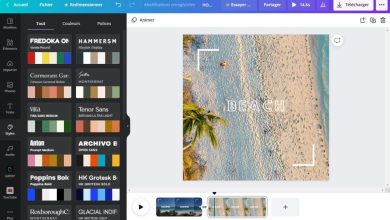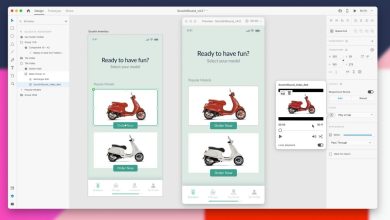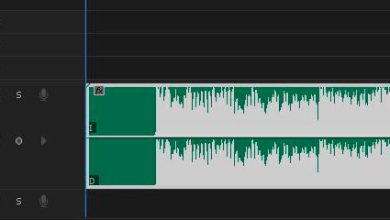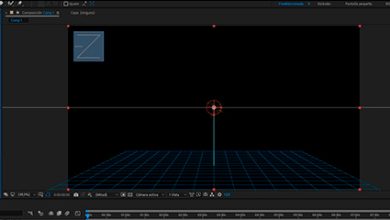5 mistakes to avoid when editing videos

Even if you have been editing for a few years, you may continue to make the same mistakes and these will generate more than one headache for you. This is mainly because when you start out, you don’t even know what you don’t know. That is why we show you the ten most common mistakes that are usually made and that you have to avoid to maximize your workflow.
Contents
ordered folders
It may seem like a truism, but how much time have you wasted looking for a file among the multiple folders and files of your project? It is important that you develop the habit of organizing yourself in such a way that, if necessary, another editor can sit in front of your project, recognize the last sequence and start cutting on their own. Finding things should be intuitive and logical. You will not always be the only one working on the same project and you will surely have to work on others. And of course, make sure to copy all downloads, screenshots and imported files, as well as make a backup of everything. Doesn’t it make you angry to open a project and see that the files are missing because they weren’t in their place? Put order and you will save yourself from wasting time and having to work twice as hard.
Order the timeline
The order does not only affect the folders, but also the timeline. This will make it easy for you to find clips and the sequences will be organized. To do this, name your tracks, keep each component on its specific track, use color coding for different types of clips, and don’t leave useless material at the end of the timeline. In this way, you will prevent your cuts and sequences from getting out of control.
Save your timeline
Make a copy of your editing schedule and give it a name. Remember that the * (or an empty space in a filename) means that the named clip or timeline will be sorted at the top of the bin when it’s sorted alphabetically. So adding the date to the timeline name allows you to quickly see which stream is the most recent. Another way is to classify them by dates, this is a good option for long-term projects or those that come back to you again.
Set the autosave option
Be sure to set your autosave preferences to save at regular intervals (every five to seven minutes). It is a way to protect your work against a possible computer failure and not lose too much work. And save from time to time the work.
Most programs have automatic saving turned off by default or save at intervals that are too far apart. Sometimes important adjustments and changes are made, which are then lost and have to be done again. That’s why it’s important that the program you use for editing saves more frequently.
Wrong title design
Check that the title does not have misspellings, that it can be read well, make sure that the colors you use contrast visibly with the background and that the font size is too large, nor the text is misplaced.
These are some of the common errors, although others such as incorrect codecs and speeds, poor audio mixer or audio bursts can occur. Do you know any other error when editing a video?