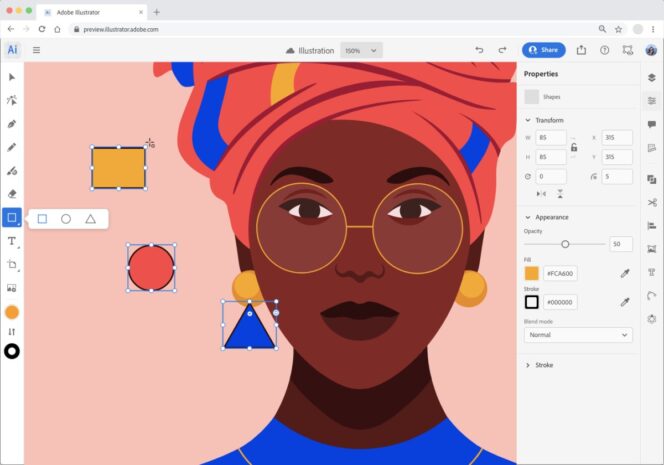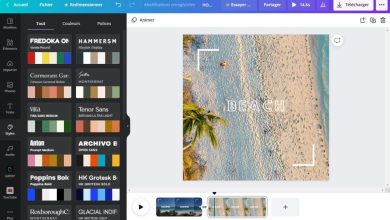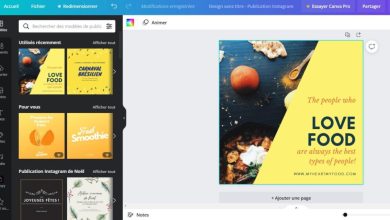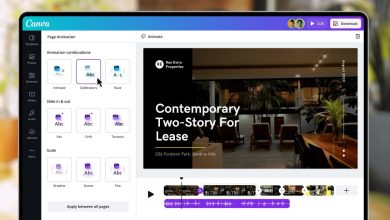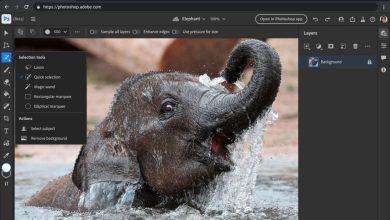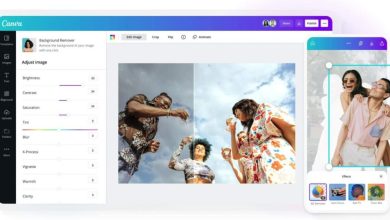Photoshop on the Web: Access Adobe software in your browser
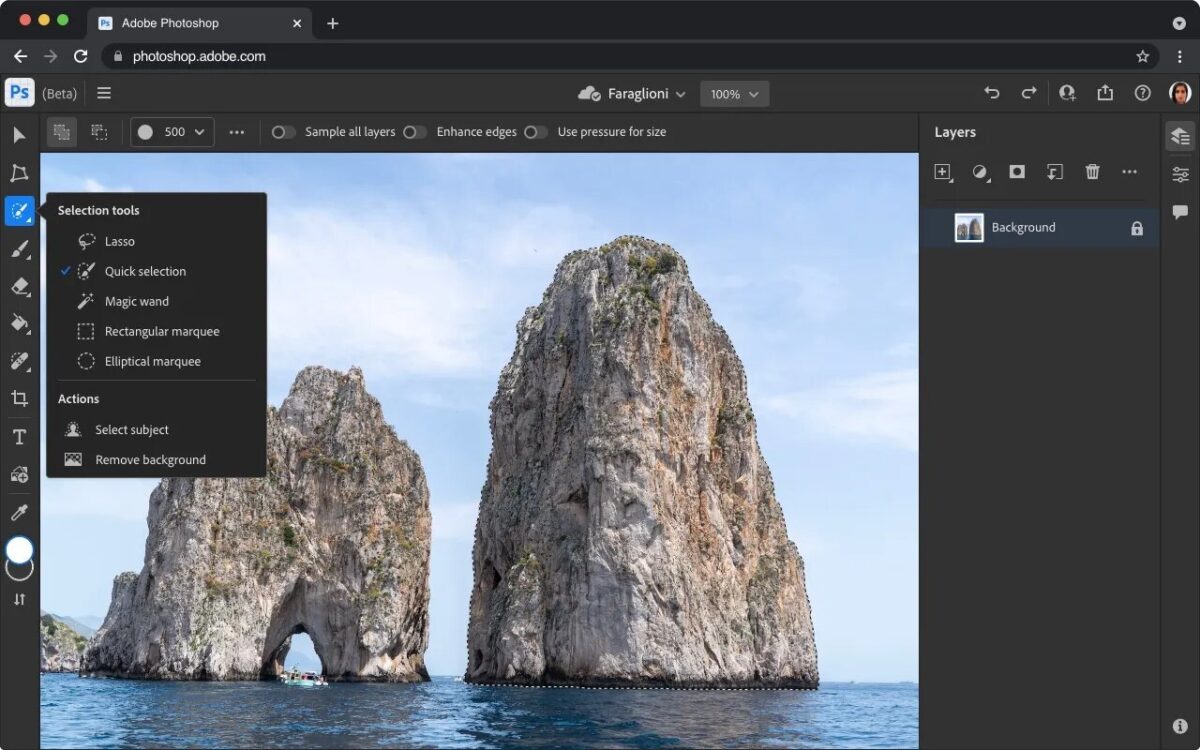
While Photoshop, the reference photo editing software for professionals is already available on desktop, iPad and mobile, Adobe is launching a new simplified version of its tool on the web. The tool is accessible through Chrome and Edge browsers in public beta with a series of basic features, which allow you to make quick changes to your images while working in a team and remotely. The advantage: you can now access all your projects anywhere.
With just a URL, you can invite anyone to view and comment on your file (…) and reviewers don’t need to download software or have a Creative Cloud subscription, says Scott Belsky, chief product officer and executive VP of Creative Cloud.
However, you will need to have a Creative Cloud license subscription to be able to make changes to Photoshop documents accessible directly from your browser.
Editing features available in Photoshop on the web
In this public beta of Photoshop on the web launched at Adobe MAX 2021, you can open and view cloud documents in your browser and make basic edits, without having to download or launch the desktop application. Among the basic functionalities of Photoshop accessible in the web version, we find in particular the use of simple layers, selection tools or even masks.
We start with workflows for retouching and adjusting images, some of Photoshop’s most common use cases, says Pam Clark, senior Photoshop product manager at Adobe.
To access the Photoshop public beta on the web, simply click on “ Open in Photoshop on the web beta in the header when viewing a PSD file in your browser. Adobe says this is the first set of editing features available online. Other options may be added soon, depending on user feedback on this beta.
The creative process facilitated by sharing comments online
With Photoshop on the web, it also becomes easier to manage comments as well as editing permissions for your documents, when working in a team and remotely. By taking into account the comments of your colleagues or the various stakeholders of your project at the right time, you have the possibility to make quick and informed decisions, which will allow you to improve the final result without slowing down the process first. Creation.
You can share your document to invite others to make edits or send a read-only link for comments, contextual pins and annotations, Clark continues.
Comments can be added to revisions of a shared cloud document in the web version of Photoshop, even if your collaborators don’t have the software or a Creative Cloud subscription. These annotations will also be accessible in the Photoshop desktop application, so that you can continue your work without interruption, with all the comments present in one place.
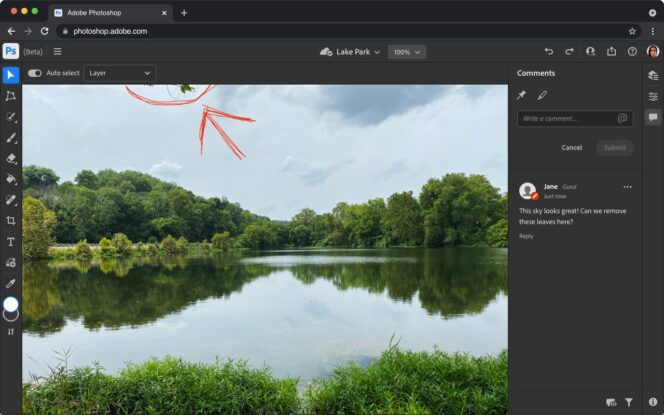
Illustrator also accessible on the web
As part of Adobe MAX 2021, the publisher is also expanding the use of Illustrator on the web. It’s an even more flexible way to make your vector designs online, wherever you are. With Illustrator on the web, you can access your files, make quick edits, and collaborate with your team or clients, without having to install the application on your computer. To test this new version of the software on the web, you must register for the program available in private beta by invitation only by clicking here.