Adobe adds new Acrobat tools to tackle PDF tasks in the browser
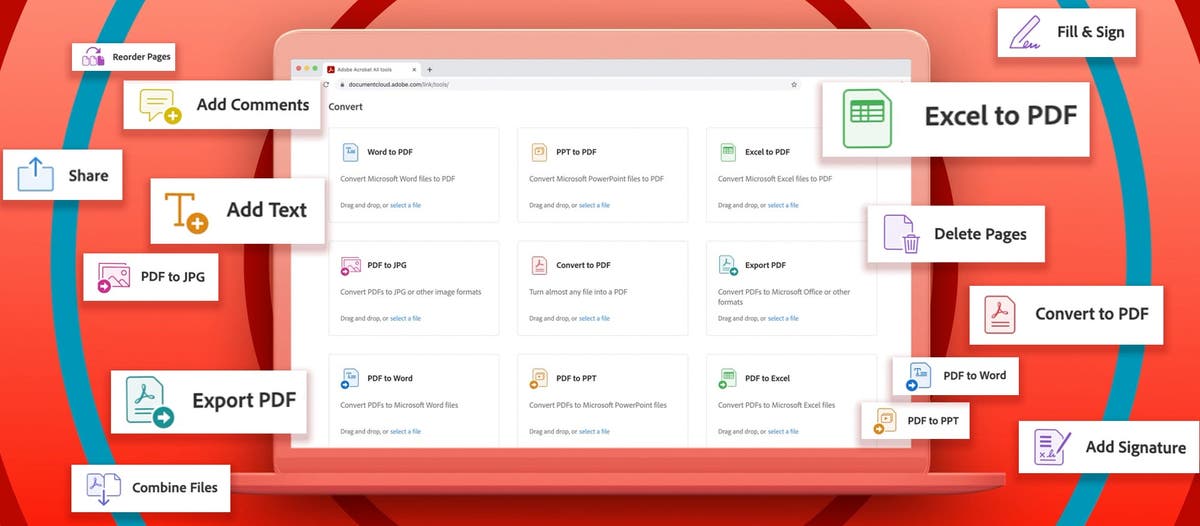
If you’re juggling digital documents, Adobe has a solution. Acrobat web is a simple way to tackle a plethora of PDF tasks in your browser.
The world is a lot right now, and you do a lot in spite of it all. You are always-on — online, on video, on top of it — but your todo list continues to grow, regardless. If juggling digital documents is part of that problem, Adobe has a solution. We call it Acrobat online.
Acrobat online is a super simple way to tackle a plethora of PDF tasks right in your browser. Actions, such as converting a file to a PDF, compressing, or e-signing, should be easy to get done, and free for everyone to try. Today, we are unveiling a new wave of powerful, free, browser-based tools. Now, handling important tasks on the fly, like protecting a PDF, splitting a PDF into two, or merging multiple PDFs together, is quick and easy online with Acrobat online. No desktop software required. No app to download. Just drag, drop, and you are done.
We have been working diligently to develop additional tools and new shortcuts, so that these simple searches and commands lead to trusted solutions from Adobe. It’s simple: sign in with a free Adobe ID, then convert, comment, edit, share, and sign PDFs. If you find yourself in need of more specific PDF tools, like editing text and images, redacting, or OCRing, you can always upgrade to an Acrobat subscription for more PDF power on web, mobile, and desktop.
Whether you are an individual with an occasional form to fill out, or a small business owner trying to maximize every ounce of productivity, Acrobat has the tools you need in the places you want to work. Learn more about Acrobat online and test drive all the tools today.
Here’s a pro tip — just type the shortcuts below into your browser and you can jump right in.
PDF.new
Sign.new
CompressPDF.new
ConvertPDF.new
WordtoPDF.new
Source : Adobe








