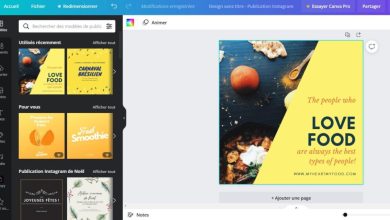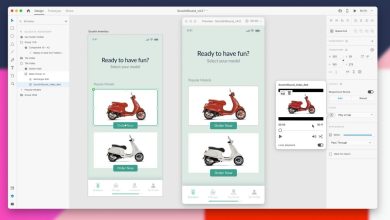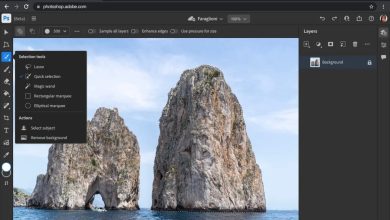Canva improves its photo and video editing tools and launches an offer for teams
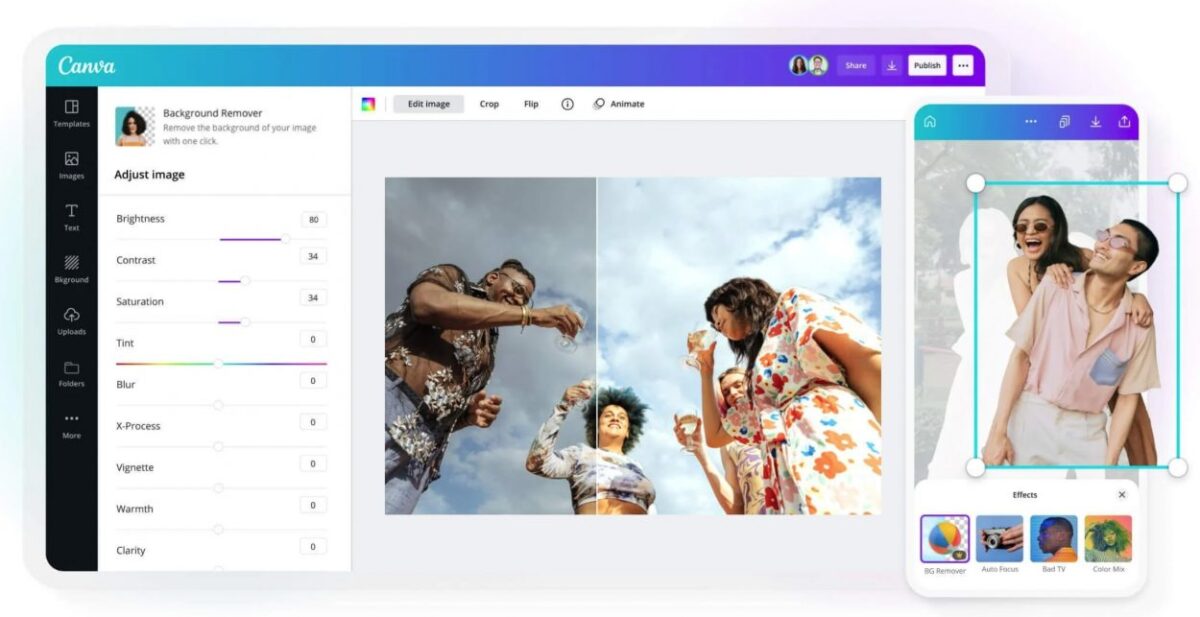
Canva is now one of the must-have graphic design tools. The platform allows you to create original designs quickly and in various formats: social networks, banners, flyers, professional videos, presentations… In addition to offering a complete suite of tools, Canva respects its first commitment: to be accessible to everyone.
Today, the platform is improving its photo and video creation tools to push creativity even further, and also offers a package with 5 user accesses for the price of one.
Discover Canva
Simply edit your photos for a professional look
With Canva Photo Editor, Canva provides a tool that makes it easy to improve your photos. In concrete terms, all you have to do is import your image (portrait, product photo, landscape, etc.) via a drag-and-drop system, then start editing. For example, you can add filters, frames, stickers or graphics, thanks to the free resource bank accessible directly via the platform. Another advantage offered by the platform: Canva does not impose any watermark on the content created.
Among the main features of Canva Photo Editor:
- Autofocus: to add depth of field, blur part of the image, and thus stylize your images,
- Smartmockups : to easily create mockups by transforming an image into a fully customizable product mockup,
- Background eraser : offers the possibility of automatically removing a background, for a professional rendering,

- Magic resizing: automatically resizes your content to fit any medium.
Once your edits have been made, you can save your content in different formats (PNG, JPG, PDF, SVG, etc.), schedule it in the integrated editorial calendar, or publish it directly on social networks (Instagram, Facebook, Twitter, Pinterest). …).
A free and easy-to-use online video editing tool
Canva recently launched a new video editing tool accessible directly from its platform: Canva Video. This allows everyone to make professional videos, thanks to its drag-and-drop system and its complete library of templates.
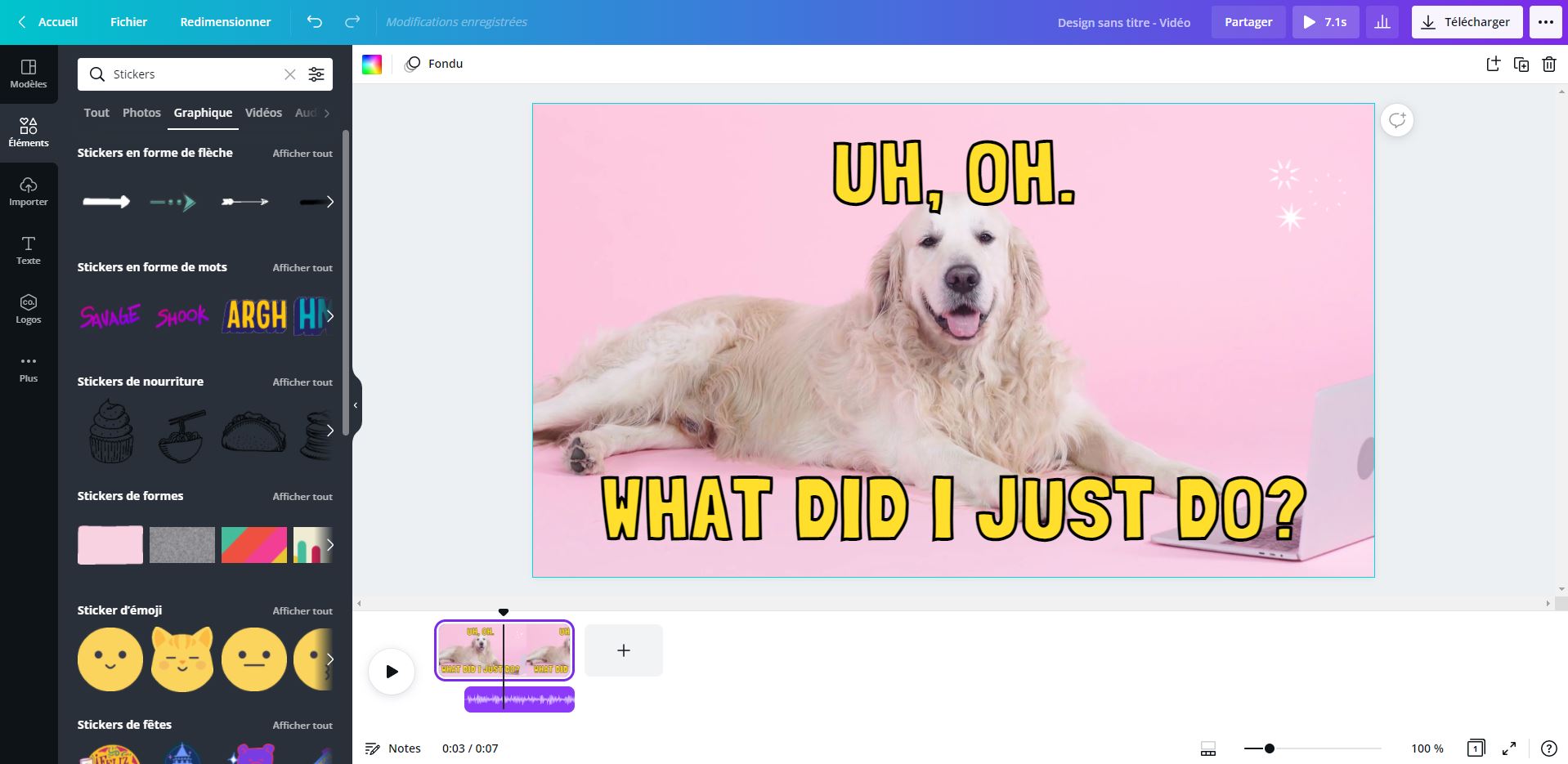
Here again, you have access to a resource bank that contains videos, animated graphics, and royalty-free music. Of course, you can also import your own content, then modify it according to your wishes (cropping, adding filters, etc.). A really practical tool for creating educational videos, marketing videos or even for the animation of your social networks: Instagram Stories, TikTok videos, YouTube Introduction…
14 days of trial and a very advantageous offer for teams
With an intuitive interface, easy-to-use tools and a comprehensive resource bank, Canva is the perfect tool for original graphic designs. You also have the assurance of time savings and greatly facilitated collaborative work. Indeed, the team mode allows you to edit content together in real time, to share resources, to post comments by identifying team members or to create brand identities (palette, logo, fonts ) easily applicable.
Given the quality of the tool and the possibilities offered, the prices displayed are very affordable: Canva now offers a pro package at €11.99 per month, which offers up to 5 user accesses. The whole team has access to premium resources (photos, videos, graphics, music, etc.), templates, all pro features and 100 GB of cloud storage. Canva even offers a 14-day trial for those who would like to test out the tool before committing.
There is also a free version of the platform, which will allow you to use the basic features of Canva, access free resources and enjoy 5 GB of storage.
Discover the Canva graphic design tool