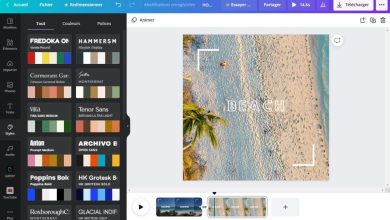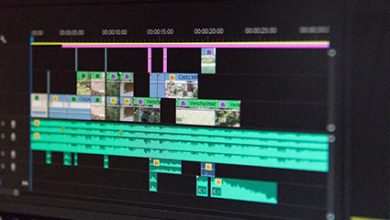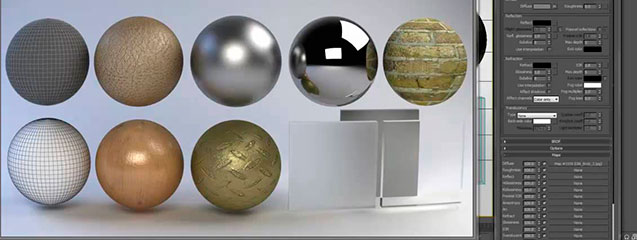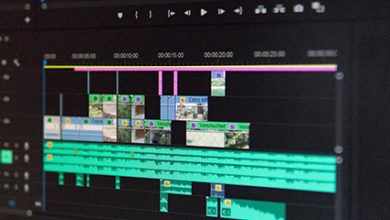Video Formats for 2022 & Beyond – A Guide

When it comes to the list of the most popular multimedia mediums, video occupies the top spot. Almost every major Internet social media platform, including Instagram and Facebook, features a dedicated video-based content section. Besides, the popularity of cinema and OTT-based content has also contributed to the medium’s popularity. Creators, developers, casters, broadcasters, and numerous others work with videos daily. However, different individuals deal with different formats of multimedia mediums, and thus, it is important to know about all the popular video formats and their various aspects. This article will shed light on some of the most popular video formats used by individuals in 2022, which will also be useful in the near future. Let us get started:
Contents
MP4
Adobe describes MP4 as a “container format” designed specifically for video files. The MP4 format facilitates users to store plenty of video and audio information in a smaller file size. The format is deemed the universal standard when it comes to video formats. It is a highly-versatile container format. All major operating systems, including Windows, macOS, iOS, Android, etc., support the format, and thus, users of any platform or device can open and view an MP4 video file without hassle. The format offers high compression capabilities, resulting in the file size being smaller and occupying less storage space. Moreover, the format also allows individuals to add metadata to files. ‘
AVI
The AVI format, also referred to as the Audio Video Interleave format, is another popular multimedia container format that Microsoft Corporation introduced in 1992. It has been over two decades since the format got introduced, and its popularity has only increased over the years. AVI files consist of audio and video data in a file container that provides synchronous audio and video playback. Most of the AVI files use the extensions developed by the Matrix OpenDML group.
Even though most platforms support the file format, Mac’s QuickTime player does not support it, which is an issue for users who use macOS to manage tons of AVI files. Thankfully, there are numerous ways following which macOS users can access AVI files on their Macs, out of which converting it to another popular video format like MP4 is the best option. For starters, users can convert an AVI file to MP4 using a third-party converter app like Permute. Besides Permute, users can also use the native QuickTime player to get the job done. To know about the steps involved in the conversion process, visit https://setapp.com/how-to/convert-avi-to-mp4-on-mac
MOV
The MOV or QuickTime Movie is like a mirror image of the MP4 format, even though it features the encoding technology that the MPEG-4 format uses. However, unlike the MP4 container format, the MOV format stores high-quality video and audio files, graphics, and effects. Moreover, as opposed to MP4 files, the file size of MOV files is very large. The format is generally used with Apple’s native QuickTime utility, and since the format is owned and developed by Apple, MOV files work exceptionally well on macOS. Windows users can also access MOV files on their PCs without hassle.
MKV
MKV, or the Matroska multimedia container format, came into existence as an open-source format in 2002. The popular video format sports a “.mkv” extension and comprises multiple encapsulated images, audio, and subtitles. It is a highly flexible video format that supports every combination of audio and video codecs. Since it is an open-source format, it is freely available to every user. Another prominent feature of MKV files is that they can hold an infinite number of audio, video, image, and subtitle tracks. Moreover, it also offers flexible support for menus, chapters, and tags.
WMV
As the name suggests, WMV or Windows Media Format is a format founded and developed by Microsoft Corporation. The popular file format features a “.wmv” extension and is deemed an ideal format for streaming videos, sharing them with others, and also for storage. Since it is owned and developed by Microsoft, WMV files run exceptionally well on Windows OS. It compresses large-sized files and stores them in smaller-sized files, allowing users to store WMV files without any inconvenience.
WebM
The WebM format is an open-source, royalty-free format designed for the web. The container format defines the container structure’s hierarchy and how the audio & video data are encoded. Like the MP4 format, WebM files reduce the video assets’ size to a massive extent, which is why WebM files feature comparatively smaller file sizes. Moreover, it is an open-source container format, and thus, any individual can utilize the format for free. It is one of the few formats that holds massive potential for being the most valued video format in the future.
The popularity of video content is at an all-time high, and there are no signs indicating that it will go down anytime soon. If you wish to know all about the best video formats available for users in 2022, refer to the names mentioned above.