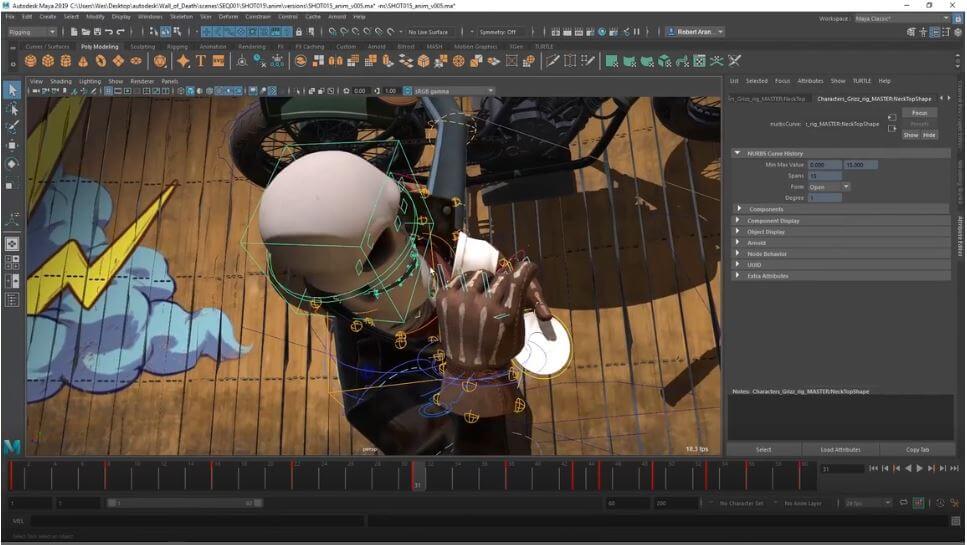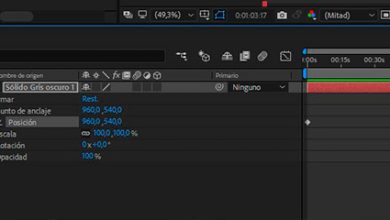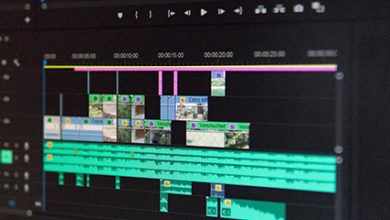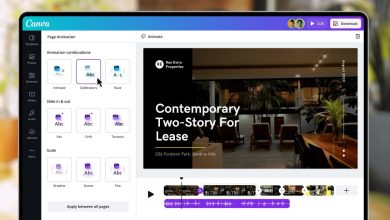22 effects in After Effects

Contents
Color correction effects in After Effects
Color correction effects generally alter the image. Here we find effects such as:
- Hue/Saturation: With it we can alter the saturation (color intensity) or lighten and darken the image.
- Brightness and Contrast: Modifies the brightness of the image and its contrast.
- Levels: Here we can redistribute the range of colors, both individually and in general, taking better advantage of the color scale.
- To dye: It allows us to associate light and dark colors to a specific color, as well as regulate the amount of color to dye.
Blur effects in After Effects
Effects in this category blur or sharpen the image in various ways.
- Quick blur: Applies a blur by the specified amount. That amount establishes the number of pixels that is taken as a range to average its color, thus generating the blur effect.
- Direction Blur: The blur is done only in one direction, specified on the spinner and with the desired amount.
- Radial Blur: This blur is not linear. Simulates the blur that the object would make by rotating or zooming on it. We can also vary the center of that zoom, its quantity and quality.
Distortion effects in After Effects
These effects alter the shape of the image without changing its color information.
- Position border: Allows free deformation of the layer by repositioning the corners. To do this, you can use the viewer or the coordinates that appear as properties of the effect.
- Mesh deformation: When applying it, a grid will appear whose number of rows and columns is configurable. By moving the points of the grid we will deform that area of the image as if it were rubber.
- Other effects, such as Spherize, Swirl, Wave and Ripple they create a distortion of the image that is easy to deduce.
Generate effects in After Effects
As a general rule, these effects replace the image of the layer on which it has been applied, so when we want to use them we will generally use solids.
- Gradient gradation: It establishes a gradient between two colors to configure, the initial and the final one. The gradient is determined by the position of both colors in the composition.
- Other effects in this category are Checkerboard, Ellipse, Sphere or Grid.
Perspective effects in After Effects
Here we will find the effects that will give the image an appearance as if it were in relief. They are the classic Drop Shadow, Radial Shadow and Bevel Edges.
Noise and Grain effects in After Effects
The name of each effect already gives us an idea of the result. Generally these effects try to add noise and dirt in different ways as an artistic element or as a graphic element to a film. Their configurations are simple and they are short of properties except for one in particular whose function is different and which we are going to describe.
- Fractal noise: With this effect you can do an infinite number of results. Among them, simulate water, fog or smoke or even generate a pattern. There are brightness and contrast properties. In transformation we can scale, reposition or rotate the effect. Evolution allows both to change the state and to simulate an animation.
Style effects in After Effects
We can establish an analogy between the After Effects style effects and the Photoshop filter gallery with few exceptions. Let’s highlight a couple of them:
- Repetition: It allows us to expand the image of a layer by repeating it. You can set the overflow values in pixels, both left and right, up and down.
- Radiance: Increases the intensity of the brightest areas. It can be set by glow threshold, glow intensity, or radius size.
Did you know these effects in After Effects? Which ones do you use more?