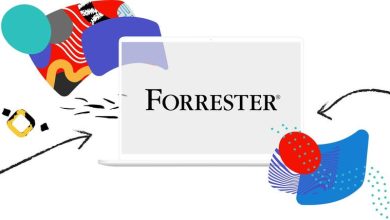Introducing modern ways to work with Adobe Acrobat and Adobe Sign in Microsoft Teams
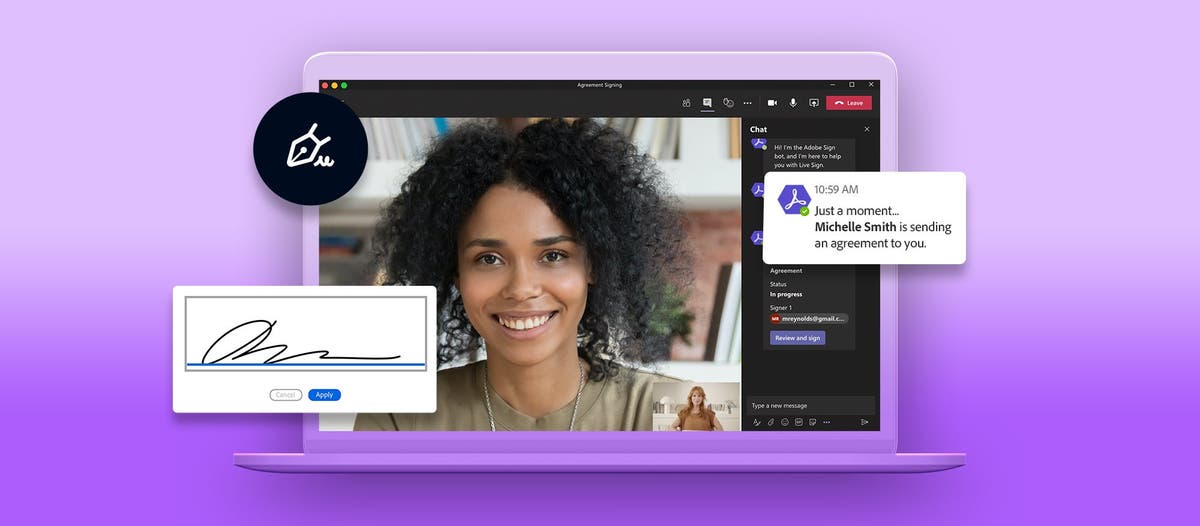
New integrations for Adobe Document Cloud in Microsoft Teams is the next milestone to advance modern document productivity.
Collaborating on documents is as much a part of work as that first coffee in the morning. These days, it isn’t just about reviewing and signing important documents in as few clicks as possible, it’s also about reimagining how you connect with employees and customers live while working remotely. At Adobe, we’re focused on helping you do your best work from wherever you are. That means bringing world-class document and e-signature experiences to where people already work, like Microsoft.
At Summit, we announced new integrations for Adobe Document Cloud in Microsoft Teams as the next milestone in our partnership to advance modern productivity. Adobe Sign is Microsoft’s preferred e-signature across the company’s entire portfolio that features more than 180 million commercial active users including Hitachi, TSB Bank, Sanofi, State of Hawaii, and the Iowa State University Foundation. Now, the more than 100 million users worldwide who collaborate with co-workers, suppliers, and customers in Teams can access the world’s best e-signature and PDF tools right inside Teams.
According to the Forrester Total Economic Impact Study commissioned by Adobe in 2019, when it comes to organizations using Adobe Document Cloud and Microsoft, work simply gets done faster and more efficiently with businesses reporting up to $9.1 million and 65 hours/year per employee in savings.
Here’s a bit more about the news today:
Add a secure, personal touch to approvals and virtual signing experiences with Adobe Sign for Microsoft Teams
Over the past year, we’ve seen a big shift in how critical e-signatures have become among individuals and companies. It’s led to over 200 percent year over year growth for Adobe Sign between February 2020 and February 2021. Now, Microsoft has added Adobe Sign, its preferred e-signature solution across the entire Microsoft portfolio, to the new Microsoft Teams Approvals app. Adobe Sign is the only truly native e-signature solution within Teams and the first e-signature solution available in the Approvals app. Users can quickly and securely add Adobe Sign e-signatures to documents that need to be approved — directly inside Approvals in Teams. They can also easily access and manage all e-signatures and other approval requests in a secure, authenticated, and auditable way.
But at the heart of all document experiences are those irreplaceable face-to-face interactions. The global pandemic changed the in-person signing experience forever. With the new Live Sign in Microsoft Teams, only Adobe Sign is delivering on a digital document experience in Teams that feels like you’re signing in-person, with an added layer of trust and security. For example, a doctor can consult with a patient on a Teams video call about an upcoming surgical procedure while capturing their e-signature for various consent forms — all without leaving Teams.
Seamlessly collaborate on documents with Adobe Acrobat for Microsoft Teams
An easier way to get on the same “page” is critical no matter what you do. Creative professionals and clients often struggle to match the right comment with the right iteration of a creative proof. An agency that’s bidding for a major project needs to streamline their responses across different stakeholders before sending the RFP back to a potential client.
What they need is a single source of truth. Millions of businesses worldwide rely on Adobe Acrobat to bring the full power of PDF to Microsoft 365 formats. With Adobe Acrobat for Microsoft Teams, multiple Acrobat users can comment and annotate on PDFs stored in SharePoint, OneDrive, or Teams without ever leaving Teams. Comments are captured in a single PDF that can be stored.
Imagine that you are hiring for a new position on your team. You can review candidate resumes with a colleague in Teams, using Adobe Acrobat’s commenting and annotation tools to highlight elements of a particular resume that your colleague might find interesting. You’ll immediately get notifications in Teams once your colleague replies to your comments. The resume that includes both your and your colleague’s comments can then be stored in SharePoint or OneDrive.
The work doesn’t stop here
While this is an important milestone in our work together, we’re not stopping here. You can expect to see more work between us and Microsoft not only across Adobe Document Cloud, but also other Adobe solutions. It’s all in the spirit of our joint quest to deliver modern digital document experiences that, more than ever, are at the center of the future of work.
Source : Adobe