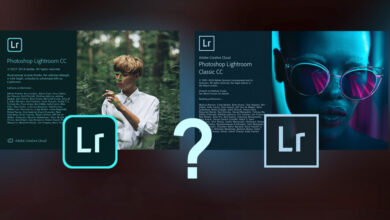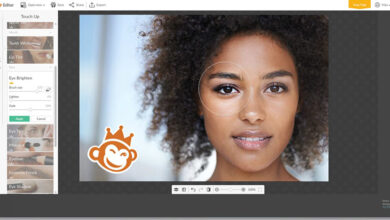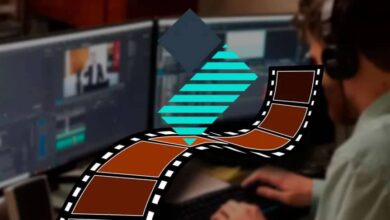iMovie is Apple’s free video editing software available on macOS and iOS. The tool is quite intuitive and offers several features for editing content and making an edit.
When creating a project, the software offers two types of editing: the “movie” mode for a classic edit or the “trailer” mode that allows you to follow an editing template and customize an already created storyboard. Then you just need to import your video, photo or audio content to start creating an edit. Note that the software supports 4K video format.
The video editing software offers various features:
- Effects and transitions: it is possible to add styles to your titles and you can choose from different video effects and transitions (slow motion scenes, acceleration, picture-in-picture overlay, screen sharing…) as well as tools to manage the green background. You can also add a fade effect to your soundtracks.
- Video filters: add video filters to customize your editing: retro silent movie effect, western atmosphere, cartoon…
- Text processing: you can complete your editing by adding text zones or credits. It is possible to change the font, the colors, the size of the characters and the duration of the text then to place it anywhere on the video tape.
- Intelligent soundbank: iMovie offers a soundtrack of 80 songs that adapt to the length of the sequence in question. Sound effects are also available and you can record a voice-over.
iMovie is cross-platform. It is possible to start an edit from a macOS device and then edit it on an iOS mobile or vice versa, using AirDrop or iCloud Drive. Once your edit is complete, you can save it to your film and share your creation via email, message or social media (YouTube, Facebook, Instagram).
iMovie is a completely free software, downloadable from the App Store.