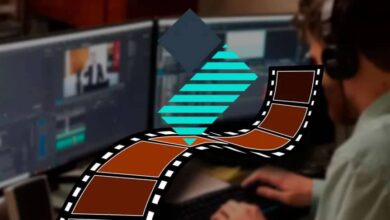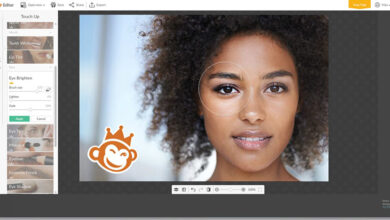How to Pass Your Time on Computer: 6 Suggestions

Computers offer many ways to pass the time. If you are bored or have nothing to do for the next few hours or so, why not sit down in front of your computer and do something productive or entertaining?
Contents
Play Video Games
Let’s start with video games. When talking about computers and ways to pass the time, it is no secret that many people think of video games immediately.
Gaming has been around for many years, but the industry really took off in recent years. Video game developers are trying their best to come up with new genre-defining titles.
Sometimes, you get a masterpiece, but other times, the result is disappointing, to say the least.
Nevertheless, video games are a great way to enjoy yourself, and you should not hesitate to play your favorites. Or, if you have not really played video games before, this could be a perfect opportunity to start.
Listen to Music
Sometimes, the best way to spend your time is to do nothing. Sure, it sounds counterintuitive if we are talking about productivity, but what if you simply want to relax?
To make the experience better, you could listen to music. Some background noise is exactly what a computer can provide. Be it speakers or headphones; you should be able to enjoy high-quality music.
Now, as far as your options for listening to music go, you should probably stick to one of the streaming platforms, such as Spotify. Or, if you wish, you can open YouTube and find most of the music on the most popular video site online.
Watch Movies and TV Shows
We already mentioned Spotify as a platform to stream music, but there is more to the streaming services than just music.
Movies and TV shows are one of the most popular forms of entertainment these days, and it is hard to find someone who is not consuming this form of media.
Netflix, HBO, Amazon, and Hulu are some of the biggest streaming platforms these days, though you can find more if you wish. It is just that subscribing to every service can be quite expensive, not to mention that you might not have the time to watch enough stuff to justify having a subscription.
Streaming platforms have your favorites, most recent movies and TV shows, and original content. In the case of original content, it is an area that most streaming platforms are focusing on a lot these days because they want to attract new viewers. And the more good original content there is, the better it is for us consumers.
Read Blogs
If you are an avid reader, why not spend some time reading various blogs? The internet has opened doors for various writers. Even narrow subjects are covered in detail these days because someone is interested and dedicated enough to create content surrounding these subjects.
Of course, you could also stick to big publications, such as The Atlantic. It is different from an average blog but by no means a superior choice in a general sense. So long as you have an interest in something and want to read about it online, know that the option exists.
Listen to Podcasts
Podcasts have become a popular pastime. They are accessible on YouTube, Spotify, Twitch TV, and other platforms.
One might think that listening to a long podcast episode is tiring, but so long as the people talking are fun to listen to, the time will fly by. You can browse different podcasts and stick to entertainment, education, politics, and other types, depending on what you like.
Optimize Your Computer
If you wish to do something productive rather than entertain yourself, why not spend some time optimizing your computer’s performance?
As soon as you notice that the device is performing sluggishly, do not hesitate and take some action. Expecting the problem to solve itself is a waste of time.
There are many potential causes that lead to poor computer performance. For starters, the dust inside is something you want to take care of on a regular basis, even if it is annoying to clean the filth that accumulates inside the computer.
Freeing up disk storage is another crucial element. You do not want to keep the computer’s drive in a place where it has only a few gigabytes of free space. If necessary, get a cleanup utility tool to help you. And if you run into problems, such as not knowing whether there are duplicate files and how to deal with them, check for more information here.
Finally, malware and viruses. Even if you are confident in your own tech skills and experience at identifying suspicious stuff online, it does not mean that your computer is safe all the time. You still need to run manual system scans using reliable antivirus software.