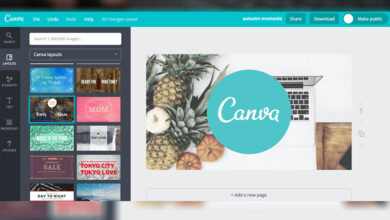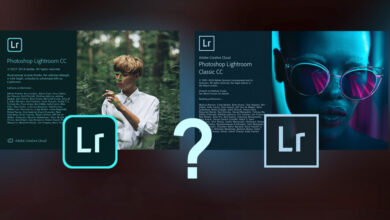PicMonkey: everything you need to know about the online photo editor
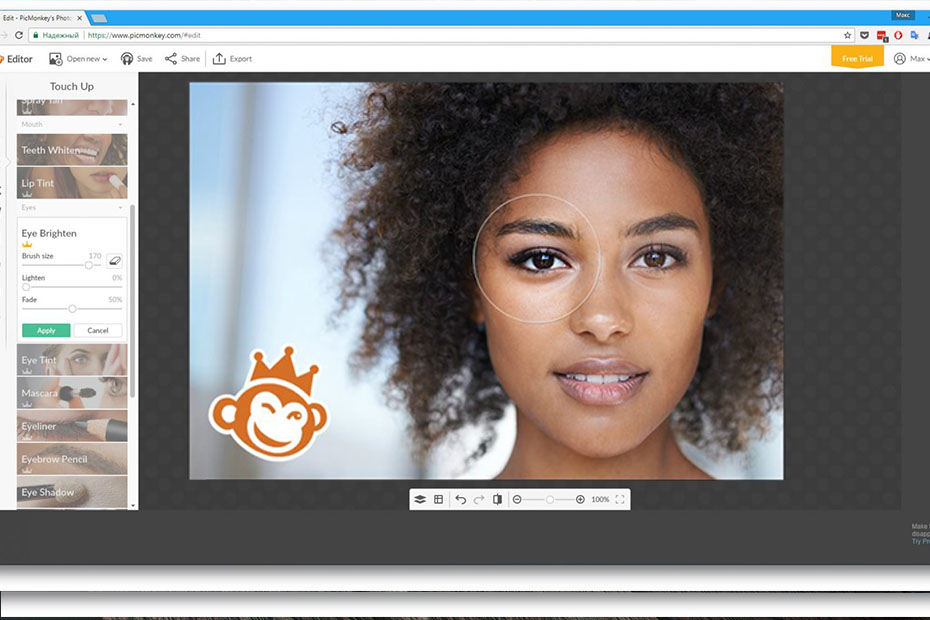
PicMonkey photo editor is one of the most popular online photo editing software for creating stunning social posts, cover photos, ads and more. There are over 6000+ graphics and textures, hundreds of gorgeous fonts, thousands of design templates and tons of collages. Simply take advantage of these elements to design your desired photo online with ease.
Plus, it has a concise design user interface that creates unique digital assets with versatile text tools, vector graphics and more. You can also share work with the whole team, organize and store all your designs, leave comments on image files and more. Here is the overview about PicMonkey photo editor you should know.
Contents
Part 1: A brief instruction of PicMonkey Photo Editor
PicMonkey online photo editor has 3 main parts, photo editing, collage creation and graphic design. Whether you subscribe to Basic, Pro or Team plan, you can use all the features without any problem. Once you subscribe to the PicMonkey photo editor plans, there will be more surprises for you to explore. The Pro plan has exclusive effects including mirror, ombre and more, primo retouching tools and extra-fabulous fonts. Plus, you can print the designed artwork with PicMonkey Print Shop.
It also provides cloud storage space to save photos, videos, and other items. PicMonkey’s well-designed templates are also the bright spot. Simply choose from a large number of templates and presets of different themes. In addition, PicMonkey’s overlays are also excellent. The more you use PicMonkey photo editor, the more addicted you will become.
PicMonkey photo editor is also available for Android and iOS devices, allowing you to retouch portraits as well. There are numerous retouching tools to beautify portraits and selfies. For example, you can remove some pimples, brighten eyes, smooth complexion and perform other editing jobs.
Part 2: How to Use PicMonkey to Edit Photos
PicMonkey photo editor offers an easy-to-use interface with simple but useful tools. It is still not an easy job to edit photos with PicMonkey online or in the mobile app. If you have no idea how to use PicMonkey editing tools for beautifying images, you can read the following instructions for Edit Photos.
How to edit a photo with PicMonkey Photo Editor
There is a free trial you can enjoy with PicMonkey. If you have used the free trial before, you should join the membership to continue with online photo editing. There is the PicMonkey Hub platform that you can use to save edited images to the cloud storage. It is the smart tool you can rely on.
Sometimes, even if you forgot to save the previous editing image, it will still offer you to start and stop editing projects automatically. Therefore, you will not lose data with PicMonkey photo editor. There are many photo effects you can use from PicMonkey. You are allowed to soften noisy backgrounds, hide scars and blemishes and perform other photo editing tasks.
How to edit a photo with PicMonkey Collage Maker
There are many collage making filters that you can use from PicMonkey online. So how to operate in-cell editing for collage? Well, first you can open the collage. And then choose the layout online. You can hold down and press the collage button on the main interface. Then add effects, backgrounds and texts to your collage. There are also other photo editing filters you can use to customize your collages. After that, you can save edited collages to computer directly. You can also share your artwork online on Facebook, Twitter and other large photo sharing sites with one click.
How to edit a photo with PicMonkey Design Maker
As for making graphic designs with PicMonkey online photo editor, it may not be as difficult as you think. The first step is to choose the customizable template or blank canvas from PicMonkey’s home page. Then, add fonts and graphics from your collection. You can also use your favorite tools to add photo layouts. After that, you can save your design with the built-in saving tools. Save your edited images to your desktop or share them on Facebook and other places with a single swipe. If you want to edit your designs again, you can open it to design it.
Part 3: The best alternative to PicMonkey Photo Editor
What is the best alternative to PicMonkey photo editor on Windows or Mac? If you don’t need to subscribe to the online service, CANVA is the recommended program that you can consider using instead. It offers many features and amazing templates that will help you create amazing images to your liking.
Conclusion
PicMonkey photo editor is one of the most popular online photo editors, which satisfies most of your daily photo editing tasks. No matter you want to add background photo or upload YouTube channel, it will process the task within a simple process. It also offers easy-to-use and well-designed tools without too much effort. The article also shares the best alternative to PicMonkey photo editor to edit photos with amazing effects.