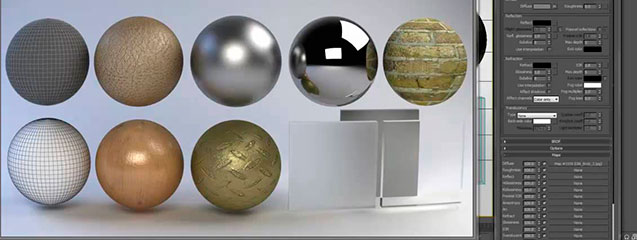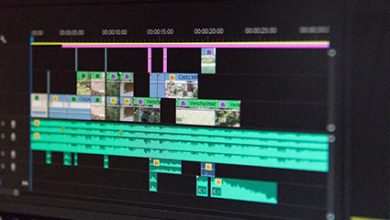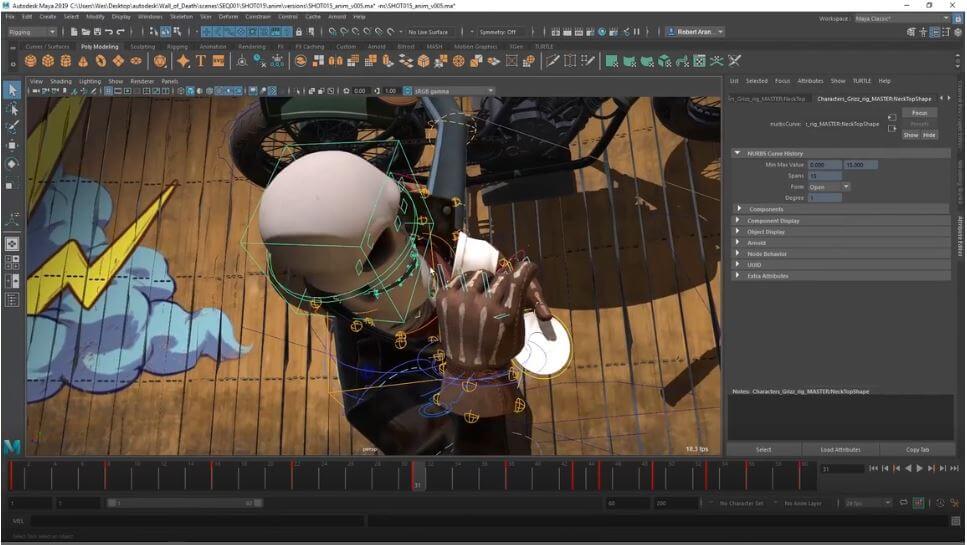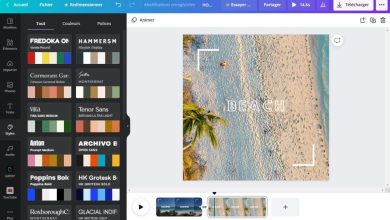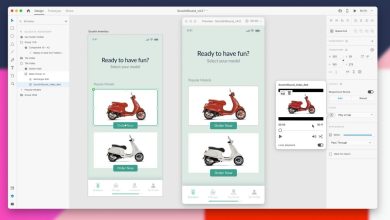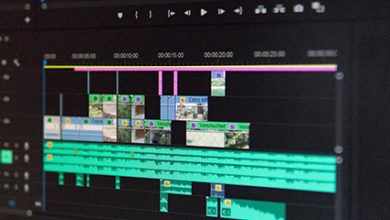Premiere Pro: Improved Speech to Text, Remix function, simplified sequence editing
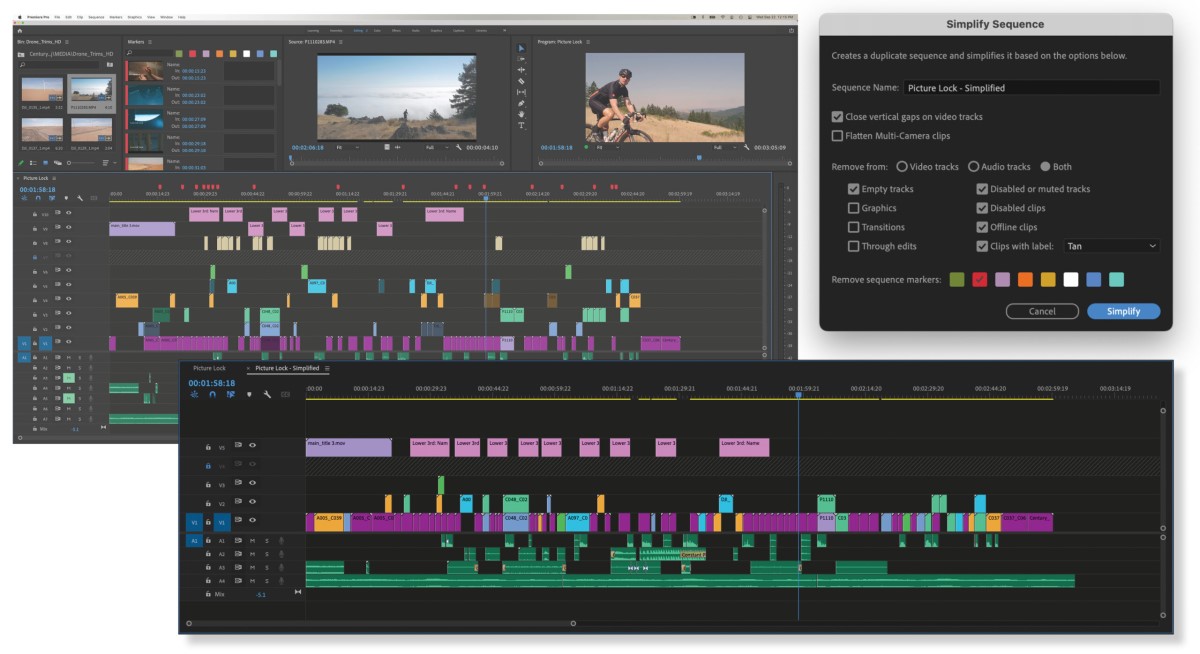
Contents
New features available in Premiere Pro
On the occasion of the Adobe MAX 2021 event, Adobe’s video editing software offers a series of new features to improve and speed up your workflow.
Speech-to-Text
The editor updates its functionality Speech-to-Text, which allows you to automatically generate the transcription of a video sequence while customizing your captions. As part of the new Premiere Pro public beta, transcription performance is even faster and you can now use the feature even without an internet connection.
Updates to Speech to Text in Premiere Pro save editors and creators even more time with improved transcription accuracy for pop culture terminology in 13 supported languages, better formatting for dates and numbers and a new option to export captions as sidecar files only, says Eric Philpott, marketing manager for Adobe video.
Premiere Pro public beta includes language download pack and feature Speech-to-Textwhich is currently available in English only.
remix
Powered by Adobe Sensei technology, the remix allows you to automatically rearrange the music by analyzing ” audio patterns and song dynamics so that the track matches the content of your video. No more wasting time cutting each sequence or chaining fades for your clip or excerpt. Note that this functionality was initially offered in Adobe Audition before being extended to Premiere Pro (beta version).

Simplify Sequence
This new feature, titled Simplify Sequence, offers you the possibility to create a clean copy of your sequence, by deleting spaces, tracks that you do not use, but also clips or certain effects. The plus: you can share the video files of your projects, export them or archive them more efficiently.
Multiframe rendering deployed in After Effects
After a successful public beta testing phase, Adobe is rolling out multi-frame rendering in After Effects. The processing time to render a video is significantly accelerated, which saves you a considerable amount of time!
With up to 4x faster performance, Multi-Frame Rendering speeds up the creative process by taking full advantage of the CPU: the more cores, the faster users can preview and render, and the sooner their job is done, says Eric Philpott.
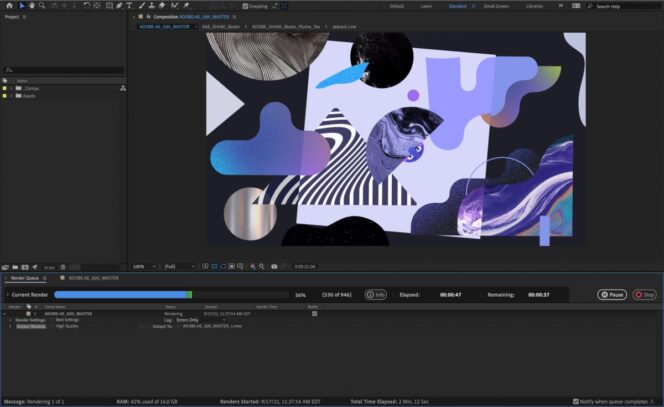
Other new features in After Effects:
- Speculative Preview : for automatic rendering of compositions in the background when the system is idle,
- Composition Profiler : to highlight layers and effects in designs that have the biggest impact on processing time, resulting in faster rendering,
- A render tail redesigned : to provide more information on your work in progress, with the sending of notifications on your desktop but also on your smartphone to notify you when your renderings are finished,
- Scene Edit Detection : to automatically identify your edits in the rendering of a clip, place markers on the cut points or even separate the clips into individual layers, in order to more easily apply animations or visual effects,
- Exports with Adobe Media Encoder : to continue working while you render your compositions in the background.

Source: Adobe