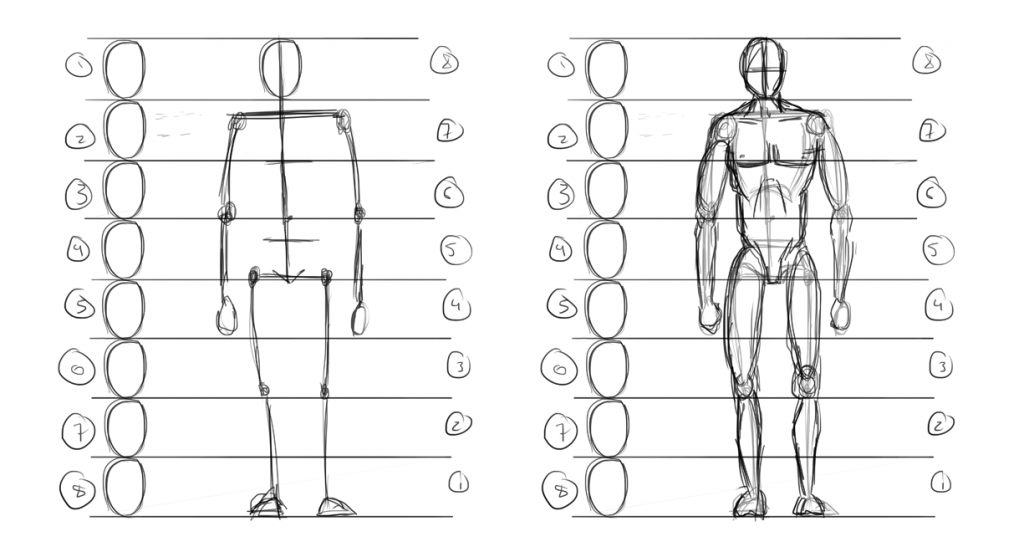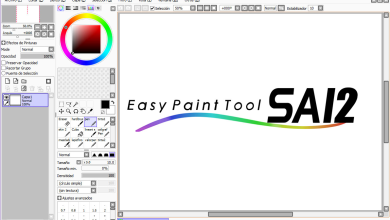How to be part of the Affiliate program on Twitch

Hello, if you have come here today it is because you want to start streaming or you already stream but you want to find out how you can become an affiliate on Twitch.
Well, today I am going to explain how you can be part of the affiliate program on Twitch and some tips that will make you reach that goal much faster. But first I am going to explain to you what it means to be an affiliate on this platform.
Contents
What is the affiliate program on Twitch?

The Twitch Affiliate Program allows eligible streamers to earn income as their channel grows and they progress to being a Twitch Partner.
In other words, by reaching the affiliate you can start receiving income from the platform, either by donations, bits or subscriptions.
What requirements do I need to become an affiliate?
The necessary requirements to join the affiliate program are very simple and are as follows:
Reach 50 followers.Broadcast 8 hours.Issue 7 different days.Have an average of 3 spectators.
To be able to access the affiliate program you have to fulfill these four requirements simultaneously during a period of 30 days.
How do I know if I am eligible to join the affiliate program?
To check if you meet the necessary requirements to be a member, go to Data ->Achievements in the left navigation menu of the creator dashboard. The achievement become an affiliate track your progress. As soon as your channel meets the necessary requirements, you can join the program by clicking the button that will appear in the achievement Become an affiliate.
How can I complete the affiliate onboarding process?
Complete the affiliate onboarding process and you can start monetizing your channel as an affiliate. This process consists of four steps, which include the acceptance of the Twitch Affiliate Agreementthe completion of the mandatory tax data forms and the selection of the payment method.
Access and general information
To begin, access the form by selecting the option affiliate that appears in preferences. Then click Affiliate Onboarding.
Perform the following steps:
Register for Payment Twitch Affiliate Agreement Tax Information Questionnaires Payment Method
You must have completed all four steps to start monetizing your channel. You can change these settings at any time later.
Step 1 – Register for payment
Complete the fields with the legal information of the entity that owns the channel. This information must exactly match your tax information and your payment method, so make sure it is correct and has no errors.
As Twitch is a subsidiary of Amazon, you will use some Amazon tools to pay affiliates, including the forms in the onboarding process. See the Amazon Tax Data Questionnaire Guide for help with the definitions of each field.

Step 2 – Twitch Affiliate Agreement
Accept the Twitch Affiliate Agreement. If you need help understanding this, contact legal counsel. Twitch Support is not adequately staffed to help you with this.
If you are under the age of 18, this section requests that your parent or legal guardian accept the Twitch Agreement on your behalf. Your father, mother or legal guardian must include their first and last name, select the box and click I agree.
The affiliate agreement
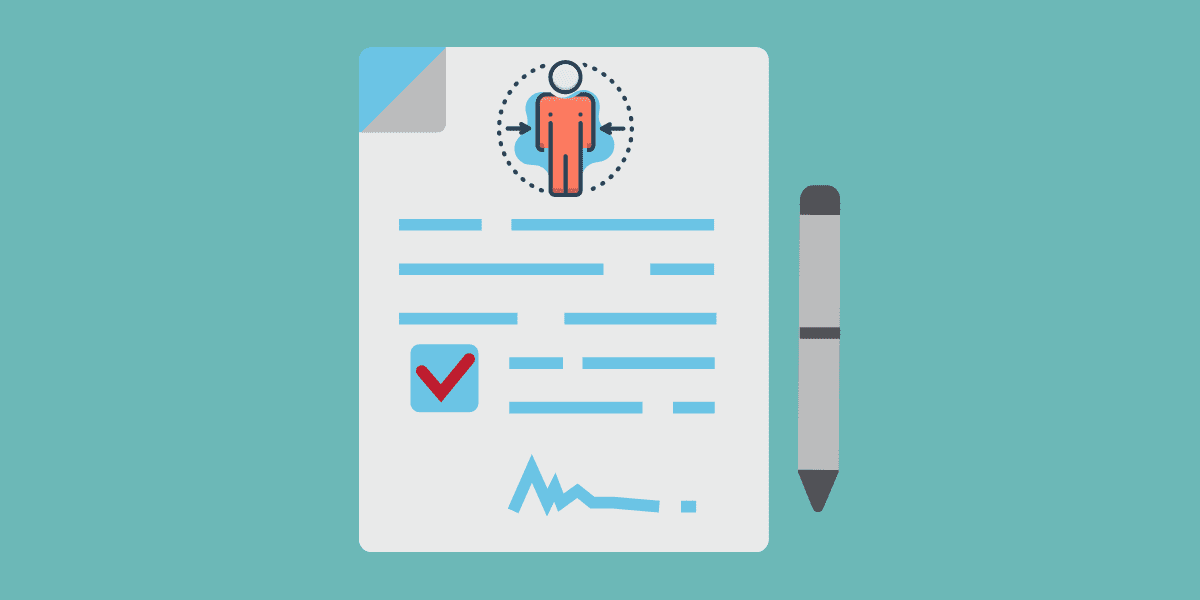
What does the term “exclusivity” mean when referring to live content on Twitch?
If the stream is embedded on another website that complies with the Developer Services Agreement, it will be deemed to be on “Twitch” and not in violation of this policy. The exclusivity clause does not otherwise restrict the use of other broadcast platforms to broadcast live. For example, an Affiliate can start a stream on Twitch and, once finished, immediately start a new stream on another platform, as long as they are not using Twitch to stream the same content simultaneously.
Finally, remember that affiliate exclusivity obligations apply only to live content, not past broadcasts or video on demand (VoD). Affiliates can upload the same VoD to Twitch and other platforms without any exclusivity issues, with the exception, once again, of live content broadcast on Twitch in the last 24 hours. Please note that broadcasting pre-recorded live content on Twitch is considered a real-time broadcast of “live content” when it is first streamed.
In a nutshell if you use another platform to stream at the same time as Twitch they have every right to disable your account/ban you from the platform.
Step 3 – Tax Information Questionnaires
You will need to complete two tax questionnaires for the copyright fee and the taxation of the service. The two forms are very similar, but are used for different purposes, so both are required and must be completed correctly.
Step 4 – Payment method
Here you can choose how to receive your payments. Twitch uses another company to process payments, and that company (not Twitch) charges a fee for each payment made, as well as any payments that are declined as a result of any incorrect information you’ve submitted. Fees vary depending on the payment method you choose.
We accept the following payment methods:
Direct Deposit or ACHCheckBank TransferPayPalPayment Hold
Choose hold payments if you want them to hold your money until you have prepared to receive a payment. You can choose this option if you want to control the frequency of your payments and unify transaction fees. Otherwise, we’ll automatically pay you using the method you select.
When will Twitch pay me?

You must accumulate $100 in your channel before payment can start and payments are made 15 days after the end of the month in which the income is earned. For example, if you earn $100 on April 5, the payment will start 15 days after April 30, that is, May 15. Once the payment has been initiated, and depending on the method you have chosen, it may take several days for the money to be credited to your bank account. For more information, see this page.

Tips to get the Affiliate
be consistent
The more streams you make in this process, the more people will be able to see you and therefore you will achieve the number of followers, views and transmission time.
Organize your schedules
You have to remember that weekends are when people are most active, or in the evenings, so try to stream at the most convenient time.
Invite friends or family
At this stage it is very important to get the views, so remember to invite your family or friends to come see you, remember that the average is three views, so in most of your streamings you have to maintain that minimum of views to be able to comply with it.
Set up your streams
The more interaction there is in your streams the better, people like to interact with the exchange of points, this means that you will need to make interesting rewards for there to be interaction.
Remember that above all it is to have fun without stressing, since it can become very monotonous if you only focus on meeting the requirements. Be patient, Twitch gives you plenty of time to complete the requirements, so go live!