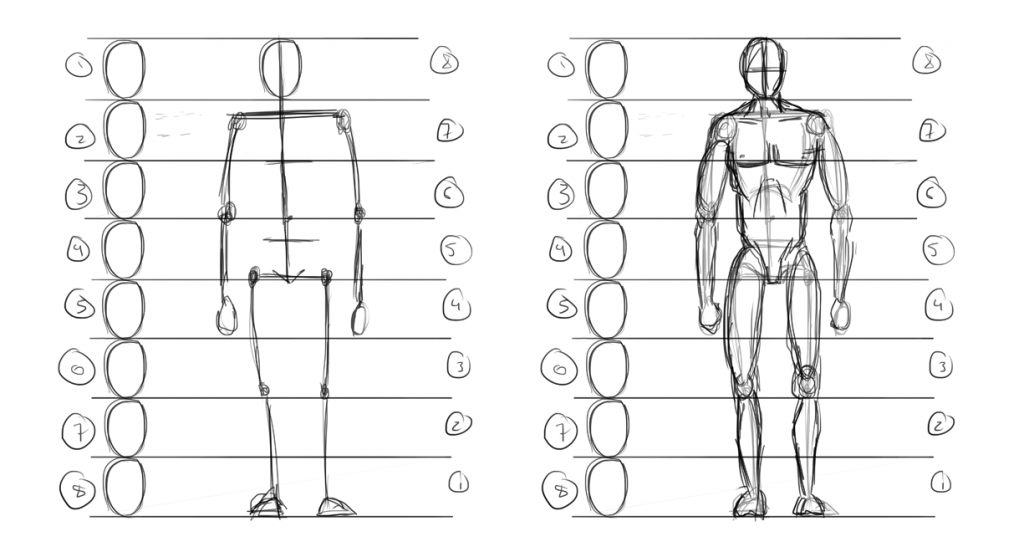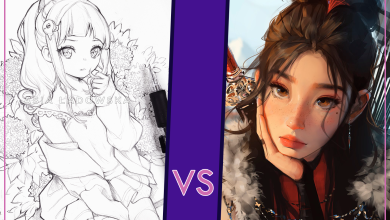First steps to create digital content

Imagine that you want to start with your facebook page, twitter and other social networks for your business, for your art among other types of content, but no matter how much we publish content, we do not get views or followers.
This is because we don’t “smart content“But what is smart content? You may ask. Smart content is the one that is published based on planning and anticipation, taking into account many aspects before publishing.
Here I am going to explain how we can start creating intelligent digital content step by step.
Contents
Ask yourself where you want to be:
One of the first steps, once we know what our objectives are as a brand, is to define in which social networks we want to have a presence. And it is that each one has its singularities, so when preparing a calendar this step is important.
Why use a calendar for your content?
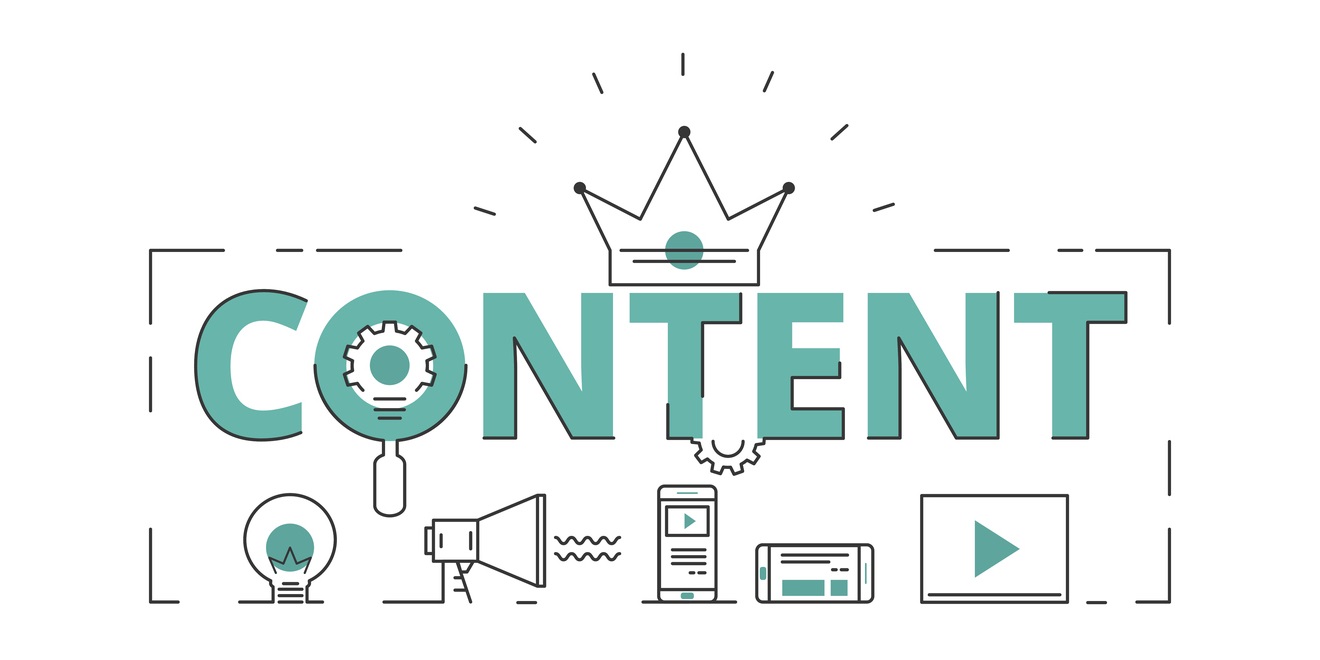
You save time
The key is to have content scheduled and planned to post, not just when you’re inspired and don’t have exact dates to post.
Having a calendar for your social networks allows you to plan ahead, you will have content for a whole week or a month without thinking about what to post tomorrow and write down all your creative ideas so that you do not forget any and be able to use them in the future.
Basically, a calendar will save you from having to look for bad ideas at the last minute.
Also having a calendar will prevent you from publishing more up-to-date content. Remember that it does not matter if it is 1 to 2 pieces of content a day as long as it is good content, and in this way we will avoid bombarding our followers with information.
You make fewer typos and reduce the risk of serious errors
When you plan your posts ahead of time, you are better able to check if the content you are posting is 100% correct. When you are working days or even weeks in advance, it is much easier to check if your content or texts are well done. If you have a work team where you share this calendar, it is easier to provide feedback in case of errors.
Create a review schedule
At this stage, take some time to organize a brainstorm and start putting together a schedule where you will plan the frequency of the publications. The social media calendar is ready to help you build your processes. It also offers a nice option to track all content reviews in one central place.
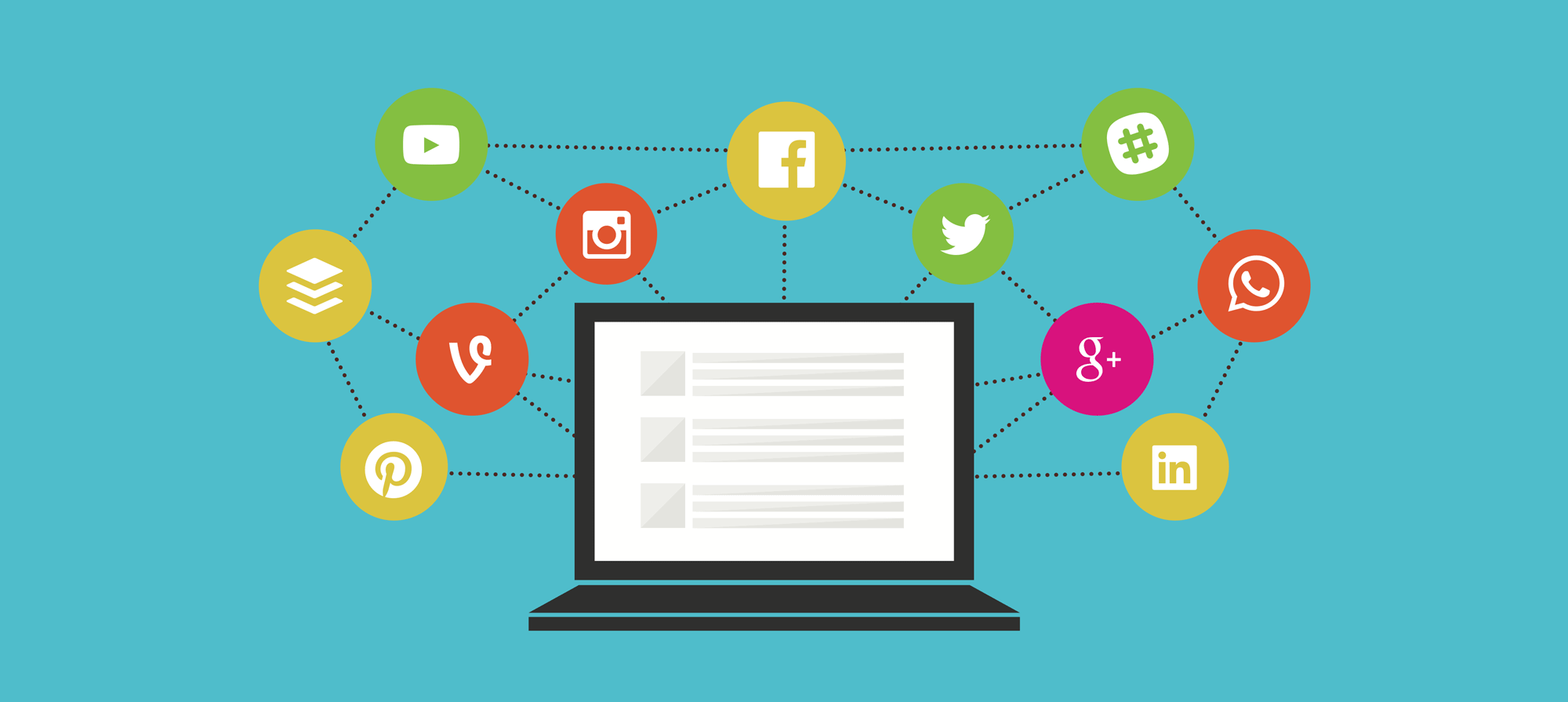
Once you have your schedule set, you will have more head to tackle more ambitious questions. Should you do a giveaway? How about start looking for influencers to associate with your brand? Maybe the time has come to put your brand on LinkedIn, or expand to other social networks like tiktok.
Higher quality content
These days, it’s not unusual to see a single social media post have an entire team of creatives behind it: copywriters, designers, video editors, and photographers. Asking your team of artists to drop everything they’re doing to help you create a breaking Instagram Story isn’t going to win the hearts of your audience (plus, you can’t even be sure it’ll drive engagement, especially if your post feels rushed or forced).
A social media calendar helps you position your content effectively so your team has the space and time to do their jobs at their best.
Now, if you’re just starting out and you’re just the “all in one” and you don’t have a team, you should be more organized and occupy your time in an organized manner. Either choosing the days to upload content, days to brainstorm and having a good organization.
Whether you start on Instagram, or Facebook as the main network, you have to keep in mind that not all networks work the same and that not all your public will be the same. Each social network has a way of letting you know the statistics of your page and publications. With this tool you will be able to analyze how your publications and your public move, and it will help you create better content, better times to publish and be able to see what type of content works best.
Track what works, and improve it
Your social media analytics have a lot of valuable information for your business or brand, and with a social media content calendar you can schedule the experiments that will help you improve. Plan until you find the right recipe for each type of content, format, frequency of posting, and the best time of day to post on each social platform.
Make your calendar your best friend
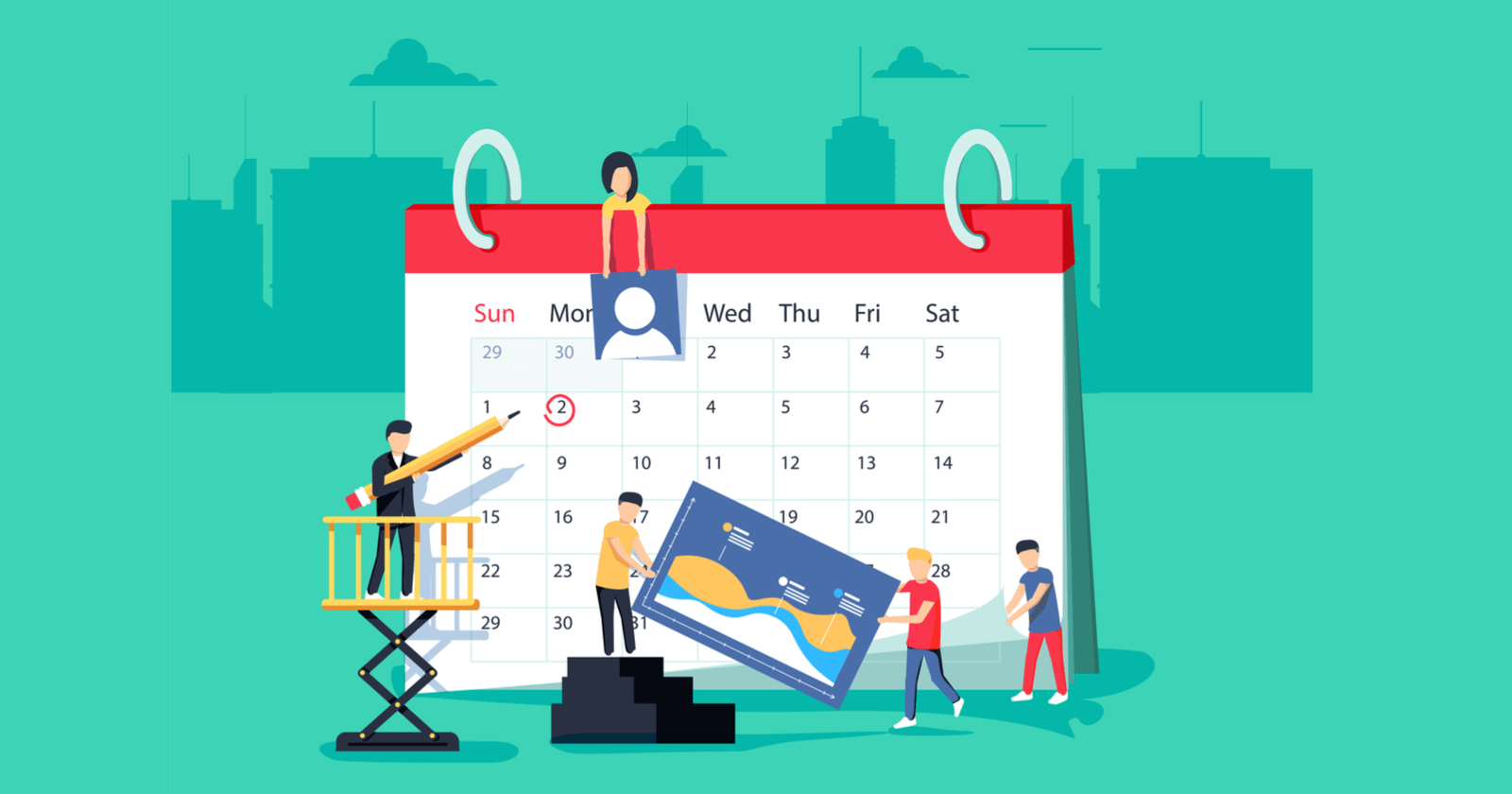
One of the advantages of creating a content calendar for social networks is to be able to report on progress, since it is very useful to have a base of references that serves as a starting point, for this you must take into account:
Which posts have been most successful on each channel Which types of posts get the most engagement When is your audience most active How different types of posts behave (e.g., compare and contrast image vs. video content, blog company with external publications, etc.) The popularity of unique content vs. the permanentThe demographics of your audience on the different social media platformsWhere each social media platform is right now
With this data in hand, you will be able to reinforce your content.
Emphasize important days. When creating a calendar, we must mark in red the dates indicated for the company or even for the territory in which we operate, if we are a local company or that works in certain areas. These can be from the day the company is founded to the day a new product is launched or a special event is organized.
Follow the latest trends. The Internet and social media are constantly evolving and changing. That is why it is important to be aware that the strategies we use today may not work tomorrow. In short, it is important to be aware of new trends and developments to adapt our programming.

As you build your calendar and discover how it looks (be it an excel document on your pc or in some other program) it is important to outline the information and functionality that this tool will provide you.
Maybe you are starting with a small project so don’t overthink it and make a small document, if it is a huge project, start creating pages because it will be a bit long.
Whichever of these options I recommend you start with the basic details:
PlatformDateTime (and time zone)Copy (elements to copy and paste)Visual supports (for example, photos, video, illustration, infographic, gif, etc.)Links to assetsLinks to publications
Also, you can add more advanced details that you might find useful (if you find that they are repetitive, you can remove them later) like:
Platform-specific formats (feed post, IGTV, Story, poll, live stream, ads, shoppable posts, etc.) The vertical or campaign it’s affiliated with (e.g. product launch, event, contest, annual donation, general perception of the brand, customer service, etc.)Geo segmentation (for example, if it is global, Latin American level, etc.)Value (for example, is it a thematic publication of short duration or a timeless, big-budget piece of art that could be recycled or broken down into extracts in the future? Paid or organic? (if paid, additional budget details may be helpful) Already approved? Already published? Analysis and results (the analysis that your page or social network gives you)
Set a work rhythm

Now that you’ve gathered as much information as possible, it’s time to start building the structure of your daily, weekly, and monthly work schedule on social media. This will depend a lot on what information you want to make known, remember that the most important thing is to be constant, but not to overdo content or daily publications because you will make your followers get bored and stop following you.
Tips you should take into account:
How often you want to post to each channel The best time to post to each channel (based on your analytics) What your content distribution will look like Who will approve posts you, or another teammate, Which one the process for brainstorming new content, as well as the assignment and creation of this content.
Take into account that if you are the only one in your company and brand, you will have a lot of work to do, since you will be all in one, so having a well-organized calendar will help you keep up with your page.
Publish and program
Once you start posting consistently, you’ll probably find that posting manually takes a lot of time, especially if you’re working on a large project. Some of the social networks have a way to schedule your posts date and time. Others are not, like Instagram, where previously third-party programs were used to be able to publish automatically, but today Instagram is beginning to punish the pages that use these programs, so you have to take into account your time to publish your content. .