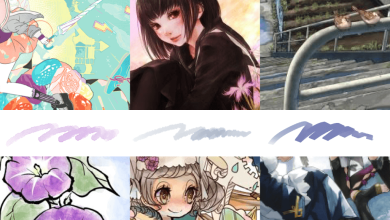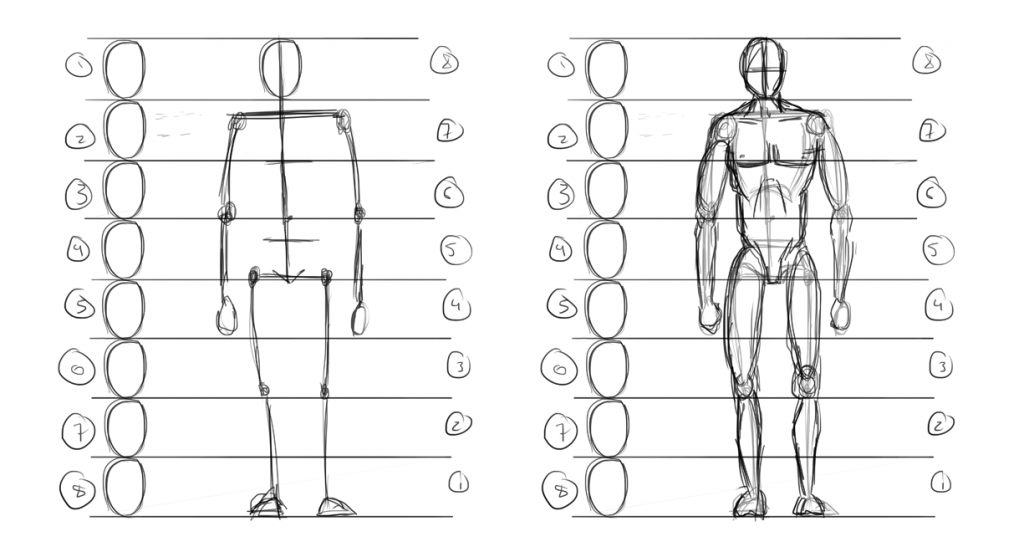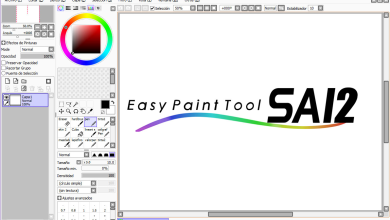Beginner’s Guide: ArtSet

The application works well and the recognition of the stroke we make is good, especially if we have an applepen, although we can also draw with our fingers, I highly recommend this app for those who are starting out in digital art and do not want to stray too far from all the effects and textures that we can create with traditional tools.
Art Set allows you to achieve truly amazing results, the clarity and natural appearance of the drawings (and even the paper before any drawing has been done) is almost surreal. Speaking of convenience, the “recent tools list” helps users organize the tools they are currently using more than others to easily “grab” them and use them again.
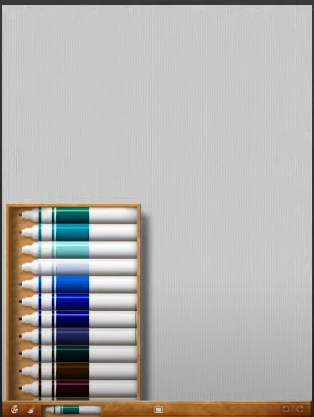

Artset by itself has some preconfigured tools and colors, this means that you can’t have a wide color palette like in other drawing programs, which it really lacks. In the same way you can use some basic colors to create your first works.

– thick oil painting with 3D texture
-Marker
-Sponge
-Watercolor
-Pencil
-Crayon
-Pen / Ballpoint pen
-Marker pen
– 5 mixing tools
– Metallic colors shimmer and shine
– Fluorescent colors that shine and dazzle
– Zoom and pan for fine details
– High resolution canvas on nearly 4 megapixel retina displays (1728 x 2304)
– Import your own photos and images
– Export to your photo album, email or social networks
– Recent tools list keeps used colors and tools close at hand
– Virtual pressure sensitivity
– Unlimited undo
– High performance in real time
– Apple Pencil support for pressure and tilt

There is a pro version of Artset where you can unlock more exclusive tools:
– New amazingly realistic paint engine
-Color mixes as you paint
-Painting takes on the texture of canvas or paper
-Simulation tracks wet paint on the canvas
-Adjustable paint load on your brush
-Exhaustible paint, it is exhausted while painting
-Add thinners to control the opacity of the paint
-Set of virtual brushes of various shapes and sizes
-Create custom colors by mixing, ensuring harmonious palettes
-Color picker to sample directly from the canvas
-User editable palette to store and organize your custom colors
-Dry Brush Blend
-Automatic/manual brush cleaning and loading, allows dirty brush effects
-More papers and canvases from old cardboard, raw canvas, graph paper, square and isometric
-charcoal stick
-Artist’s chalk
-Paint pens for opaque color
-3 grades of graphite pencil 3B, HB, 3H
-Oil pastels that melt onto canvas
Although you can still get the older versions, Apple released a new version in 2020 which includes the following updates:
INCLUDES FREE:
HYPERREAL TOOLS
– Oil paint, watercolors, oil pastel, pencil, pen, marker, wax crayon, blenders and more.
– Fluid dynamic simulation for watercolor
– 3D painting
– Custom blend for deep, rich color
– Art Set keeps track of where the canvas is wet, dry when needed
– Turn on Slow Draw to draw to slow down your stroke. Create smooth curves and lines; great for calligraphy!
– Blur filter with fast localized masking
– Color wheel
– User editable palette
– Metallic colors
– Time-lapse video recording; share how you made your artwork stroke by stroke.
– PSD export
User interface
– Fully customizable workspace; have a single brush or tools on each side of your screen.
– Zoom, pan and rotate the canvas for fine details
– Contrast mode light low or contrast high dark
– Minimalist user interface for less interference with your artwork
WORKFLOW
– Latest graphic technology written entirely in METAL 2
– Support iOS Files app to manage or transfer documents
– Share iTunes files
– Automatic save
– Split screen multitasking: use a reference image while drawing side by side
– Export to your photo album, email, AirDrop or social networks, etc.
– Detailed in-app user guide complete with video
PREMIUM PRO FEATURES: One-time upgrade for $9.99 and unlocks the following:
150+ ADVANCED BRUSHES
– Wide variety of paints, pens, pencils, inks, chalks, pastels, charcoal, wet media, stamps, splashes, shapes, 3D textures to basic pixels and flat digital.
– You can test all premium brushes in a test area before upgrading!
HE DREW
– Flood fill
– symmetry
– pixel art
– Shape primitives for ellipse, circle, square, rectangle and line in any brush
– Echo shapes for special effects
– Erase mode: use any brush as an eraser
– Adjust brush size, opacity, flow, grain, load and dynamics
LAYERS
– Layer Masks
– Transform, move, rotate and scale
– Flip
– Adjust opacity
– Layer maintains resolution while transforming
– Blend modes
– Alpha lock
– Cut, copy and paste, to and from other documents or other applications
– Drag and drop layers from other apps
– Import from your photos
HIGH RESOLUTION CUSTOM CANVAS
– Choose any resolution canvas size, the highest depends on the capabilities of your device
– Set DPI and canvas dimensions in millimeters, inches or points and pixels
– Great for pixel art or tens of millions of pixels, if your device supports it
– Old cardboard papers and canvases, raw canvases, graph paper, squared and isometric
COLOUR
– Show P3 WideColor on compatible devices
– Automatic color sampler, allows you to easily turn photos into paintings
– Color Picker
SETTINGS
– Localized adjustments, allow you to modify all or only part of your image through quick masking
– Change hue, saturation, brightness, color, invert, contrast and blur
WORKFLOW
– Automatic backup, save snapshots
– iOS Dashboard or Drag & Drop to or from other apps
– Import photos and images