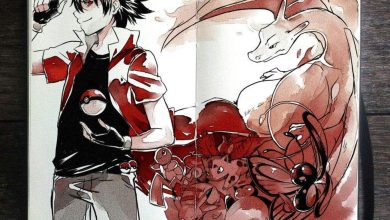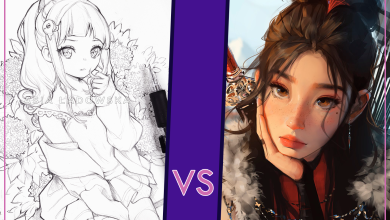What is Clip Studio Paint?
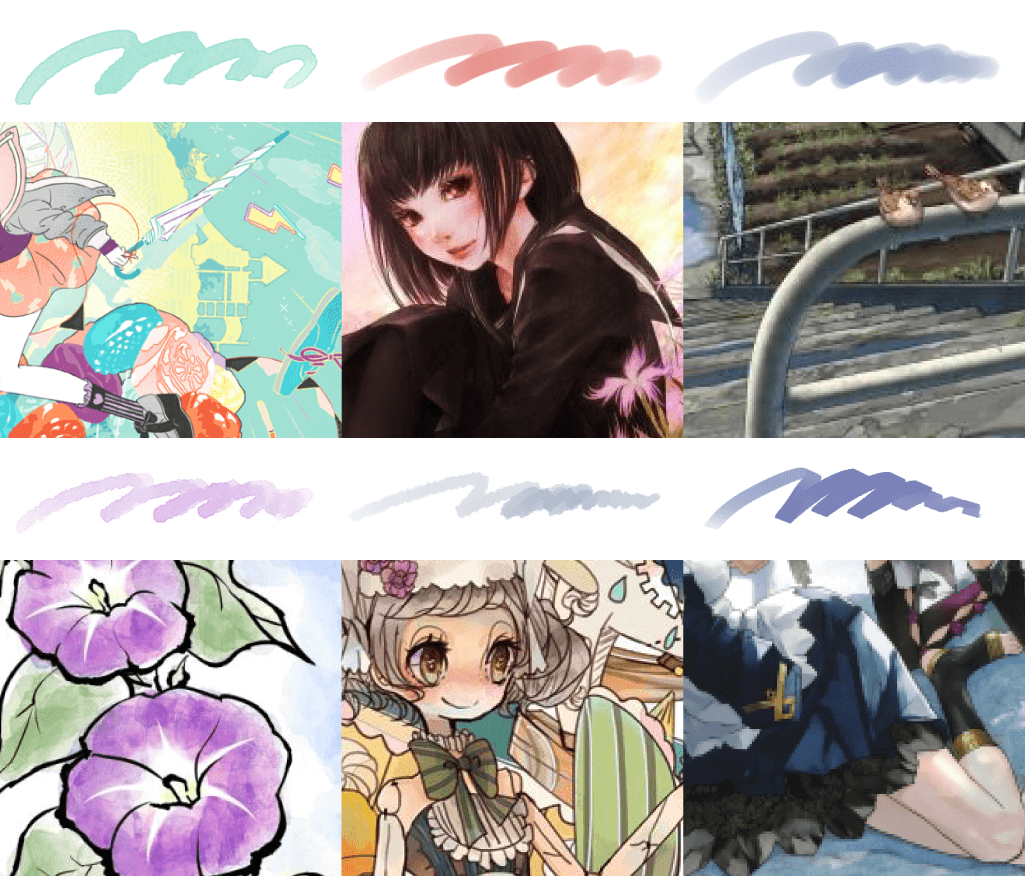
Welcome Artist! You may have heard of Clip Studio Paint or formerly called (Manga Studio 5) as a program for digital art and illustration created by Celsys, Inc, and this program is used by many artists around the world, including me; either for the realization of Manga, comics and illustration.
And just as you have heard, you are totally correct, Clip Studio Paint is a very versatile program for cartoonists of any kind, whether you are a concept artist, character designer, illustrator, mangaka or animator, since this program has everything for you. help you when projecting your ideas.
Next I am going to tell you a little about the parts of this program that most impacted me when I purchased it, I seriously assure you that you will be amazed at everything it offers us artists.
Contents
Tools and Assets
The tools are fully thought out and optimized for illustration and comic creation, such as brushes, vector layers, color palettes, rulers, grids, preset templates, and 3D shapes. The asset library allows artists to test concepts and create sketches using foliage patterns, textures and brushes, among other materials, and the program is constantly updated.
Speaking of the brushes, it’s something that as an artist made me very happy, since it has a lot of brush options and all of them are editable!, that is, you can adjust them to suit you, and you can also download them totally free brushes from watercolor effects to chain brushes, leaves and more; and if you already have Clip Studio Paint, I invite you to take a look at our publication of “FREE brushes to get you started in Clip Studio Paint” where I added my favorite brushes to start drawing.
Clip Studio Paint will also allow you to draw precise lines using preset brushes which you can also modify according to your preferences, the best thing about it is the stabilizer, in case your hand shakes when drawing, this tool will make your lines straighter.
In addition, the program allows you to edit, import or save your work in PSD or PSB format and use pre-installed 3D figures (these 3D figures will make it easier if you have a hard time imagining poses) and imported OBJ files to create model sheets or changes for characters. The software will also help you draw repeating structures such as textile patterns, chains, accessories, and flowers with a single stroke of the brushes.
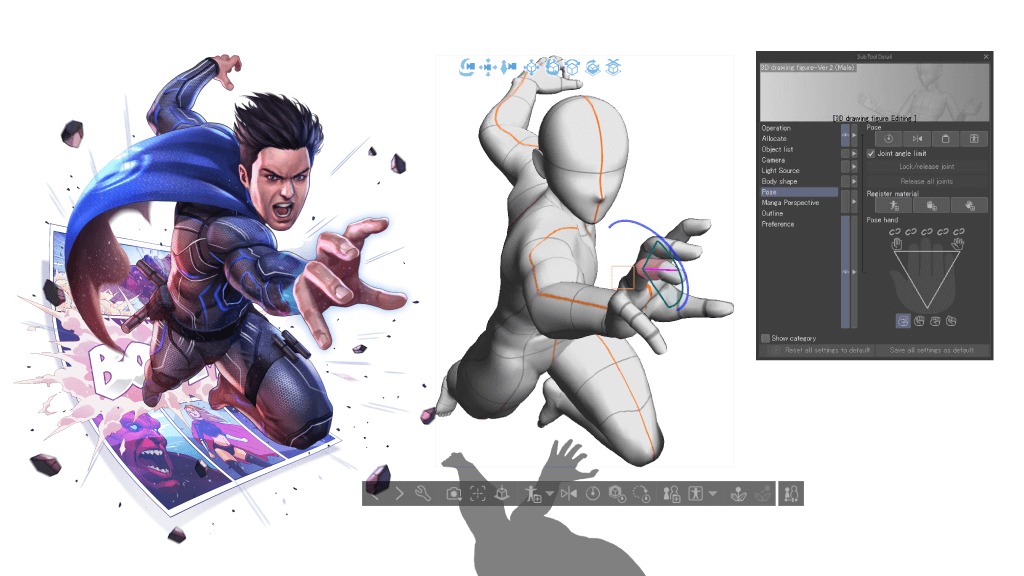
There are an infinity of free brushes that Clip Studio Paint offers you, download the ones that best suit your work or project, and best of all, you can also create your own brushes!
time lapse
The cherry of the cake!. imagine drawing calmly and that the same program is recording everything you do without using a second program, I fell in love with this function, and the best thing is that it does not consume much memory on your pc, now I can record the timelapse of my drawings while they are I do and the program exports it directly to you in MP4. If you want to know how to record your drawings, we also made a post about it: “How to make timelapse of your illustrations”.
Comic and Manga Creation
Something that caught my attention about the program was that the program includes brushes for inking, rulers that will help you create planes or angles for your comics or manga, grids and templates, onomatopoeias, balloons or speech bubbles among other tools that you will find as downloadable materials for the program, this will help you not spend hours and hours on an effect, but you will be able to put it directly.
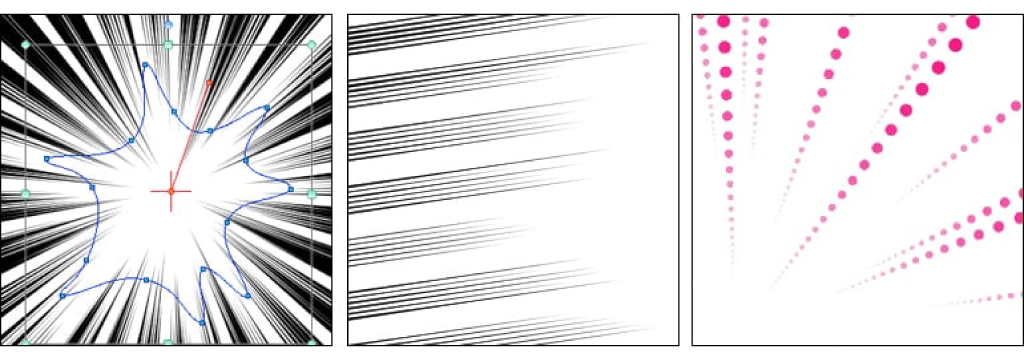
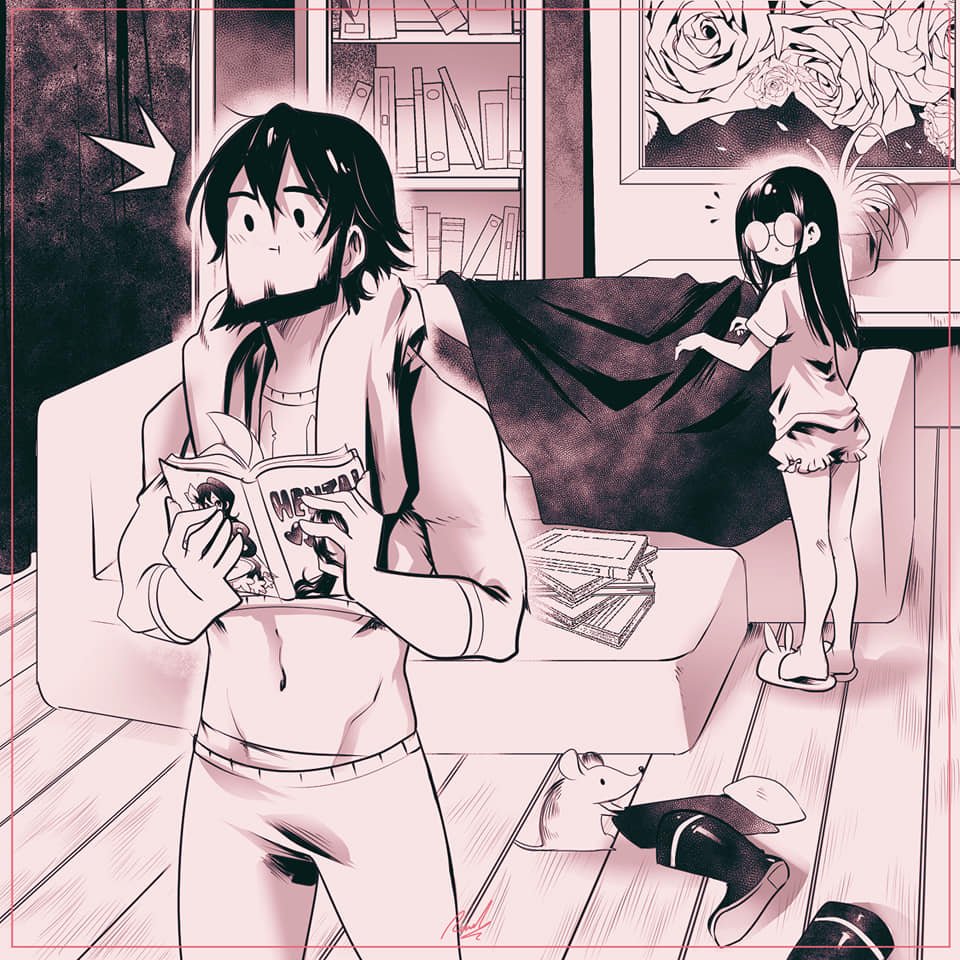
In addition to this, the clipstudio.net page offers you a large number of tutorials and a forum within a community to answer all your questions.
vector lines
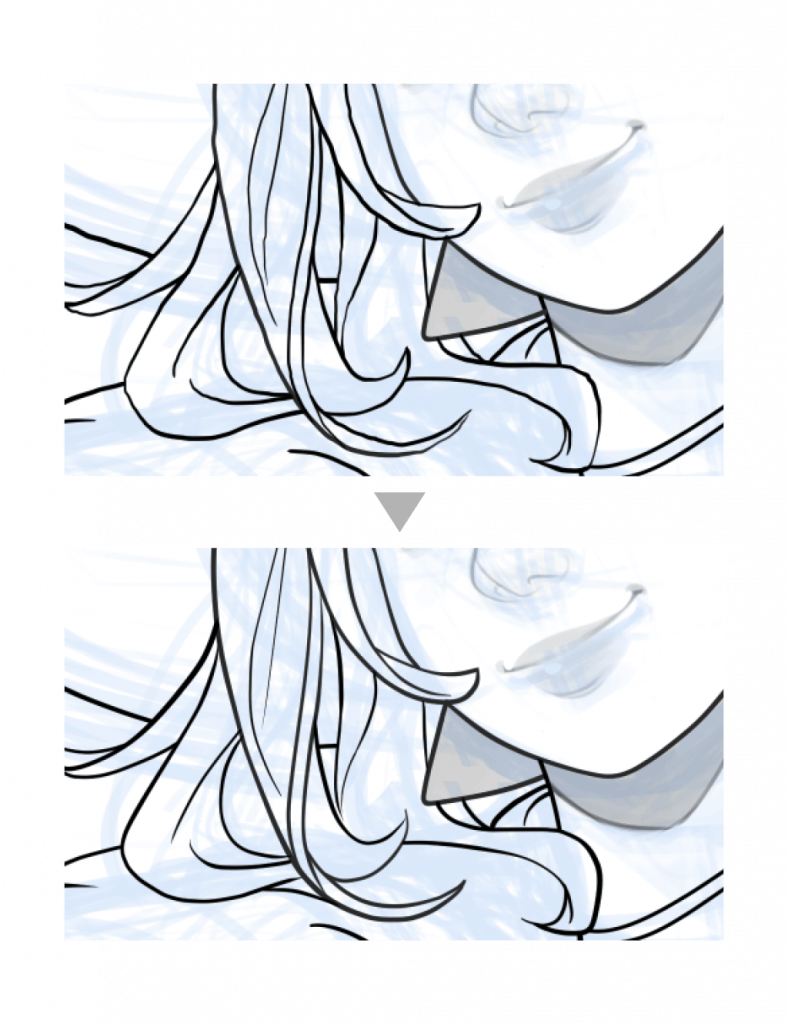
And what else does this program have? well, if you already know the illustrator program and how it works with vectors, imagine now being able to use a brush and have it turn it into vectors while you draw, this will give you the option of modifying the lines node by node without having to erase, and this It will facilitate the management of line by line that adjusts to your needs.
Animation

And you will tell me, This program has everything! Well, let me tell you that yes, I haven’t finished discovering all the possibilities that this program gives us, and that is to say that the program is so complete that it includes basic animation tools in which you will be able to animate using the timeline and creating new layers and it will also allow you to export your animation.
Interface
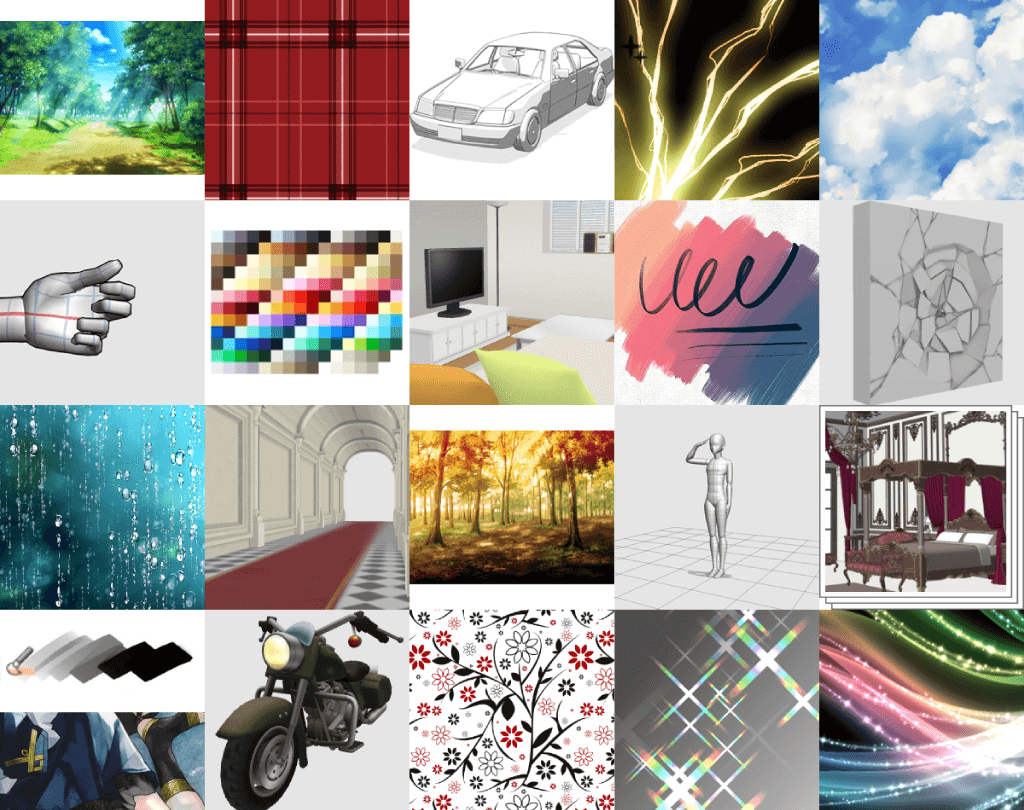
In my opinion, the interface of this program is super simple and easy to use, if you have already used illustration programs, you will realize that it is very similar, which will help you to quickly become familiar with the program, in addition to having an infinite number of tools, this program is one of the most downloaded by artists including me. If just reading it convinced you to use it, we invite you to download it HERE and you will be able to obtain these benefits, I swear that you will be fascinated just like me and I hope that it will help you create your projects more easily.
The program is paid, and more, however, it is a great long-term investment, it also has a trial version free if you want to convince yourself before buying it.
I also leave you a video of the review of Clip Studio Paint made by piyoasdf:
Clip Paint Studio is found for Windows, MacOS, Ipad, Iphone, Android and Galaxy. If you are honestly interested in this program, I really recommend it. We as Chiberians are committed to showing you the programs that can really be useful, so soon I will be telling you about another great program, Photoshop.
Use our Clip Studio affiliate link if you want to purchase this program and help us continue to provide you with quality content. Links to Clip Studio.