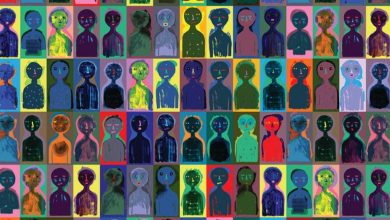Listen to users and make data-driven decisions with UserZoom GO for Adobe XD

The UserZoom GO plugin for Adobe XD makes it easy to test, gather feedback, and iterate to build digital products that solve your customers’ needs.
Continuously gathering user feedback throughout the design and development lifecycle is critical in delivering products that solve customer needs. Getting this in-depth information from your users in the ‘discovery’ phases of product development allows you to quickly learn, iterate, and resolve issues before go-live, saving time and effort further down the line. It is easier and less expensive to fix a prototype than to fix a live product!
UserZoom GO has what you need for a quick and simple way to gather feedback from your users. Listen to them with unmoderated ‘think aloud’ studies that you can send to users to complete in their own time, or conduct remote, face-to-face moderated studies that seamlessly replicate a usability lab. UserZoom GO’s functionality enables you to test, learn, and iterate so you can build digital products that solve your customers’ needs.
UserZoom has identified three growing trends in the user experience industry that are associated with achieving above-average business performance — rapid and continuous iteration, data-driven decision making, and UX measurement. All too often, product companies will fail to capitalize on an opportunity because decisions were made without enough insight, ultimately leading to product failure and wasted time and effort.
Contents
Gather valuable user feedback with UserZoom GO’s XD plugin
The UserZoom GO plugin for Adobe XD further streamlines the process of gathering valuable user feedback in the design and prototyping stage. It allows you to create and launch a usability test to your own users or to UserZoom GO’s automated panel without leaving Adobe XD. You can select which prototype you want to test, choose XD artboards to start your tasks on, and create follow up questions for your users to answer.
In an attempt to remove the barriers to gaining insight, UserZoom GO gives limited access to the platform for free with a 2-week trial, and together with XD, this allows you to see for yourself how straightforward it is to gather feedback from your users.
Here are three quick steps to get up and running with the UserZoom GO plugin:
Step 1: Login or sign up for a free trial
Log in using your existing UserZoom GO account or sign up for a free trial, all from within the Adobe XD Plugins panel.
Step 2: Create an unmoderated usability test
Create a task with a scenario for your participant, then specify which screen of your prototype they will start on and which screen they will complete the test on. This is a great way to see if users actually end up where you think they will when completing the task that you set them.
Step 3: Launch
Preview your test to make sure everything is ready to go, and then launch all from within Adobe XD!
For help on how to use the UserZoom GO plugin for Adobe XD head over to this getting started guide. If you would like to install and try out the plugin for yourself, you can download it here. We hope you enjoy getting feedback on your designs with Adobe XD and UserZoom GO!
Source : Adobe