Go paperless in the workplace with Acrobat online PDF tools
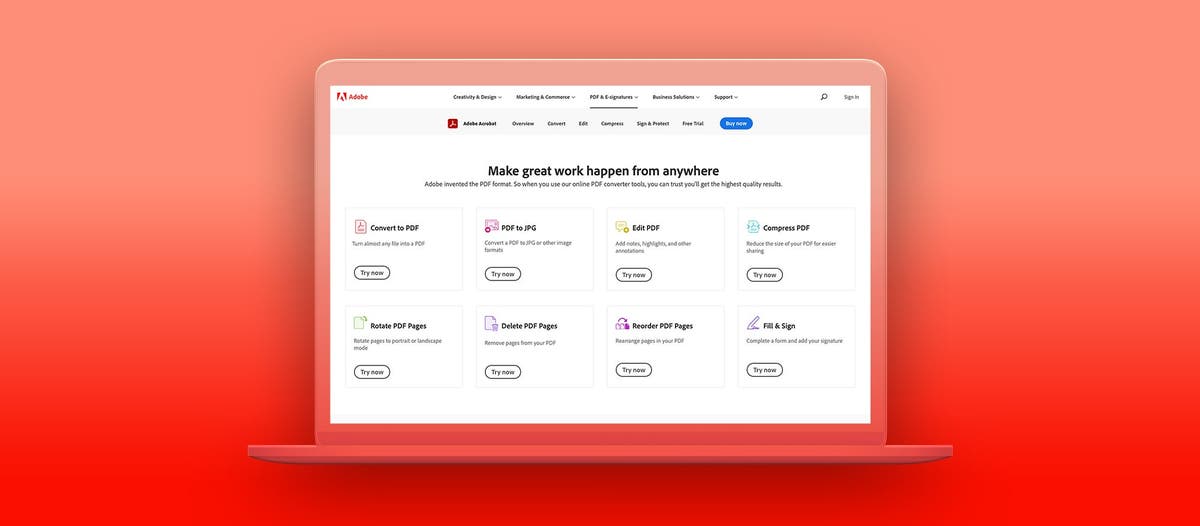
Work is stressful enough without unsightly clutter on your desk. Adobe Acrobat can help you go paperless.
Most offices wrestle with an all-too-common problem: What to do with all the paper? It piles up on desks and gets crammed into folders, creating unsightly clutter and organizational chaos. Even with a good file management system, the clutter and sheer volume of paper files make it much too easy for important documents to be misplaced, lost, or even stolen. Your workday is stressful enough without having to wrangle reams of paper around the office. If you’re ready to save the planet and your sanity, Adobe Acrobat is here to help.
Adobe Document Cloud offerings can help make going paperless as smooth as possible. Adobe Scan is a simple yet powerful mobile application for digitizing paper documents and reducing waste. Once you’ve started the digitization process, Acrobat online PDF tools can help you manage your new digital documents. You can give these tools a try in any browser to reduce paper use and increase your workplace efficiency:
Combine similar or related documents, like monthly reports, into a single file using the Merge PDFs tool to create a comprehensive year-end document.
The Reorder PDF Pages tool allows users to organize scanned documents, like a presentation deck, by moving pages around within the document to present content in your preferred order.
The Delete PDF Pages tool lets users remove pages from a document that are outdated or unnecessary while keeping the relevant pages intact.
The benefits of going paperless
With simple and affordable digitization tools available, there’s no good reason to put off going paperless. On the contrary, there are many good reasons to make the transition as soon as possible.
Cost reduction: Paper costs a lot of money. Some studies have estimated that businesses spend as much as $80 per employee on paper every year. Add in the costs of ink and toner, printing and copying machines, machine maintenance, and storage space, and your bottom line can take quite a hit.
Environmental sustainability: Paper production is the third-largest industrial polluter in the United States, and it contributes to deforestation around the world. Going digital eliminates massive amounts of material, energy, and pollution costs associated with paper production and consumption.
Efficiency and accessibility: Paper systems also cost time. Employees spend hours every day looking for paper documents, resulting in tremendous efficiency and productivity losses. In a paperless office, they can locate documents with a simple keyword search from their desktop, phone, or any other connected device.
Collaboration: PDFs and digital documents enable easy communication and collaboration. Teammates can share files online and work together from a single digital copy rather than printing as many copies as there are collaborators.
Durability: Damage to paper records from fire, flood, or decay can devastate an organization. When you go paperless, you never have to worry that an unforeseen event could wipe out all of your important records and information as long as you’re maintaining digital backups of your documents.
Tips for transitioning to a paperless office
Making the transition to a paperless office is more complicated than digitizing all of your existing documents, however. In order to become a truly paperless organization, you need to put in place tools and systems to ensure that paperless work and collaboration is simple, effective, and enjoyable.
Create a plan: Creating a paperless office is a complex task. In order to make sure you’re setting the right goals and sticking to them, appoint an individual or a group of people to map your paper use and create a set of priorities and action items to reduce paper consumption throughout the organization.
Use a project management system: Instead of communicating and keeping track of ongoing projects with memos, sticky notes, and project binders, adopt a digital project management system. Such systems allow you to create timelines for deliverables, assign tasks to teams or individuals, and keep track of updates and progress across platforms.
Paperless meetings: Instead of providing all attendees with their own copy of meeting materials, share a digital version they can access during and after the meeting. Simply appoint one person in each meeting to keep digital minutes, which attendees can refer back to later.
Start using e-signatures: Cut down the amount of paper you use externally by switching to digital agreements for all of your client and vendor contracts. You can try sending a document to others for e-signing with the Acrobat Request Signatures tool.
Are you ready to take your workplace completely into the digital realm? If so, sign up for a free seven-day trial of Adobe Acrobat Pro DC (then US$14.99/mo) for unlimited access to PDF and e-signing tools that can make the transition to paperless as easy and painless as possible.
Source : Adobe








