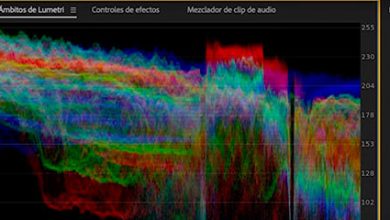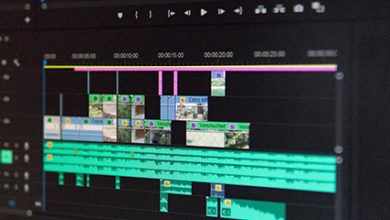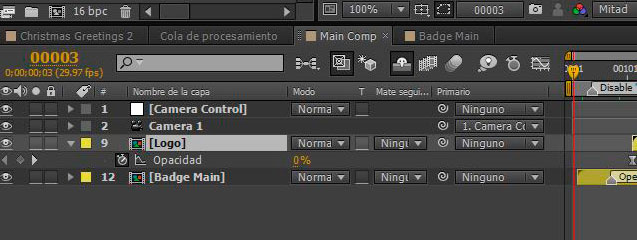5 Free Final Cut Pro Plugins

Normally, when we talk about video editing we have referred to Adobe Premier or Adobe After Effects. This does not mean that they are the only programs that exist when it comes to post-producing a video. One of these softwares is Final Cut Pro, with which studios and agencies also often work. If you work with the latter, here we collect seven plugins that can come in handy to speed up your work, without losing quality.
Contents
Youlean loudness meter
How many times have you struggled to find the right audio balance on your timeline? How many times have you felt frustrated when you see that your video or audio is not heard on the platform the same as on your computer? With this plugin you will be able to trace the sonority of your edited piece down to the smallest details. It also has presets so there are no volume problems on platforms like YouTube, Spotify, and Apple Music. Download the Youlean Loudness Meter.
anti-noise effect
Have you ever had problems with a video with a lot of noise because it was recorded at night or with a high ISO? In Final Cut there are ways to fix this noise, but you can also do it using the Denoise plugin. It’s super convenient to clean all the images with the push of a button, right? With this plugin you can achieve it. In addition, it is free, in part. If you want more features then this plugin does come at a cost. Download the Denoise plugin.
mLUT Loading Tool
When you are going to dedicate yourself to video editing, one of the most basic aspects to take into account is the organization of each project. Even so, it is likely that more than once you will go crazy looking for a certain file. This is where mLUT Loading Tool can give you a hand to get organized. This tool makes everything up to date and easy to understand. This plugin is ideal because no two projects are identical.
This will save you time when you want to look for a look that suits the video, as well as having a catalog that you can consult and navigate through quickly.
Warp Zoom
Do you know Warp Zoom? It is one of the most used effects by vloggers and people who create content on social networks like TikTok and Instagram Reels. This type of effect often adds an exciting transition between two shots in the same project. This consists of quickly zooming in on the second image, sometimes including some blurring. You can download these types of transitions at Color Grading Central.
Upright video. More and more clients will ask you for vertical videos because they are going to publish them on their social networks or because the material recorded is in that format, or there will even be horizontal projects in which you have to include a vertical sequence. There is a plugin called mVertical that can help you with this and even if the video is vertical, it extends it in the background to give it horizontality.
What do you think of these plugins? Do you dare to try any? Remember that to install them you just have to go to Movies>Motion Templates>Titles and drop the plugins there to add them to FCPX. Then to use them you will only have to drop it on the timeline above the sequence you want to modify. Simple, right?