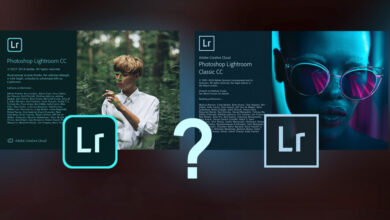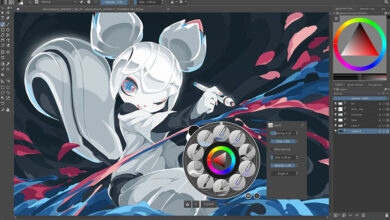The best drawing apps on Android and iOS

You don’t need paper to draw anymore if you have a smartphone or a tablet. All you need is a drawing app and you’ll be able to create works as you please. Here is our selection, with alternatives to Procreate on Android.
Many artists are now abandoning paper for their sketches, preferring a smartphone or a tablet. If we can obviously mention the iPad Pro, which has become the reference tool for many professional sketchers, there are also other interesting models, such as the Galaxy Note range on Android, the Galaxy Tab, or any device coupled with a stylus – even if the accuracy may be less.
So here is a selection of the best drawing apps on Android and iOS:
Contents
PROCREATE: The obvious choice on IOS
How could we not start this selection with the most famous application in the field? If we had to choose only one, it would obviously be Procreate, unfortunately exclusive to iOS.
It allows you to create drawings on very large surfaces (up to 16,000 x 4,000 pixels), offers a very large number of brushes, a layer system as complete as that of Photoshop, as well as a very popular system called ColorDrop, which allows you to colorize a drawing very quickly.
Procreate also allows you to create animated GIFs or to create a time-lapse video of the process of creating a drawing.
The only drawback is that the application has to be paid for and is divided into two parts depending on the desired format:
Procreate on iPad: $9.99
Procreate Pocket on iPhone: $4.99
ADOBE PHOTOSHOP SKETCH
Photoshop, Lightroom, Illustrator, Premiere Pro… You’ve probably already heard the name of one of these softwares, or even used one of them, as Adobe has become a reference over the years for PCs, both for photo editing and video editing. And of course, the San Jose-based company has not missed the mobile revolution by offering several of its programs on our smartphones and tablets.
If you are looking for a free drawing app, then you can turn to Adobe Photoshop Sketch, available on Android and iOS. Very easy to learn, it will allow you to easily make sketches or drawings, always with numerous brushes and an advanced layer system.
For those who are already used to working with Adobe tools, you will not be out of touch and will also find – as an option – Adobe Stock to search for images in a database, or Creative Cloud to access all your resources remotely.
ADOBE ILLUSTRATOR DRAW
Illustrator Draw uses the same principle as Photoshop Sketch, but with vectorized drawings. In concrete terms, this means that you can zoom in and enlarge your drawings as much as necessary.
AFFINITY PHOTO AND AFFINITY DESIGNER: The effective IOS alternative
Against the near-monopoly of Adobe and its new subscription-based programs, Affinity has risen to offer alternatives available with a single purchase. Affinity Photo, a Photoshop competitor, and Affinity Designer, an illustrator competitor, are available. In addition to the PC version, an iPad version of these two programs is also available.
With 120Hz screen support, compatibility with Adobe files, pen pressure sensitivity, iCloud compatibility, and a library of brushes to download, Affinity has plenty to offer drawing enthusiasts. However, it costs 21.99 euros per application.
AUTODESK SKETCHBOOK
Autodesk, another giant in the design software sector, offers a mobile version of Sketchbook. This application is one of the most complete on mobile, with numerous brushes and pencils as well as a number of tools for managing perspective or symmetry, for example. Very complete and free, the application is a reference for those who are looking for a drawing application without paying a cent.
IBIS PAINT X: To draw Manga
Available for free on iOS and Android, Ibis Paint X also offers many features. Moreover, it is possible to extend them further by upgrading to premium, either as a one-time payment or as a monthly payment. This gives access to a huge number of brushes, fonts, etc. Like Procreate, Ibis Paint X also creates a time-lapse video of the creative process of your drawing.
Finally, the application has its own YouTube channel with many tutorials to learn how to draw, mainly in the manga style.
MEDIBANG PAINT: To start with Comics
In the same style, MediBang Paint, available for free on iPad and Android, is not perfect, but can be a good way to take a first step in the world of comics. Designed to be functional on the small screen of our smartphones, the application displays an intuitive interface and a lot of resources, up to comic fonts, effects for onomatopoeia, etc. In addition, a tool allows you to easily separate the sheet into different boxes.
MediBang also offers resources other than fonts and brushes, such as backgrounds and vehicles.
Of course, these applications will not do all the work by themselves. In order to achieve interesting results, you will need to practice, and why not use applications that will help you learn how to draw.