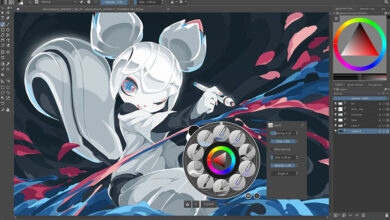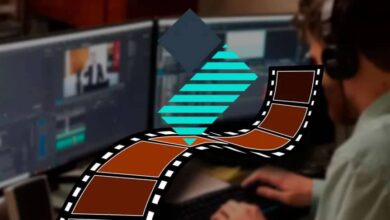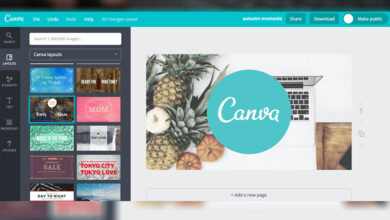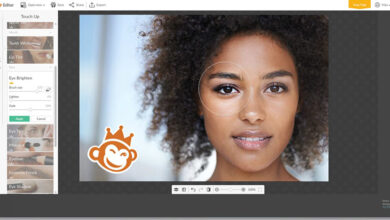How to take beautiful pictures with your phone

It’s easy to take better photos with your smartphone, you just need to know a few tricks. Here are some simple ideas that users of all levels can try with their device.
Contents
1. Clean your lens
The first place to start when trying to take a good picture is to clean the camera lens of your smartphone. These often get dirty and the results give a blurry image. Every time you go to take a picture, remember to clean the camera lens with a tissue or the fabric of your T-shirt.
2. Avoid using the flash
Even on a digital SLR camera, the flash function is usually used just in situations where there is a great lack of light. You will need to use natural daylight to illuminate your images, so their quality is much better.
For the LED flash on smartphone cameras has a time to trigger, it is located very close to the lens, it can have a glaring and negative effect on your photos. If the natural light is not quite enough, increase the exposure value (EV) and ISO on your camera. Keep in mind that increasing the ISO will also increase the granularity or your photos.
3. Don’t use the digital zoom
Digital zoom is known to destroy the quality of smartphone photos. Unless your device has an optical zoom, where the camera lens actually protrudes from your device.
Shoot zoomed out, then manually crop if you want depending on what you want to do.
4. Use HRD mode
HDR is a great mode for taking pictures with your smartphone, as long as you have steady hands. This HDR (High Dynamic Range) mode ensures that the lighting and shadows in the photo are evenly exposed. This is especially useful for photos with high contrast.
HDR mode takes two or more images of different exposures almost simultaneously, then combines the best and brightest bits of two into one photo. You must keep the camera steady when taking the picture, otherwise, your picture will come out blurry.
5. Use photo processing filters
Filters allow you to give a nice artistic effect to your photos, making them clearer, they allow you to make nice improvements. Creative smartphone filters in retro, black and white, Windmere, Islandia or others can really add character to a photo. Most Android and ios smartphones have a large selection of filters, if not there are several free downloadable applications such as Pixlr, which offer a large selection of filters to add to your photos to give them a creative touch.