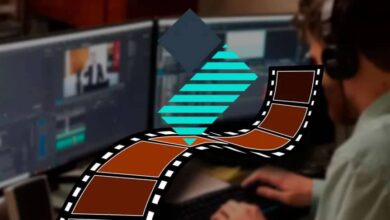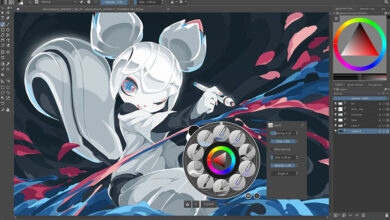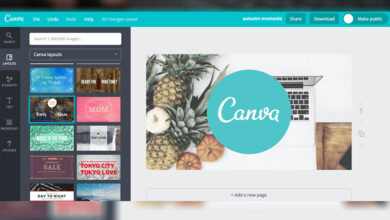Why digital art can improve your drawing?

You’ve probably noticed it by now. On the net, more and more so-called “digital” illustrations are appearing. You may know it, but these illustrations are made with a computer. But how is it done exactly, what is the point, and is it complicated? In this article, we will share with you why drawing on the computer can help you improve your drawing.
Contents
What is digital painting?
Digital drawing” or “digital drawing”, as the name suggests, is drawing not with traditional tools such as paper and pencil or paint and brushes, but directly on a computer using a graphics tablet.
With your digital pen (your pencil, but it can also be your brush, your eraser, etc.) you draw on the plastic slab and your line appears as if by magic on your computer screen. The difficulty at the beginning lies in not looking at your hand, but at your screen.
The touch is obviously not the same either. Your tablet and your pen being made of plastic, it is for the moment impossible to reproduce the “touch” of a pencil lead on a paper.
You will say to me, but then what is the point of working in digital if it is not so instinctive?
And here, I would answer you: they are very numerous.
1. Go back and adjust
Among these numerous advantages, you have of course the fact to go back at will. Nothing is really definitive and you can create different versions of the same design in order to really choose what your final design will be.
What’s the point? You no longer have to worry about “ruining” your drawing with a misplaced line or color spot.
2. Retouch quickly
Is this eye too big? Or would this element be more interesting if it were turned the other way? All these retouches are very quick to do on a computer whereas they take a lot of time to do in a traditional way.
You will tell me, what if I prefer the fact that we can make “accidents” and that everything is not perfect? I would answer you, that’s fine, so do I! When I paint in traditional or digital painting, I use practically the same methodology. For example, I never go back. I prefer to add a layer of corrective paint where I feel I have misplaced my line. To me, that’s what gives it a “traditional” look and that’s how I like to paint.
3. Space saving
If you paint, you know as well as I do that painting requires organization and especially space! Whether it’s on canvas or even on paper (like watercolor for example), drawing and painting in particular requires some organization. In digital, everything is much easier! You plug in your digital tablet, launch your favorite software (like Adobe Photoshop), and you’re done!
What’s more, with some tablets that have a real computer on board you can draw outside without any problem. This is a more expensive solution, but it’s really nice when you don’t have the time or space to take out all your painting equipment.
An example of a live model session drawn on one of these tablets/computers. In this session, I was the only one who could actually apply color in these very short sessions (10 minutes max per application). And in all honesty I would never have had the time to do anything with gouache or acrylics… By the time I mixed my colors… the pose would be over. Here in one click it’s done!
4. The economy
Of course, a graphic tablet and a computer can represent an investment. But to begin with, I am sure that the computer you are using to read this article is more than enough. As for the graphic tablet, count less than $150 for the first price. And that’s it! Once done, no need to buy 1001 pens, pencils, grainy sheets, and other materials. You will be able to change tools directly in the software in order to have different renderings. These are called “brushes”. There are lots of them and the best part is that you can even create your own!
5. You can zoom in
In the traditional way, you are limited by the size of your drawing. How many times have you not been able to draw this or that detail because your drawing was already too small? In digital, you just have to zoom in! Of course, in the traditional way, you are limited by the size of your document and at some point you will not be able to zoom in without finding yourself in front of a ball of pixels, but the possibilities are still much greater. Not to mention the fact that some programs allow you to zoom to infinity!
In the same vein, how many times have you taken a portrait and realized that the head will never fit entirely into the paper? You will never have this problem with digital drawing because you can enlarge the size of your document at any time.
6. Fastness
As you can imagine, all these advantages save a lot of time. And with digital, there is no need for drying time! That’s why most image professionals now work only in digital: illustrator, storyboarder, designer, concept artists (these are the artists who draw the preparatory sketches for a movie for example).
Why YOU should try it :
All the advantages mentioned above make it a great ally if you want to improve quickly in drawing! Imagine: you won’t be afraid to “waste” the paper in your sketchbook for fear of making a bad drawing. It’s a dud? Delete it and start over. Without fear of failure, you will increase your production and thus improve very quickly in drawing.
For me, digital painting is a great tool if you want to experiment with color, but don’t know where to start: acrylic, watercolor, gouache, oil? Here, it’s easier. You choose your color and apply it. The pressure allowed by the stylus will allow you to deposit more or less color on your drawing. No drying time and less technique to know, so more time to practice. So, the more you draw, the better you become, no matter what medium you use. There is nothing to stop you from going back to traditional drawing to apply the results of your digital experiments to the real thing!
This is often how I work before starting a traditional painting. I often use a quick color sketch on Photoshop and then once my colors and composition are validated, I can go traditional by printing my preparatory sketch and using it as a reference.
Where to start?
When I first started learning digital painting over 10 years ago, I had great difficulty using my graphics tablet. One of my solutions was to do my drawing in the traditional way with a pencil on a sheet of paper, then I would scan my drawing or take a picture of it and color it on the computer. This way, I didn’t lose my bearings and I could experiment with color without really having any “traditional” painting knowledge.
If you are interested in digital drawing, I would recommend starting with a rather inexpensive graphic tablet. If you have the opportunity to test a tablet before you buy it, that would be ideal, but don’t get too hung up on your first impression. Drawing on a graphics tablet is disturbing at first, but I reassure you, you get used to it very quickly! Personally, I would recommend this model or this model depending on your budget.
Concerning the software to use, the most known -and surely the most complete- is Adobe Photoshop. The software is more than affordable now but if you don’t like to pay for a software, you can always try it for 30 days, or use a free alternative like Krita for instance.
Conclusion?
Digital painting is only an alternative, just like acrylic or pastel. And it seems important to me to at least try this particular and unique alternative, because, in my opinion, it is one of the mediums that offers the most different possibilities, just explore some images made in digital painting available on the net to realize it. It is for me a great ally for those who want to improve quickly in drawing.
I hope to have given you the desire to at least learn a little more about this alternative by starting to draw digitally and like this, improve your drawings and take it to another level.