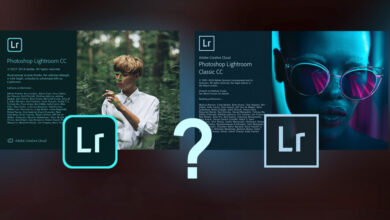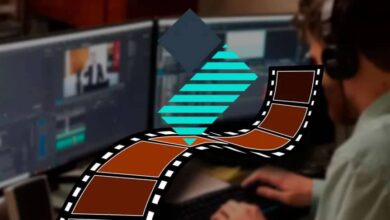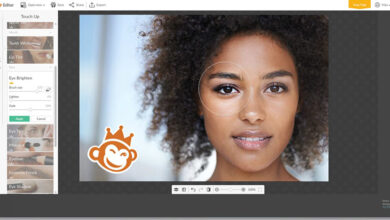What is Adobe Photoshop used for?

What is Adobe Photoshop used for? Did you know that most of the visuals you create come from a single software: Adobe Photoshop?
Contents
What is Adobe Photoshop used for?
This software meets all your needs in terms of graphic design. Whether it is to make photo retouching, create a flyer or make the graphic part of a website. Recognized mainly by professional graphic designers, it is now taught in the major schools. It is used by a large majority of studios and creative agencies.
The strength of Photoshop is that it can generate any image. The only limits are your imagination and your talent, for the rest we can trust it.
You can set up automatic features to save time on repetitive tasks. The Photoshop CC version even allows you to work on a file from any computer.
Photoshop is the number one reference for image editing and visual creation software. It has even become a verb “photoshopper” which means to retouch. It is used by graphic designers and photographers. For the latter, there is also a specific version intended for retouching photographs: Adobe Photoshop Lightroom.
It is possible to get the Adobe software via a monthly subscription. The amount of the monthly payment will depend on your needs (number of people to use the account, etc.).
How to learn to use Photoshop?
Photoshop has long been considered the secret tool of graphic designers. Nowadays, it is used in a totally democratized way.
Erasing a defect on an image, changing the color of hair or adding a hot air balloon in the middle of a photo… You can learn the basics of photo retouching without too much difficulty. Provided you have a little creativity and enough curiosity!
When is Photoshop useful?
Mastering Photoshop can be a great help if you are :
Trader or e-tailer and need to present beautiful photos of your products on the web and social networks.
Community manager and need to create visuals for your customers on social networks.
Photographer, whether your favorite subject is landscapes, portraits, staging or other! It is clear that knowing how to sublimate your shots is a key skill.
Blogger. Yes, it is often said that a picture is worth a thousand words. A nice blog is also beautiful personalized images, preferably (unlike “Shutterstock” images).
A last interesting feature is the possibility to create a GIF from a combination of text and images.
Photoshop can be the perfect tool for your creative projects. Now that you know what Adobe Photoshop is for, you have two options for learning how to use it.
What are the options for learning Photoshop?
- You can learn its features on your own on the job. However, it is a technique that can take time. It requires perseverance and curiosity. Several tutorial videos are available on YouTube to train you.
- If you want to learn all the basics quickly, you can take a course. This will allow you to learn all the features and benefit from the advice and support of a trainer.
Our training courses, composed of learning workshops, are progressive and adapted to your level. Our objective is to allow you to increase your performance and your knowledge in the field of computer graphics.
No knowledge of graphic design is required. Mastering this tool will allow you to make precious savings by creating your own communication documents for your company.
What equipment is needed to use Adobe Photoshop?
Your computer must have specific capabilities for the software to work without power concerns.
The following characteristics represent the minimum configuration to have to use Photoshop and its different versions (like Lightroom).
Minimum configuration for Photoshop Windows
To use Photoshop on Windows, your computer must meet these requirements:
- Intel® Core i7 processor and 4 GHz or higher.
- Microsoft Windows 7 with Service Pack 1, Windows 8.1, or Windows 10.
- 4 GB of RAM or more.
- 2.6 GB or more of free space for 32-bit installations or 3.1 GB for a 64-bit installation. Keep some free space for software installation.
- Full HD resolution of 1920×1080 and 512 MB of dedicated VRAM.
- OpenGL 2.0-capable system.
Minimum requirements for Photoshop Mac
To use Photoshop on a Mac, here are the requirements you need to have:
- Multi-core Intel processor with 64-bit support.
- MacOS version 10.13 (High Sierra), MacOS version 10.12 (Sierra) or Mac OS X version 10.11 (El Capitan).
- 4 GB or more of RAM.
- 4 GB or more of free disk space. Also keep some free space for installation.
F - ull HD resolution of 1920×1080 and 512 MB of dedicated VRAM.
- OpenGL 2.0-capable system.