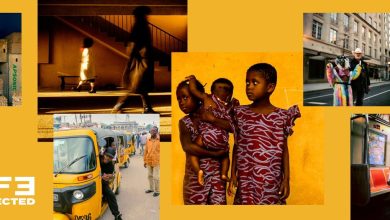Dr. Ben Scott on bringing creativity into the science classroom

St Albans School in Hertfordshire, England, is one of the oldest schools in the world. Founded in 948 as part of the St Albans Abbey, the school has delivered top education for centuries. Dr. Ben Scott is a clear example of the passion that teachers bring to the school’s classrooms. Dr. Scott left his position as a biology and science teacher at St Albans briefly to earn his PhD in biochemistry, but his love of teaching propelled him to return to the historic school.
When Dr. Scott isn’t bringing the joy of science to his students, he supports the work of his fellow educators in the classroom as the school’s teaching and learning research and development coordinator. In this role, Dr. Scott helps his fellow teachers understand how to best use technology to support education and build digital literacy skills.
“Digital literacy is essential for students,” says Dr. Scott. “With science, you’re always trying to explain ideas and results to people. When you can tell a good story, people listen more carefully and come away with a much better understanding of what you have to say.”
That’s why Dr. Scott was excited when he learned about Adobe Spark. With Adobe Spark, students can quickly create posters, infographics, dynamic digital reports, presentations, and even video. Adobe Spark is also free for teachers and students.
“I’ve tried Adobe Spark with students of all ages, and I’m a big fan,” says Dr. Scott. “No matter what students work on, they need to understand how to use devices and communicate ideas digitally.”
Contents
Creating posters, reports, presentations, and more
Dr. Scott quickly brought Adobe Spark into his curriculum. With Adobe Spark Post, students can create infographics and posters in minutes. Templates help students focus on their message while adding professional-looking visuals.
Students can use Adobe Spark Page to create dynamic web reports that combine text, images, and even video into engaging explanations of a topic. For a research report on light and sound, one 11-year-old student incorporated clean, bright visuals and embedded a YouTube video to more clearly explain how wavelengths interact to produce color.
Adobe Spark Video enables students to add narration, music, and movement so they can in minutes assemble and present their ideas in smooth presentations. Students can create video lab reports to walk viewers through their experiment. They can even add pictures taken at each stage of an experiment to show their observations.
The professional results, easy functionality, and sheer fun of working with Adobe Spark means that many students become more invested in their projects, resulting in greater learning.
“The first time I tried Adobe Spark, I was blown away that I could create a simple video in just a few minutes,” says Dr. Scott. “Because it’s so fast, students can see their results quickly and start editing things to make their projects even better.”
Using Adobe Spark in the classroom
Adobe Spark is simple enough to use that Dr. Scott finds students need little instruction to start using it. But he suggests that teachers create guidelines to help students understand what makes a good assignment.
Dr. Scott walks students through each assignment, starting with whether he wants them to use Spark Post, Spark Page, or Spark Video. He then gives them about 10 points that he wants them to cover in the assignment. For example, when asking students to make a report about biological molecules using Adobe Spark Page, he instructed students to include information about the types of molecules, differences between types, and what they do.
Dr. Scott also finds it important to add a quick checklist that helps students learn how to create more attractive and compelling presentations. This might include time guidelines for a video, a reminder to use high-resolution images, and a suggestion to add variety for more visually compelling designs.
Adobe Spark is useful for flipped classroom learning. For a unit on invasive species, Dr. Scott assigned each student a different invasive plant or animal. Students then created a video to share what they learned about how their particular species uses its advantages to thrive in a new environment. The class could then discuss patterns of behavior and adaption across invasive species. By gathering all of the students’ presentations in Flipgrid, Dr. Scott created a central library that students used to review for tests.
“Some students are much more confident and produce higher-quality work when they can organize their thoughts and present reports as a video rather than doing it in person,” says Dr. Scott. “They’re working on creativity and building communication skills, but the videos also help me better assess their understanding of a topic because they’re more focused on their message rather than getting weighed down by nerves.”
Finding creativity in science
The spirit of creativity and experimentation is critical for all students as they build their digital literacy skills. And it’s especially important in the field of science.
“I didn’t always think of science as being creative,” explains Dr. Scott. “Science tends to be taught as a very factual subject. But real science is creative. You need to come up with an idea and develop an experiment. The experiment might fail, and you’ll need to brainstorm something else. I’m trying to teach students how to make mistakes in science and keep trying new things.”
Up next: Creative Cloud
Having seen the benefits that Adobe Spark brings to the classroom, Dr. Scott is taking a closer look at Adobe Creative Cloud apps.
“I’ve started to play around with a couple of apps, and it just seems really fun,” says Dr. Scott. “I’m ready to see what else we can do to bring digital literacy into classrooms.”
Source : Adobe