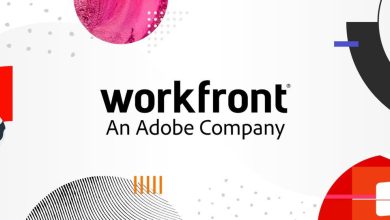Tulane University adopts faster, safer, contact-less document workflows with Adobe Sign
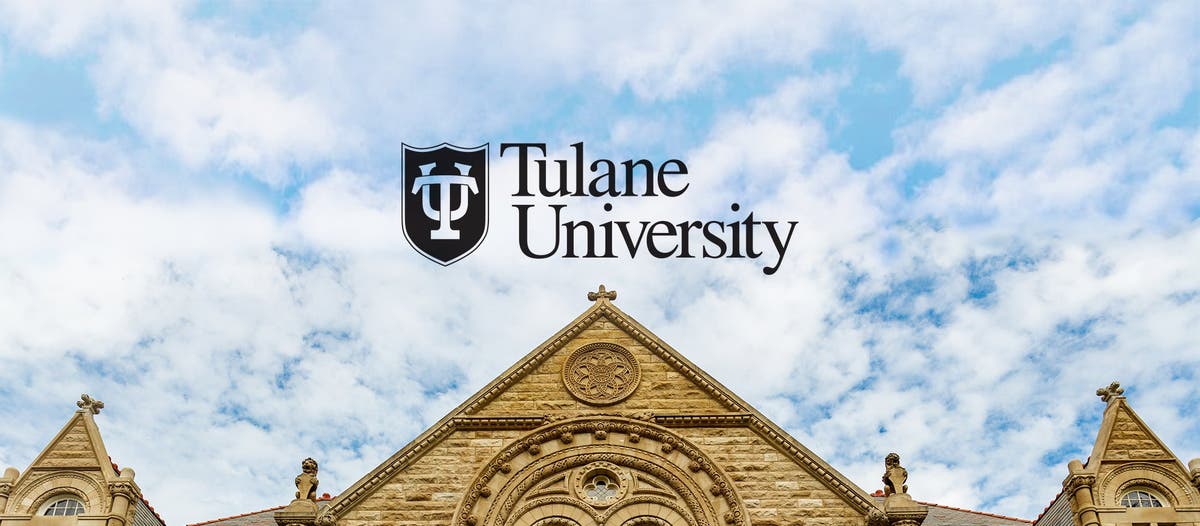
New Orleans quickly grew into one of the wealthiest and most vibrant cities in the U.S. starting in the early 1800s with a bustling port connecting trade up and down the Mississippi River. The city’s booming population also prompted concerns about health, which led to the founding of Tulane University in 1834 as a public medical college to help study disease and train more doctors. Today, Tulane University carries on that rich tradition as one of the most respected research universities in the U.S.
Tulane University always looks out for ways to use technology to improve the university experience, both in classrooms and in university administration. The university recently adopted Adobe Sign, the e-signature solution within Adobe Document Cloud, to bring faster, more secure, and highly efficient digital document workflows to departments across the university.
Contents
Streamlining the hiring process with digital appointment letters
For years, the IT department worked with Adobe Acrobat to create digital forms and review documents. The team even used the application’s built-in digital signatures capabilities for simple digital approvals. But when the Office of Academic Affairs and Provost wanted to digitize workflows involving faculty appointment letters, the IT team suggested Adobe Sign for greater functionality.
“Adobe Acrobat is excellent when people need a simple digital signature on a document because everyone at the university has access to Adobe Acrobat through Adobe Creative Cloud licenses,” says Alysia Loshbaugh, assistant vice president for Business Relationship Management in IT at Tulane University. “Adobe Sign adds that extra enterprise-level functionality that some people need, such as security, workflows, and integrations with other solutions.”
Assistant Provost for Finance and Operations, Kady Weingart, was looking for ways to improve processes in the Office of Academic Affairs & Provost. She recognized the need for greater business continuity and efficiency in how the university manages faculty appointments. The Office of Academic Affairs and Provost processes hundreds of appointment letters a year for professors and lecturers working across the university. Each appointment letter must be signed by multiple parties, including the dean and provost, before it is signed by the prospective employee.
“Digitizing appointment letters with Adobe Sign allows us to reduce the turnaround time from up to three weeks to two days or less,” says Joey Couvillon, senior program coordinator in the Office of Academic Affairs and Provost. “Paper appointment letters needed to be mailed or printed, signed, and scanned between each signer, and it would take several days to process each appointment for signature. Now appointment letters are delivered directly to a signer’s email inbox, ready for signature. It’s much easier for everyone.”
Working with the General Counsel’s office, the Office of Academic Affairs & Provost standardized appointment letters and created templates that Couvillon loaded into Adobe Sign. Taking advantage of templates allows staff to eliminate much of the manual work required to customize appointment letters for every recipient. If an appointment needs to be adjusted, Couvillon can make changes and send out a new draft in minutes.
“Adobe Sign workflows are very helpful for us because we can predetermine who gets sent different types of appointments and who receives notifications,” says Couvillon. “It’s also very easy to track where letters are at any time.”
The office has started using Adobe Sign to digitize other types of documents as well, from time sheet change requests and work-from-home agreements to paperwork about faculty endowments. “Demand for digital workflows rose during the COVID-19 pandemic, but in New Orleans, hurricanes are a concern every year,” says Couvillon. “Even if a hurricane delays mail or keeps us out of the office, Adobe Sign gives us the tools to keep things running digitally.”
Delivering contact-free patient consent
The Medical School and Tulane Medical Center eagerly adopted Adobe Sign to start digitizing the large amount of regulatory paperwork required for medical research. Medical studies required a great deal of complicated paperwork from patients and healthcare workers. With Adobe Sign, Tulane can get documents signed faster, even when dealing with signatures from multiple parties. This helps accelerate startup time for medical studies, allowing Tulane to enroll more patients and gather more information about drugs and treatments.
The COVID-19 pandemic also demonstrated how touchless digital forms can help limit physical exposure. If a COVID-positive patient agreed to sign up for a medical study, medical staff would need to dress in full protective gear to hand off a pen and paper for signature. The protective gear and even the paper itself would then need to be fully sterilized before paperwork could be processed.
“Adobe Sign allows us to set up digital workflows that reduce exposure for ourselves and accelerate how quickly we can get consent completed,” says Emily Callegari, BSN, RN, a research nurse at Tulane University School of Medicine. “Tulane Medical Center serves as a treatment hub for community hospitals, and we’re hoping to start using Adobe Sign to get consent from healthcare proxies living anywhere. This will allow us to get approval for enrolling patients in studies, which will help companies get new and innovative treatments to market much faster.”
Streamlining procurement with digital workflows
The Procurement team also looked at e-signatures as part of a digital contract management tool it was developing in-house. The team originally decided to use DocuSign as part of the contract management workflow. When development of the in-house tool was put on hold, the Procurement team attempted to use DocuSign as a standalone solution for a wide variety of document signatures but found configuring and supporting it to be complicated.
After hearing that the IT department used Adobe Sign, the Procurement team adopted the solution. The team currently uses Adobe Sign to streamline a variety of forms, contracts, and agreements related to purchase order processing. It also plans to continue developing contract management capabilities with Adobe Sign at the center.
Expanding digital workflows across the university
As more departments learn about Adobe Sign, interest in digital signatures is rising. While the pandemic has helped accelerate growth, the impacts on efficiency and security will continue long after life returns to normal.
For Loshbaugh, Adobe Sign stands out for its ease of use and strong integrations that benefit any university department. The Microsoft Outlook plug-in for Adobe Sign, for example, brings digital signatures into many employees’ most-used applications, including their email inbox.
“I’m a big fan of trying to do everything in one platform because it greatly increases adoption and efficiency,” says Loshbaugh. “I’ve been telling people about all the ways to use Adobe Acrobat and Adobe Sign to make digital signatures simple and intuitive. We’re seeing more departments willing to try going fully digital with their paperwork, and I anticipate further growth of e-signatures in the future.”
Source : Adobe