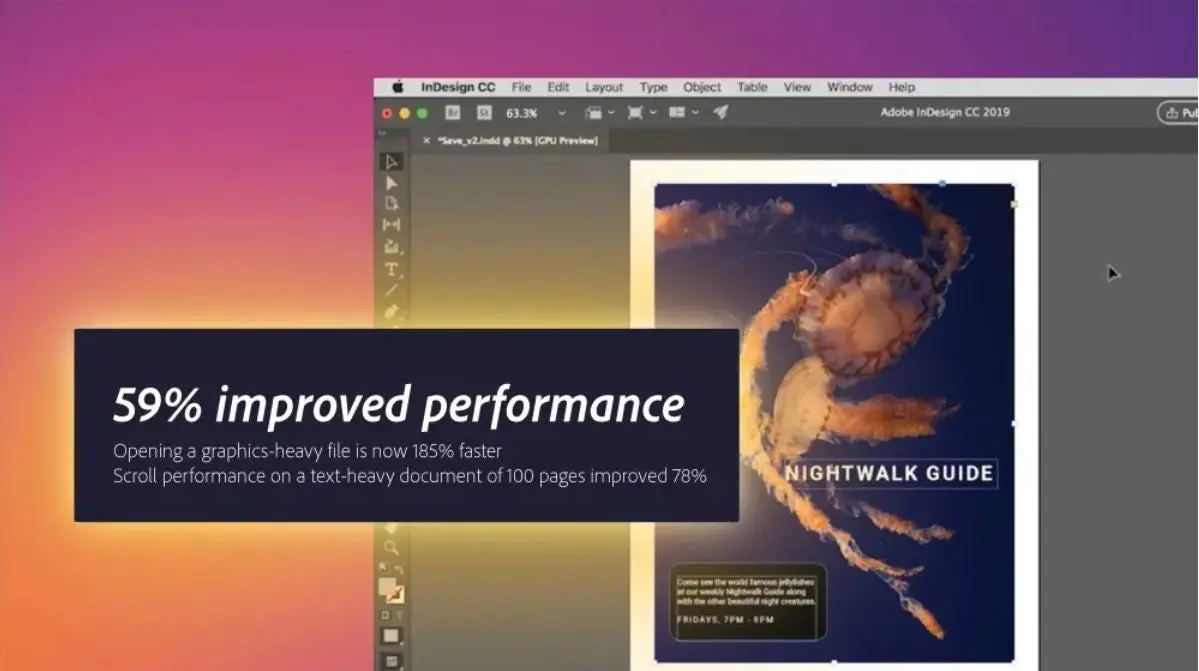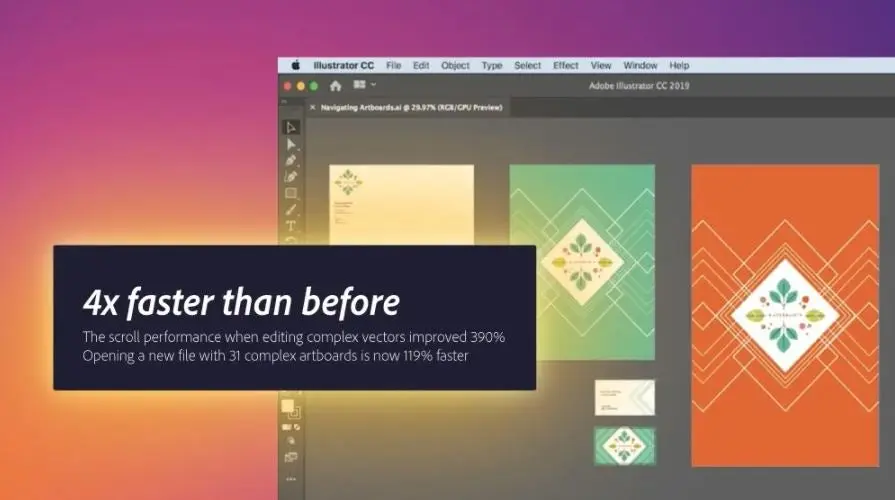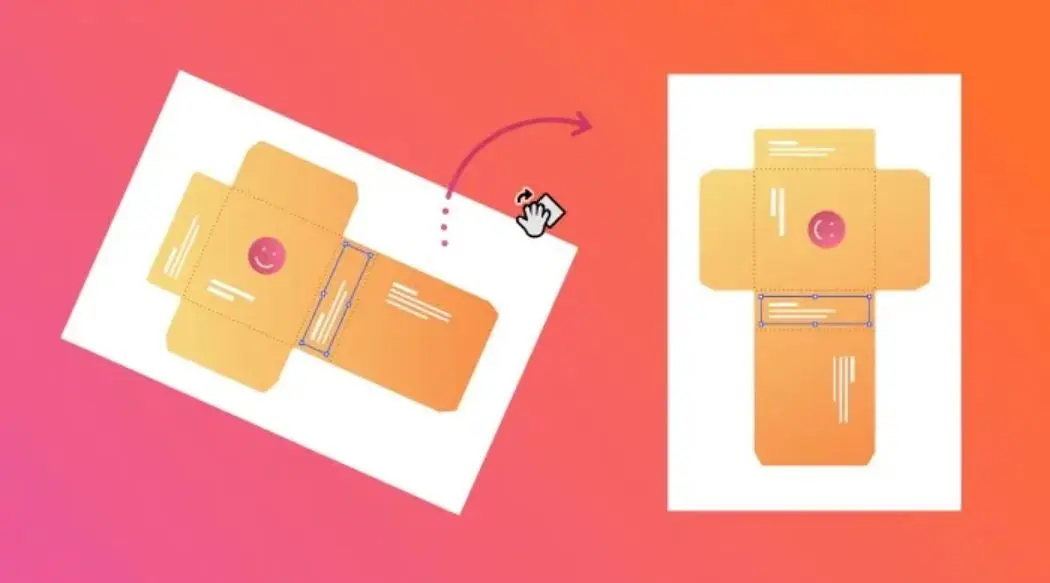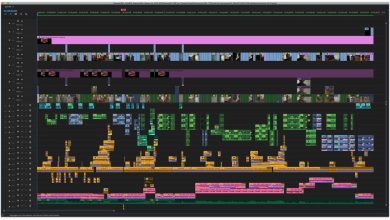Create faster and more efficiently than ever before

Adobe Illustrator and InDesign are the modern standards for creating illustrations, graphics, publications, and editorial materials across web, mobile, print, and beyond. With so many designers around the world relying on Illustrator and InDesign every day to help them create and express themselves, we know speed and performance are key. With the launch of Apple’s new line of Macs and Macbooks, running on the Silicon M1 chip, we made it a top priority to optimize all Creative Cloud apps – Illustrator and InDesign included – to run seamlessly in this new environment.
Today, we’re thrilled to announce that Illustrator and InDesign now run natively on Apple Silicon devices. While users have been able to continue to use the tool on M1 Macs during this period, today’s development means a considerable boost in speed and performance. Overall, Illustrator users will see a 65% increase in performance on an M1 Mac, versus Intel builds; InDesign users will see similar gains, with a 59% improvement on overall performance on Apple Silicon.
Read on to learn more about today’s announcement, and about another addition to Illustrator in today’s release: Rotate View.
Adobe InDesign on Apple Silicon M1
Whether you rely on InDesign to lay out a print publication or to publish digital content like eBooks, PDFs, magazines, and more, we know it’s crucial for you to be able work and iterate on your designs quickly and efficiently. Now, if you’re running InDesign on an M1-based Mac, you’ll see some lightning fast improvements when it comes to opening and working with your files. When it comes to your workflow, InDesign users can expect a huge jump in performance, for example:
Opening a graphics-heavy file is now 185% faster
Scroll performance on a text-heavy document of 100 pages improved 78%
With these improvements, we hope you’re able to get to work – and complete all your desired tasks – quicker than ever before, leaving more room for creative iteration and finding the best layout for the job, whatever the job.
Adobe Illustrator on Apple Silicon M1 performance gains
For users on M1-based Macs, today’s release of Illustrator means the tool will launch and load files considerably faster than before, and allow you to go about your workflow with ease. In fact, an independent Pfeiffer research study shows, on the M1-powered MacBook Pro and MacBook Air, users will be able to launch and create documents 4x faster than on previous builds. And when it comes to your workflow, Illustrator users can expect a huge jump in speed, for example:
The scroll performance when editing complex vectors improved 390%
Opening a new file with 31 complex artboards is now 119% faster
This boost in performance will help you start-up and use the tool more efficiently, and we hope it means you’re able to jump into your creative process in Illustrator faster than ever before.
Rotate View gives you increased control in Illustrator
If you work in Illustrator with a stylus, this release of Illustrator will give you new power and control over the canvas. Now, you’ll be able to rotate the canvas to whichever angle best suits your drawing, an ability that closely mirrors Rotate Canvas in Illustrator on the iPad.
This will be especially useful for anyone that needs to orient graphics or create paths across an entire canvas at specific angles, and for package designers that need to rotate dielines right-side up to design.
These releases are starting to roll out to customers today and will be available to all customers across the globe soon.
Source : Adobe