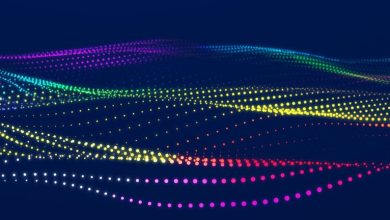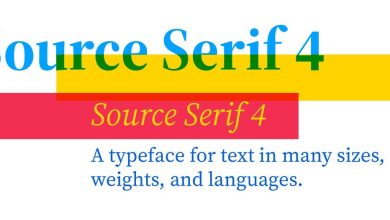Unlocking the power of video for small business

Saying that today’s small business owner has to wear many hats is an understatement. Not only do you have to juggle the day-to-day of running a successful business, you have to stay on top of the latest in social media — from new platforms to viral videos — to make sure you’re connecting with your customers in meaningful and relevant ways. With so many new platforms and types of content available at your customers’ fingertips, it can be difficult to know where to focus your marketing efforts so that you’re actually catching their attention.
Enter video. We’ve seen the popularity of video increase over the past decade, but 2020 was the year it skyrocketed. Consumers are watching more videos online than ever before and are showing no signs of slowing down, making it a powerful tool and must-have part of your small business marketing strategy. According to a survey we conducted of small business owners, 88 percent said that video drives more social media engagement than static images, and 86 percent said it leads to an increase in revenue for their business overall.
The popularity of using video as a digital marketing tool for small businesses is slowly starting to grow. Nearly half of respondents said their video production increased over the last year, with another 10 percent of small businesses indicating that they started to experiment with editing video for the first time in 2020. However, despite the positive impact video can have on the bottom line, the majority of small businesses (65 percent) still are not using video as part of their marketing and social media strategy.
So, whether you have already added video to your social media toolkit or are just getting started, below are actionable tips and findings that you can use to up level your marketing game.
Shoot videos right from your phone
Making videos does not have to be expensive or a time-consuming process. The majority of small businesses use their smartphones to shoot and capture footage (66 percent), and create their own videos in-house, eliminating the added expense of using an outside expert.
Getting started is quick and easy with an editing tool like Premiere Rush that allows you to both shoot and edit video directly from your phone or computer, and publish straight to your social channels. Easy-to-use features such as Auto Reframe, Speed Ramping, and Color Presets give you an edge when it comes to quickly being able to up level video content already on your phone or desktop. Plus, they help with being able to use one piece of footage and differentiate it for different social channels, whether automatically adjusting aspect ratio for different social channels, speeding up footage or slowing it down, and changing the color of clips to create different moods or effects. Check out our quick tips for shooting awesome videos from your phone, creating the most engaging social media videos and our best practices for sharing on different social media platforms, and you will be off to the races in no time.
Want to take your videos further? Try importing your Premiere Rush videos directly into Premiere Pro for deeper editing.
Choose the content and cadence that is right for you
What kind of videos should you be posting to your channel, and how often? Finding the perfect balance that works best for your business might take a little bit of experimentation, but our survey found that 41 percent of businesses find a posting cadence of 1-2 videos per month to be the most effective, while 31 percent prefer a more frequent schedule of 1-3 videos per week.
Of course, you want to create the content that resonates the most with your audience and customers, and keep them engaged and coming back for more, but what does that look like? To help jump-start that inspiration, we have pulled seven types of videos that you can start folding into your digital marketing strategy.
Take your videos to the next level with animation
Make your videos really stand out by adding simple animated elements, like moving stickers or GIFs, to capture people’s attention. More than 78 percent of respondents said adding these animated elements made their videos perform better than videos without, but only half of small businesses are incorporating this easy-to-add feature into their content.
Check out all of the animated templates in Adobe Spark that will make your social videos pop in just one tap and give Spark’s animation styles a try by remixing the short social videos below!
Source : Adobe