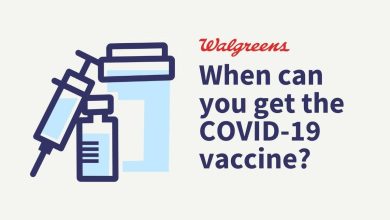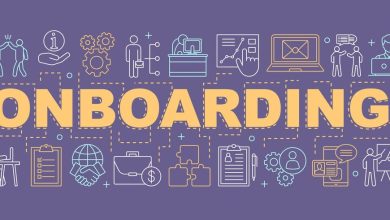Keep important documents on hand anywhere you go with Adobe Acrobat online
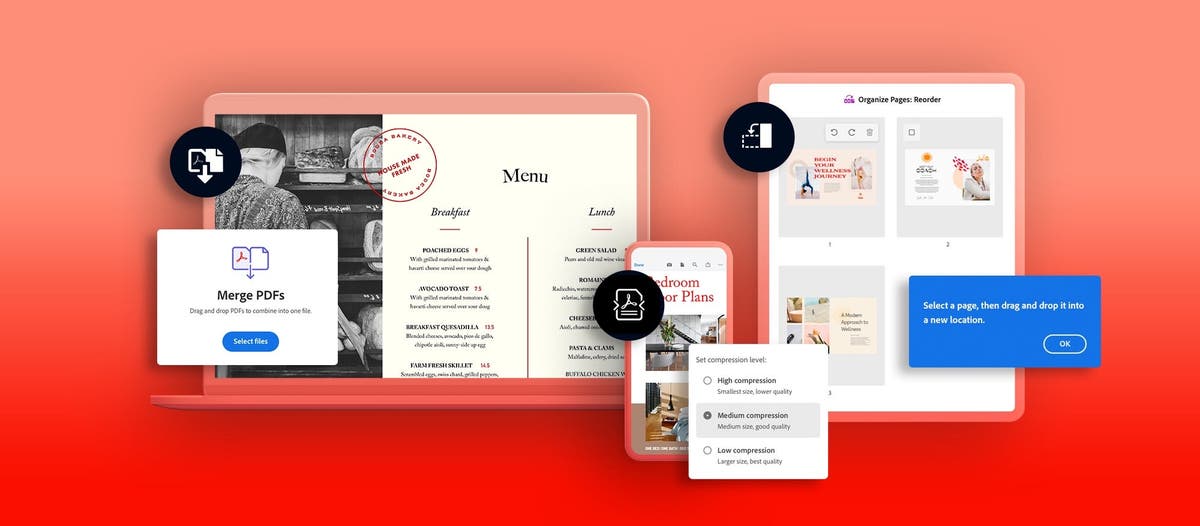
As the new normal rewrites the definition of the modern office, full-time employees and freelancers alike are exploring all the options of remote work. From making home improvements that help organize a home office to seeking a dream work locale near a California beach, the question isn’t if you can work from anywhere, it’s what can you do to make it possible.
Unless you plan on lugging a filing cabinet of important papers across the country in a converted camper van, you’ll need some organization ideas to keep your luggage light as you relocate to your ideal workspace. With Adobe Scan and Adobe Acrobat online PDF tools, you can keep a filing system of everything from work files to birth certificates and tax documents in your back pocket wherever you go.
Travel light with digital personal documents
No one would take a box of hanging files through airport security if they didn’t have to. And why bulk up your luggage with important paperwork or even a portable hard drive when you can travel paperless and find your documents in the cloud? If you’ve been considering taking your office on the road but can’t fathom how to work without hard copies, Adobe Scan can set you free.
Simply use your phone camera as a scanner to ensure that copies of your driver’s license, social security card, and even proof of vaccination or negative Covid-19 tests are with you wherever you go. You can store and search all of your scans with Acrobat Online storage from any browser. And you can declutter your baggage without losing access to medical records, insurance policies, and more.
Even if you’re just out and about in your hometown, Adobe Scan can help you build a secure, easy-to-access backup for project proposals, manuscripts, and even marriage certificates or tax returns. Keep copies of essential professional and personal files in the fireproof digital vault that keeps everything safe in case of emergency.
Set up your DIY home-away-from-home office
Your laptop, charging cord, phone, credit card, favorite mug, and a good book are the easy essentials. Decluttering the collection of sticky notes, notebooks, whiteboards, and other office supplies you rely on at home or in the office can be a little trickier. But with a little scanning and shredding, you can recycle your desk detritus and go from paper organization to digital file box.
Organize and share more easily
Acrobat Online doesn’t just give you file folders full of PDFs. It gives you the tools you need to work with your documents. With the Merge PDF tool, you can combine documents for a cohesive deliverable. Reorder PDF pages to ensure your pages are all in the right order. Insert new pages and delete extraneous ones too. Then, compress any PDF to a small file size for quick and simple sharing.
Work better from wherever
Distance doesn’t have to lead to communication breakdowns. In remote work, it’s essential to ensure you’re on the same page with your coworkers and collaborators. With PDFs in Acrobat online, you can add comments, notes, and drawings to keep collaboration high even if the distance between you and your team is great.
Don’t miss a single document
With the Convert to PDF tool, everything from a spreadsheet to a doodle can be saved to your Acrobat Online account. So, no matter what medium your company works in, you can ensure that no file is left behind.
If the last thing keeping you from pursuing your secluded mountaintop dream office is the need to sign important papers, Adobe has you covered there too. With the Fill & Sign tool on your phone, you can add valid, secure signatures to documents from anywhere — even a canoe in the middle of that lake outside your cabin door.
A new work life is at your fingertips. Seize it with Acrobat Online. Or try the seven-day free trial of Acrobat Pro DC which gives unlimited access to even more PDF editing tools.
Source : Adobe