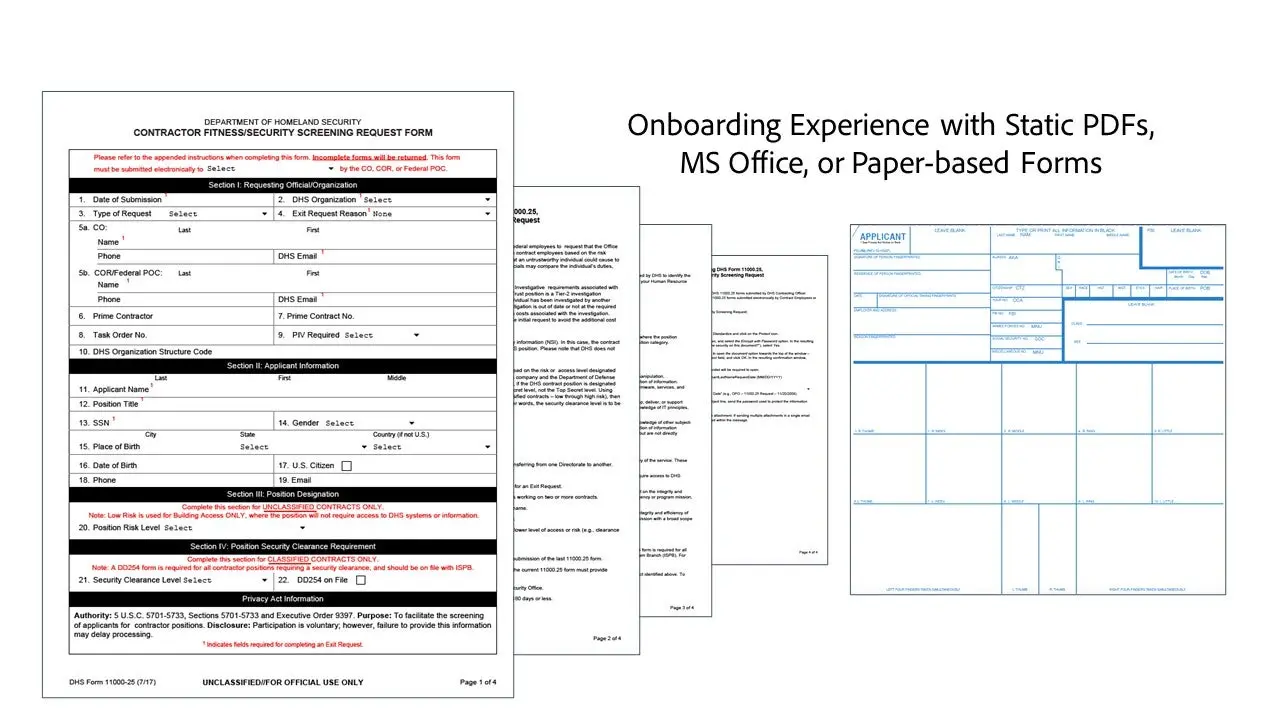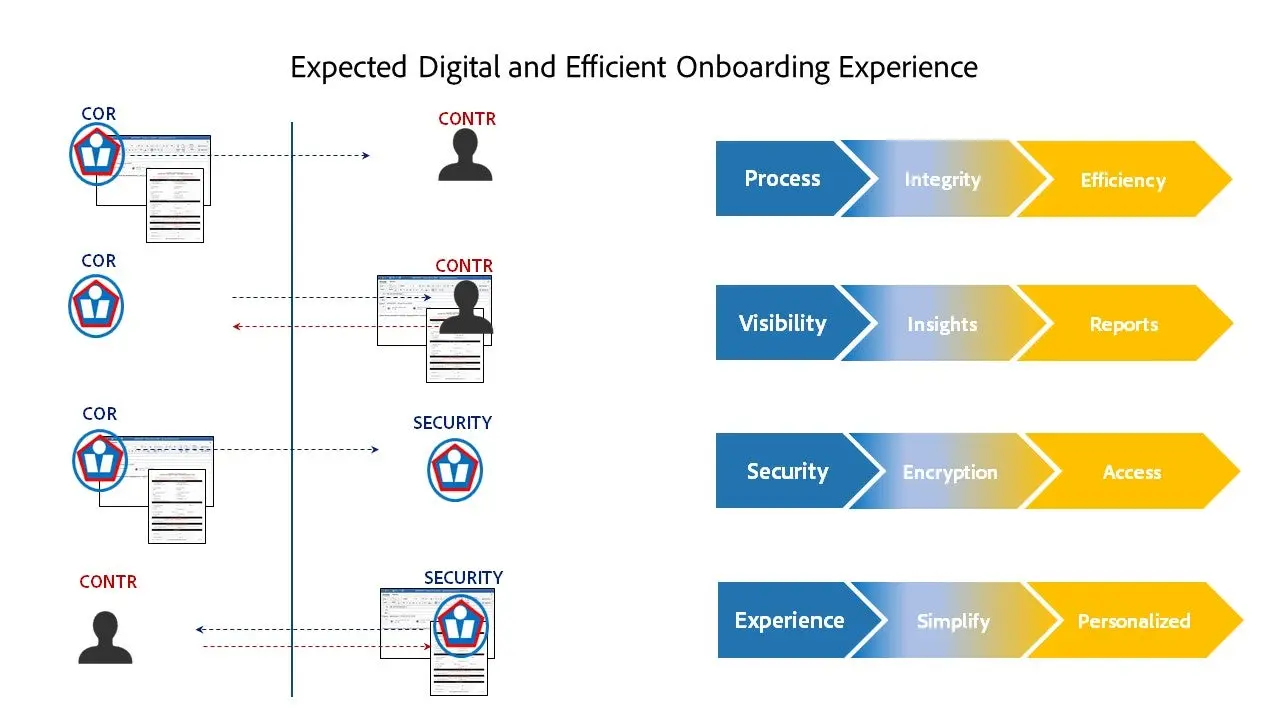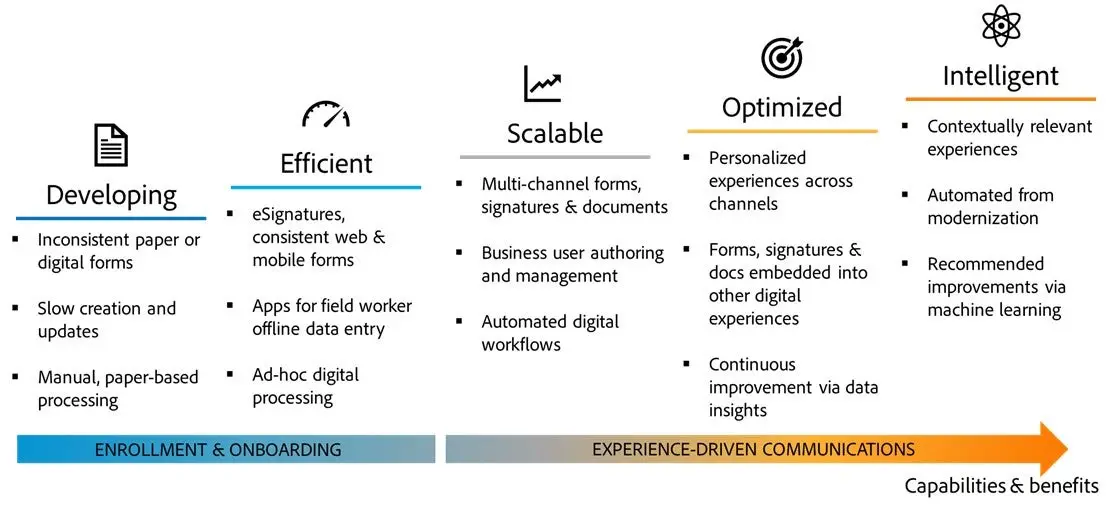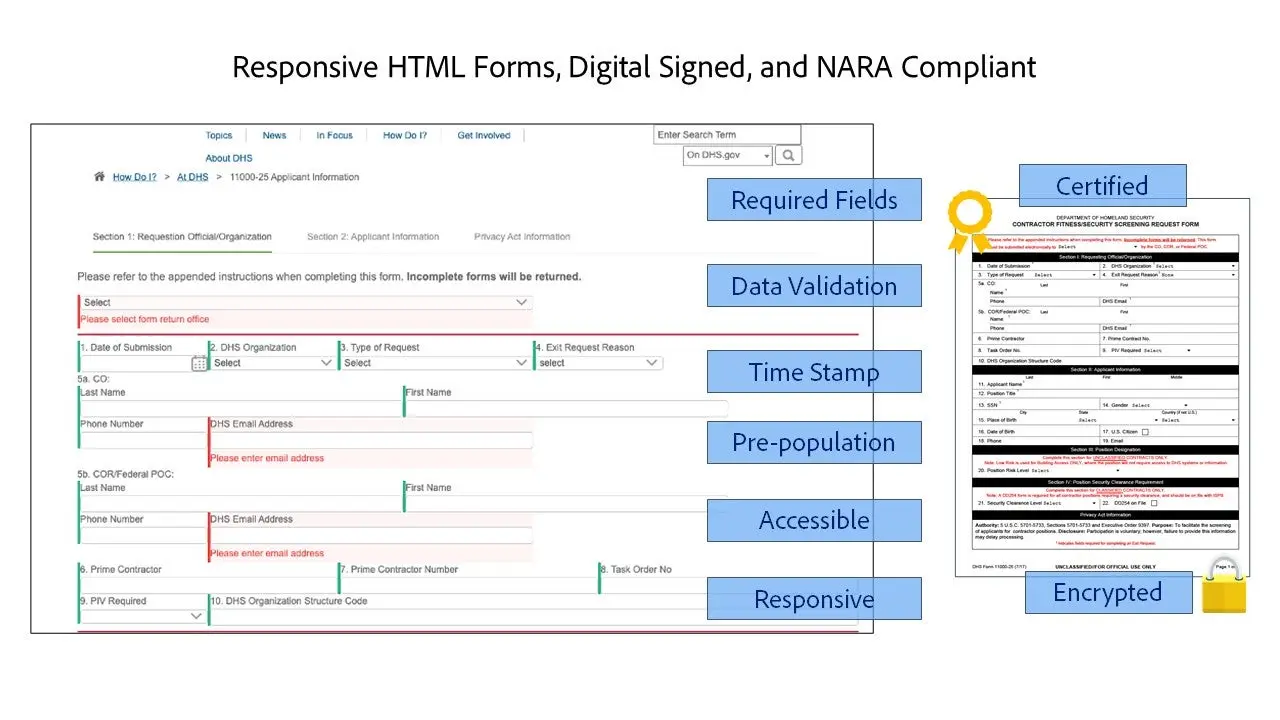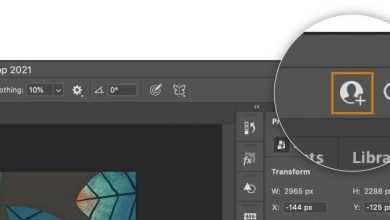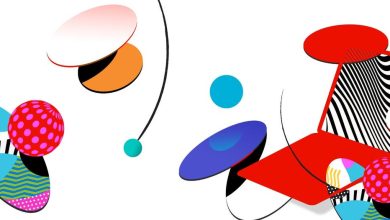How to improve your contractor and employee onboarding
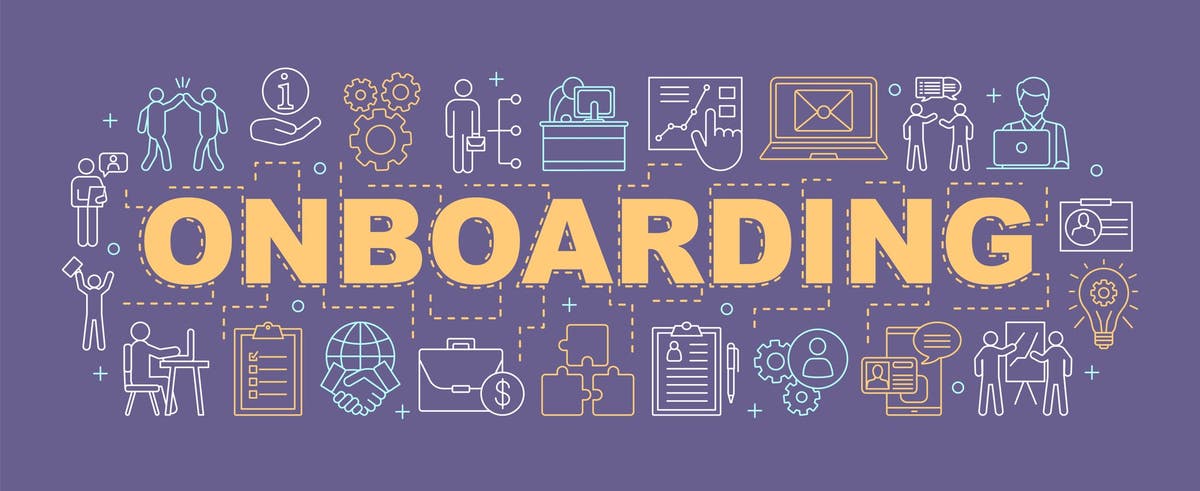
I have been working with public sector clients for over 20 years. While government agencies have begun transforming their recruiting experience, little has changed for employee or contractor onboarding. For many positions, the process of bringing a contractor on board can take up to six months. When extensive background investigations and security clearances are involved, it can take even longer.
One of the contributing factors for a slow onboarding process is that many employee and contractor processes include paper-based, manual steps.
The traditional onboarding process typically follows these steps:
1. A simple, paper-based form is posted online in a PDF that requires a person to enter data.
2. Once the form is completed, a person needs to print, sign, and send (via email or postal mail) the form back to an office.
3. When the form is received, it is then scanned or keyed into a Human Resource (HR) or security IT system by the onboarding agency.
4. Then the agency must create an archival PDF of the form to be compliant with National Archives and Records Administration (NARA) mandates.
To provide some additional context, one public safety and law enforcement organization onboarded over 35,000 contractor personnel just last year. To determine fitness, the organization requires anywhere between one and four forms, depending on the contract type and individual person requiring investigation. This was a huge investment in time and resources.
Government agencies need to fill critical positions and retain their workforce. Competition from the private sector can make recruitment difficult from the outset. A prolonged onboarding process can quickly result in losing qualified and motivated contractors or employees, impacting productivity, and harming employee morale.
Adobe digitization is helping public sector partners streamline onboarding with solutions that connect dashboards, workflows, and siloed programs. Adobe estimates that the use of Adobe Sign and Adobe Experience Manager Forms alone save Contracting Officer’s Representatives (COR) approximately two hours per onboarded contractor and eliminate tens of thousands of email messages that include attachments.
Contents
Understanding the onboarding experience expectations
These days, agencies need a modern onboarding experience. Input forms need to be more intuitive. Validation status must be embedded and visible for employees and contractors. Reducing time from onboarding to start date and providing a better experience are high-priority goals, realized through digitizing the process.
At each step in the process, employees and contractors need to be able to see what is left to submit and determine how much time is left to submit forms in a timely matter. People in today’s digital world expect personalized correspondence as part of their everyday activities, in the same way they experience personalized service when expecting a package to be delivered. Expectations for your agency are no different, and Adobe Sign can track and provide updates specific to each candidate.
Adobe Sign can also increase the speed of your onboarding by building routing workflows for forms that include e-signatures, digital signatures, or both. Here are some steps to help agencies build better onboarding workflows:
Combine e-signatures and digital signatures in a single document or form while controlling who signs where and in what order
Automate workforce-driven digital signature processes that use Personal Identity Verification (PIV) cards or Common Access Cards (CAC) — or mobile credentials
Complete and sign self-serve forms anywhere on any device without installing additional software
While most Adobe Sign use cases are integrated into existing software-as-a-service (SaaS) applications, more sophisticated use cases might require advanced forms and workflows, including having Adobe Sign and AEM Forms work together.
These improvements will not only have an impact on contractor candidates but will result in greater efficiency throughout your agency.
Managers, HR representatives, CORs, and security officers will all benefit from improvements, including:
Automation of routine and repetitive tasks
Ability to invoke and track all forms in the process
Personalization of correspondence being sent indicating that the applicant has received their link with the required forms
These decision-makers benefit by seeing insights into all submissions in process and having visibility into where contractors and employees are within the process. Having this interface will allow them to answer contractor or employee questions quickly and determine what is still needed without searching for this data in multiple locations.
Bringing your onboarding processes online
Some agencies try to answer these same challenges by building tools in-house to meet rising customer expectations. These solutions are often expensive, difficult to scale across the number of forms, and highly reliant on limited IT resources, especially in a telework environment.
With over 20 years of experience developing and refining PDF and electronic signature technologies, Adobe is uniquely positioned to help agencies build a legal and compliant onboarding experience. Adapting forms is an evolutionary process and is dependent on factors like available technology, skill sets, and budget.
Built on an open architecture platform, HTML and PDF forms are built with a seamless, engaging user experience to create, manage, publish, and update complex digital forms while integrating with back-end processes, business rules, and data. With the authority to operate on-premises or in a secure, cloud environment (FedRAMP Moderate), the onboarding forms can be integrated with processes to reduce errors, paper use, and time spent on content and data collection. At the same time, efficiency and user experience improve. Third-party solutions like ServiceNow, Microsoft Dynamics, Salesforce, IBM, and SAP can also work with AEM Forms. Agencies can deliver content for different languages, regions, and customer segments while helping to meet Section 508 accessibility standards for any device.
Proven built-in security
Protecting form content with policies to protect sensitive data and Personally Identifiable Information (PII) with Digital Rights Management (DRM) is critical to protecting data independent of storage and transport at scale with Federal Information Processing Standard-140 Suite B encryption. Once DRM is applied, the policy can restrict user permissions dynamically (before and after content has left the network) like read, print, copy, modify, and sign throughout the data lifecycle, even when data is removed from the portal or records management system.
By integrating with strong user authentication systems, including single sign-on (SSO), Security Assertion Markup Language (SAML), Active Directory, and public key infrastructure (PKI), Adobe technology will produce a protected and access-controlled document of record. DRM has reporting that will show all activity with a particular document, including who has opened, closed, or forwarded that document.
Working with Adobe
Are your onboarding enrollment experiences easy for employees and contractors to fill and submit information securely?
Is it easy for managers, contracting officers, and security personnel to review and approve in the back-end and communicate personalized messages?
AEM Forms can help you manage your end-to-end digital onboarding workflow, significantly improving the experience and increasing efficiency to onboard contractors and employees faster.
Source : Adobe