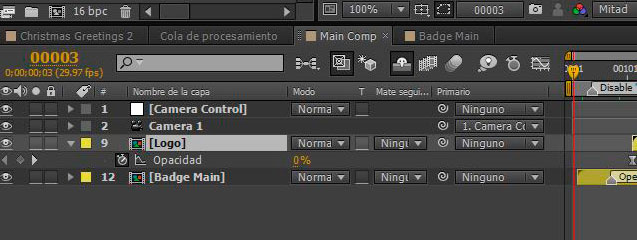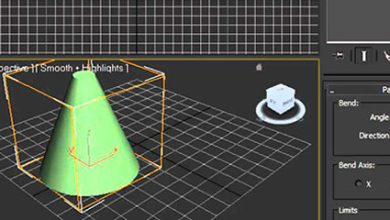Music video, zero expense

Whenever editing is mentioned, the first thing that comes to mind is a movie, an episode of a series or an advertisement. But today we are going to focus on another audiovisual product: The musical video and how a band (The Treble) has managed to edit and produce a video with zero expense, also recreating the iconic videos of the 80’s. Perhaps their working method will also inspire you for your future creations. Let’s see how they do.
This idea arose because the band had invested all the money in recording their album in 2011. At that time there were other groups that started their careers with simple videos of getting in front of the camera to sing the song without great effects. Thus, for his video «No Secrets (There For You)», the idea of recreating music videos from the 80s arose. His only tool was the Adobe Suite. First take a look at how the final work turned out and then analyze how it was done.
Combining Photoshop, After Effects and Premiere
If you have already seen the beginning, it is undoubtedly a tribute to A-ha’s video “Take On Me”. It can be done in After Effects, but its author, Patrick Hansen, preferred to take it to Photoshop due to brush movements. Photoshop itself allows you to import video frames as individual layers and also has a workspace called “Motion”, where Hansen was doing the work. In total, he animated 96 frames by hand.
Later they would reconstruct other videos using other tricks. So the next video it’s based on is from the Dead or Alive theme “You Spin Me Round,” where a vest becomes a makeshift wig and a mini disco ball becomes a larger one. To achieve that effect, perspective was played with.
Likewise, we will see other images that will remind us of other mythical songs of the 80s. For example, “Run to you” by Bryan Adams, with the singer crouched on the snow with a guitar standing next to him and the lighting ran to charge of car headlights. Hands painted with lyrics like in “Strange Love” by Depeche Mode. For the latter, we used Adobe Premiere’s “Posterize Time” effect and the clip was sped up to fit the sequence as the musicians had deliberately slowed down.
One of the big challenges was getting that color from Joy Division’s “Love will tear us apart” music video. Here a range of 45 different color shades had to be recreated. Another challenge was recreate that vintage style of videos such as “Video Killed the Radio Star” by The Buggles, for which the use of unsharp masks and other effects was used. In the bathroom, imitating the video “You Might Think” by The Cars, the levels effect and the “Corner Pin” function were used to animate the keyframes so that the singer would continue to be in the wardrobe mirror when it was closed.
References to other videos
The video is completed with scenes referencing George Michael’s “Careless Whisper”, the piano of Fleetwood Mac’s “Little Lies”, Peter Gabriel’s “Sledgehammer”, Talking Heads’ “And She Was”, “Money for Nothing” by Dire Straits, Peter Gabriel’s “Big Time”, The Cars’ “You Might Think”, Devo’s “Freedom of Choice”, “Once in a Lifetime”, Talking Heads, Devo’s “Whip It”, “Boys of Summer” Don Henley, Bruce Springsteen’s “Born in the USA”, AC/DC’s “Thunderstruck”, Bananarama’s “Cruel Summer” and Rick Astley’s “Never Gonna Give You Up”.
Did you find the resemblance of each scene with each video? As you can see, with very few resources, references to other works carried out and taking advantage of Adobe programs, a very creative project can be done at zero cost. Have you thought about what you can create?