How to use the eyedropper in Procreate?
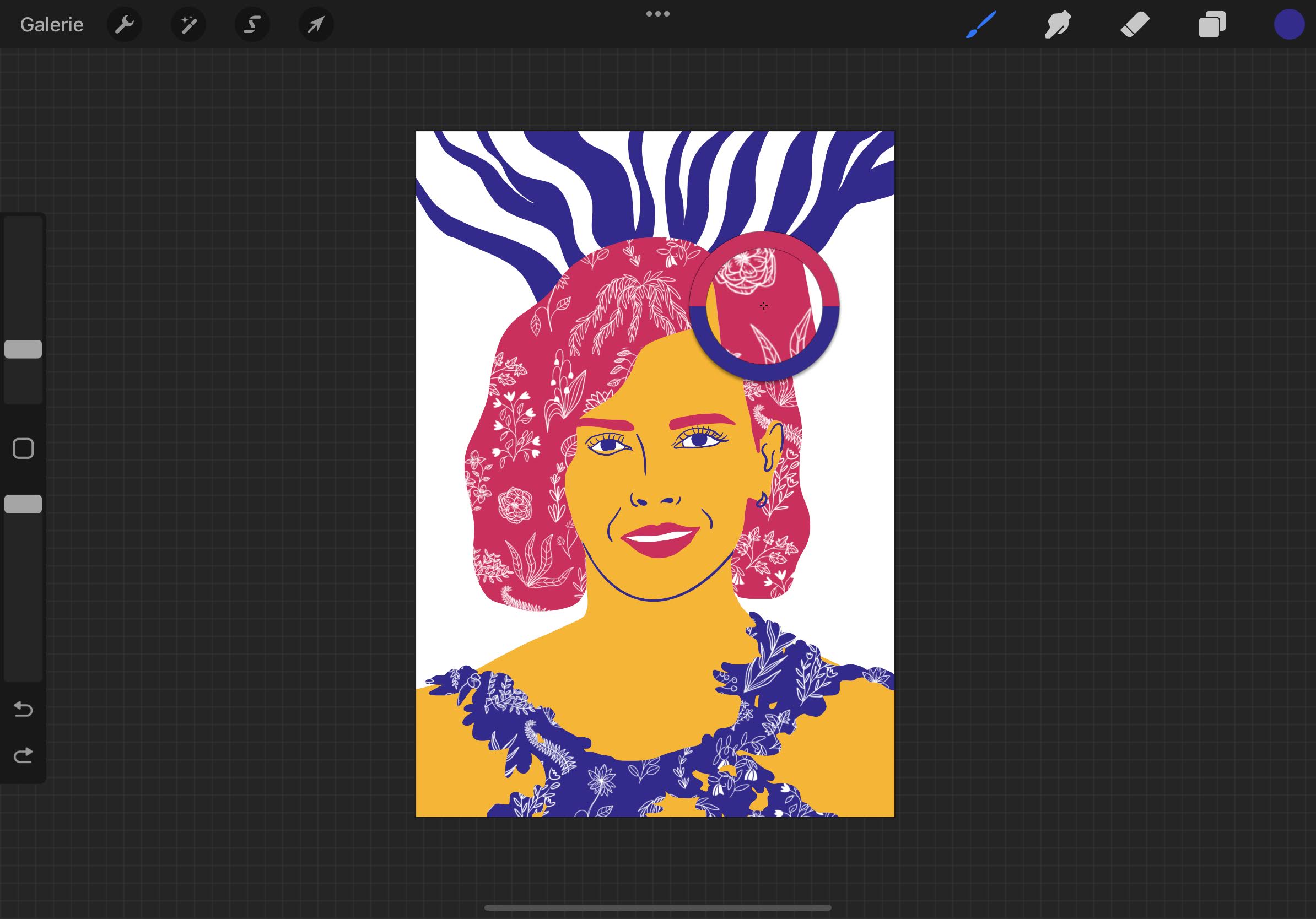
welcome to this new tutoriel Teach you how to use eyedropper in procreate, the drawing application for Ipad. This app is available on all versions of Ipad.
It is aimed at all budding creatives who want to improve their use of Procreate. Today, we are going to take a close look at the pipette, also known as ” color picker in Procreate.
Contents
Why use the Eyedropper in Procreate?
The pipetteeither color pickeris a very practical tool that allows you select the color of an area of your image so you can use it in another coloring area.
For example, it can be very useful to use when you are copying an image. Upload this image to a new layer and use the eyedropper on the color you want to recover. this goes straight replace color current of your brush !
Enough discussion, let’s see together how to use eyedropper in procreate !
How to use the Eyedropper in Procreate?
The eyedropper tool
The eyedropper tool as such does not exist in Procreate, but there is a much simpler way to accomplish this. On the left of your screen, between your two vertical bars for brush size and transparency, you have a small square. Click on it: it activates. this square is the equivalent of the eyedropper tool. Now place your finger or pencil on your drawing to select the affected color.
with the finger
I already told you about it in my article. how to copy a color in procreate
For select a color, just hold your finger down for a few seconds. The color is immediately selected and replaces the current color in your palette, when you release your finger.
Below is a screenshot of the color picker when I put my finger. The top part of the picker resumes the selected color, the bottom part tells me the last color used. When I release my finger, the purple color at the top right of the palette will turn pink!
continue your work
Now you can work with the color you just selected. Choose the brush that suits you best and reproduce the color in your work.
It’s that easy!
I hope my article was useful to you, now you know how to use eyedropper in procreate 🙂 Don’t hesitate to consult my other articles about Procreate !
