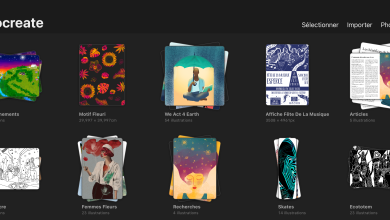How do I upload new brushes to Procreate?
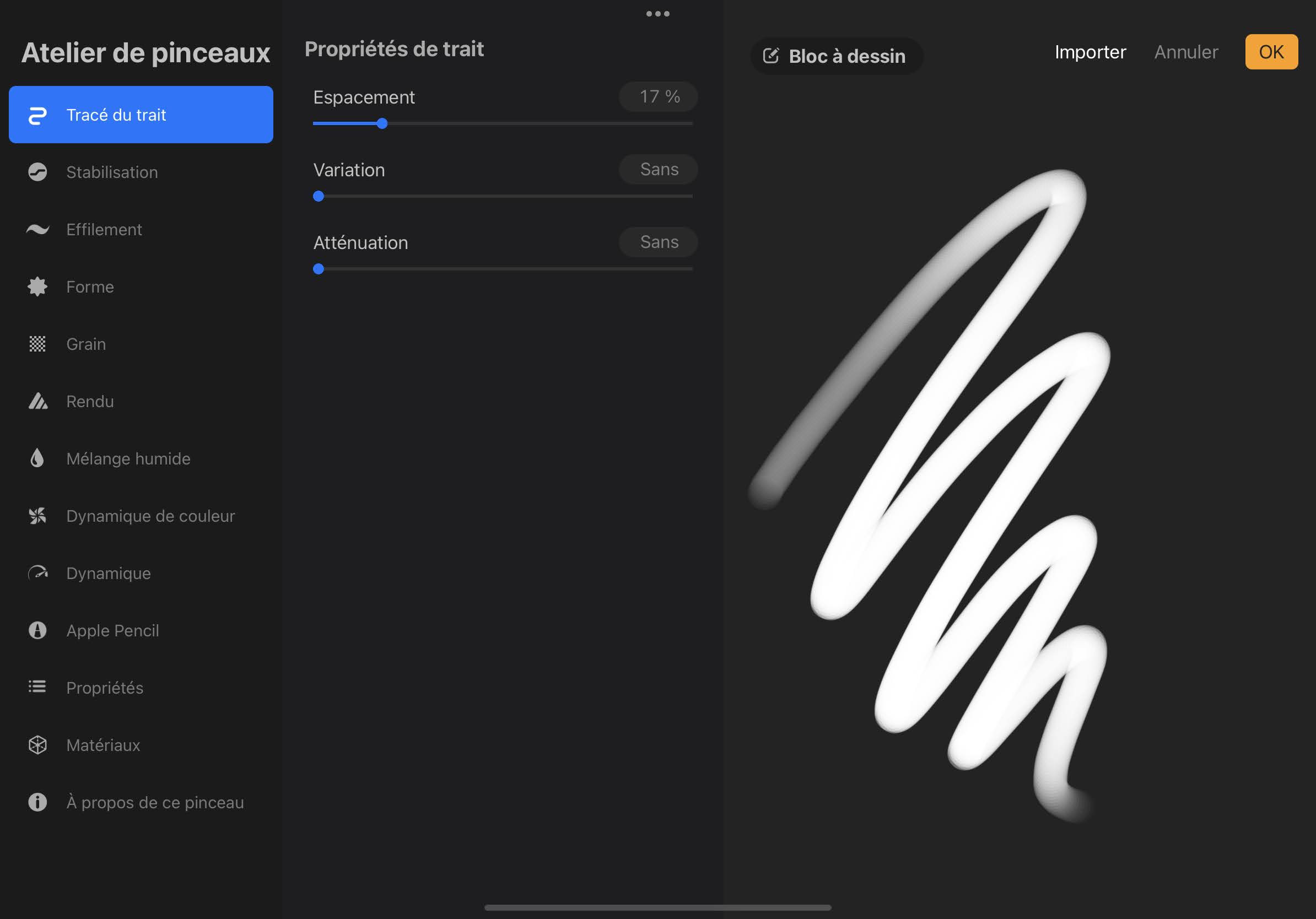
Hello and welcome to this new tutorial everyone. creative wanting to learn how to use Procreatethe drawing application for iPad ! today we are going to learn how to upload new brushes to procreate ?
Why upload new brushes to Procreate?
For what reasons can we upload new brushes to Procreate ?
Well, simply to have more options. You can also follow an artist on Instagram who has created her own brush and who sells them.
Today, many artists sell Brushes that they created with a multitude of effects: watercolor brushes to colored pencils, going through graphites, letter brushesthe textured brushes to create your decorations, Brushes that imitate the fur of an animal… the possibilities are endless and you just have to choose! So why hesitate? 🙂
Let’s see together how install new brushes in Procreate !
So how do you upload new brushes to Procreate?
First, you need to find new BRUSHES. To do this, I invite you to take a look at Creative Market, where you can find the resources of many artists: some also offer custom brushes.
- First of all, note that the file extension must be .brush for it to be compatible with Procreate. Be careful when buying files with this extension, otherwise it won’t work.
- please download brushes purchased on your tablet, in the folder that suits you best, so that later you can find them more easily.
- then go to your brush libraryby clicking on the icon in the form of Brush.
- At the top right of the library, there is a little + – click it to add a new brush in your library.
- South Cliquez Import at the top right of the screen, above the Drawing Panel.
- Look for the brush beforehand downloaded to your tablet
- Click on it – it automatically downloads to your brush library!
That’s it ! You can now find your brush in the Brush Library. Isn’t it magic? 😁
conclusion
That’s it, now you know how to download new brushes from Procreate. I hope this article has been useful to you, do not hesitate to share it if it has helped you 😉 you can check my other articles about Procreate!