How do I restart Procreate?
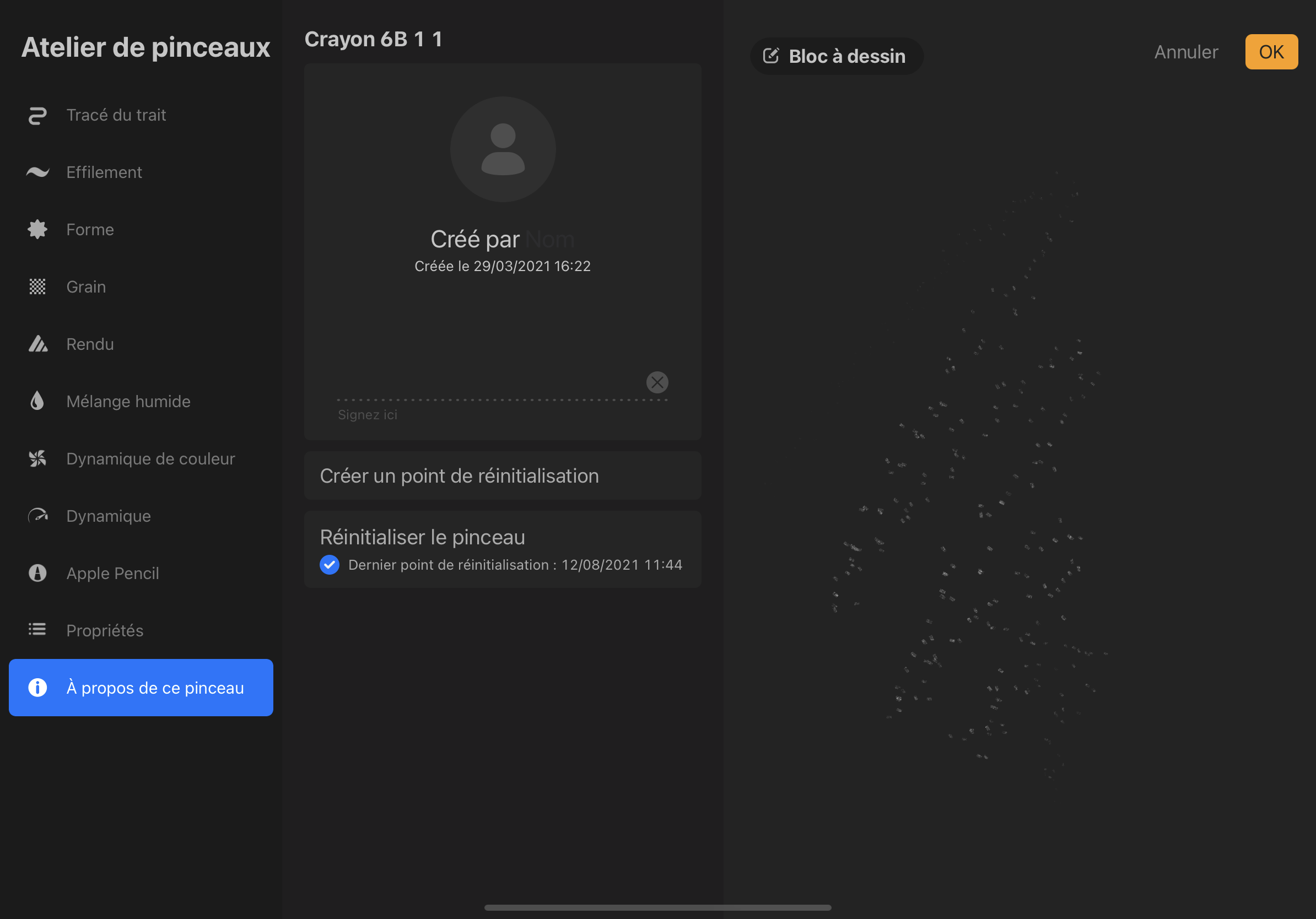
Welcome to my new article on Procreate, thedrawing app for ipad, which will delight everyone illustrators et artists budding! Today I teach you how to reset procreate settings.
May reset procreate at various levels: at the level of touch control, but also at the level of modified brushes and your purchases through the application.
Contents
How do I restart Procreate?
How do I reset Procreate’s touch control?
You brought modifications to Procreate touch control and you want restore the original version ? Do not panic: it is very possible.
From your work, go to the Action Panel (second button at the top left of your screen, shaped like a key), then to the preferencesclick “Touch Controls”
Then go to the last tab on the bottom left “General” and click ” to reset over the default values.
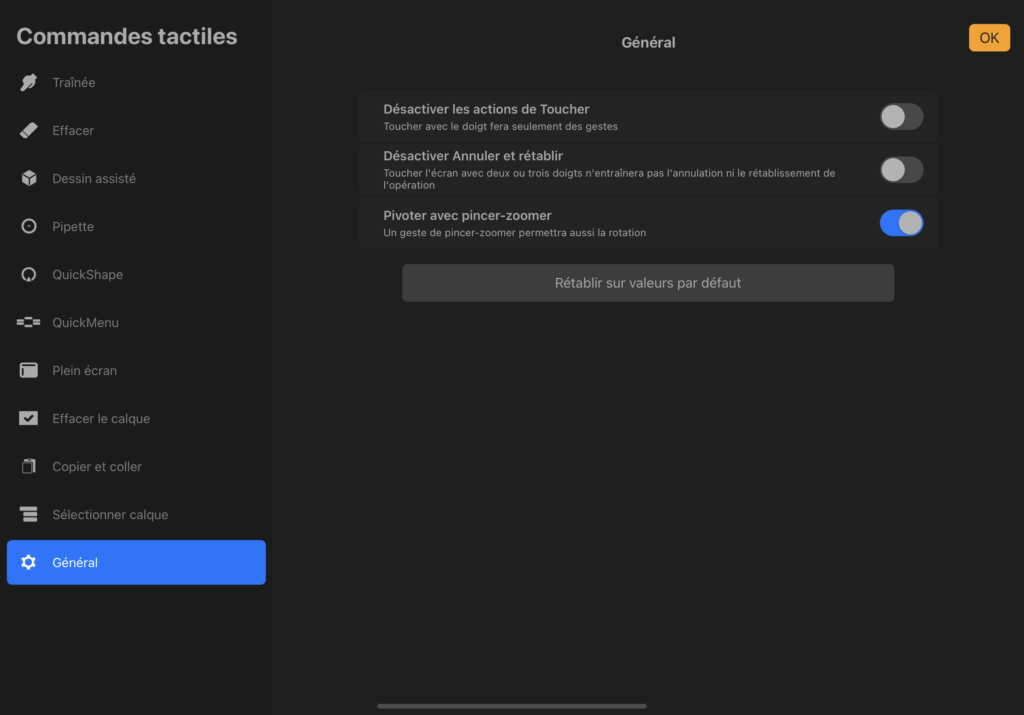
touch control of Procreate has just been restarted !
How to reset your Procreate brush?
Go to your brush library and click on the brush you want to edit. The Brush Workshop opens.
Above all, it is important to create a brush reset point“. I mean, when you’re modifier a brush, before making any major changes to it that you might regret, go to the “About Brush” tab at the bottom left and click the “Create a reset point” button. From now on, and before closing your modified brush, you can Back to the previous version by clicking the button ” reset brush“, just below.
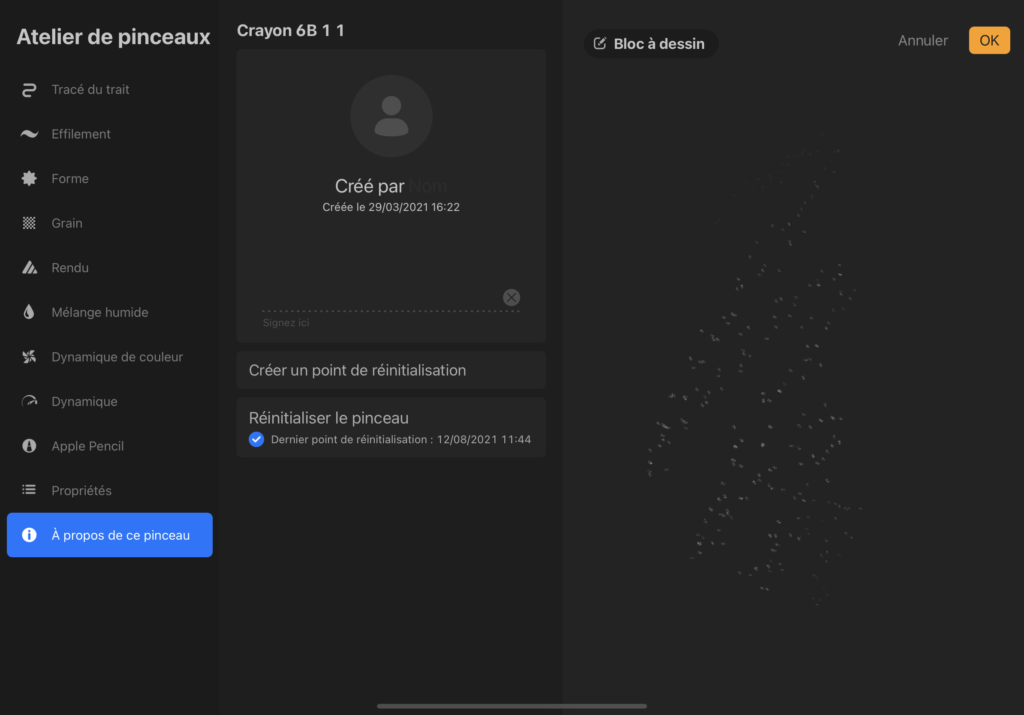
You can also reset your brush from the “Sketchpad” button > ” Restore all brush settings“.
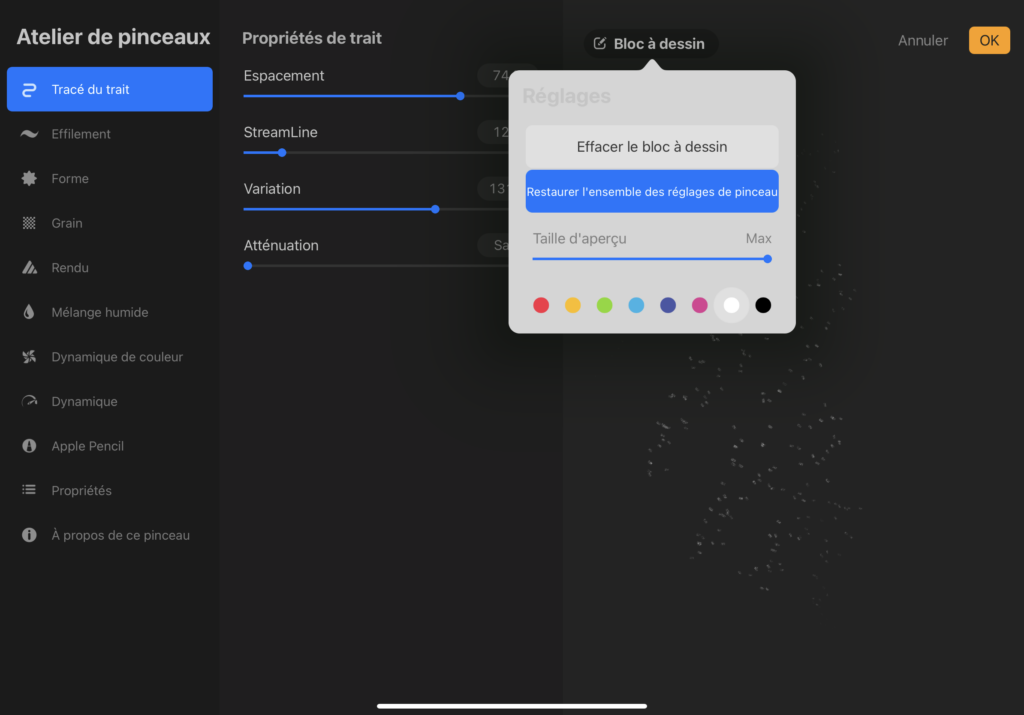
How to restore purchases?
You’ve made in-app purchases and want them restore ?
To do this, go to the Action Panel, then to the last tab “Help” – click ” restore purchases“.
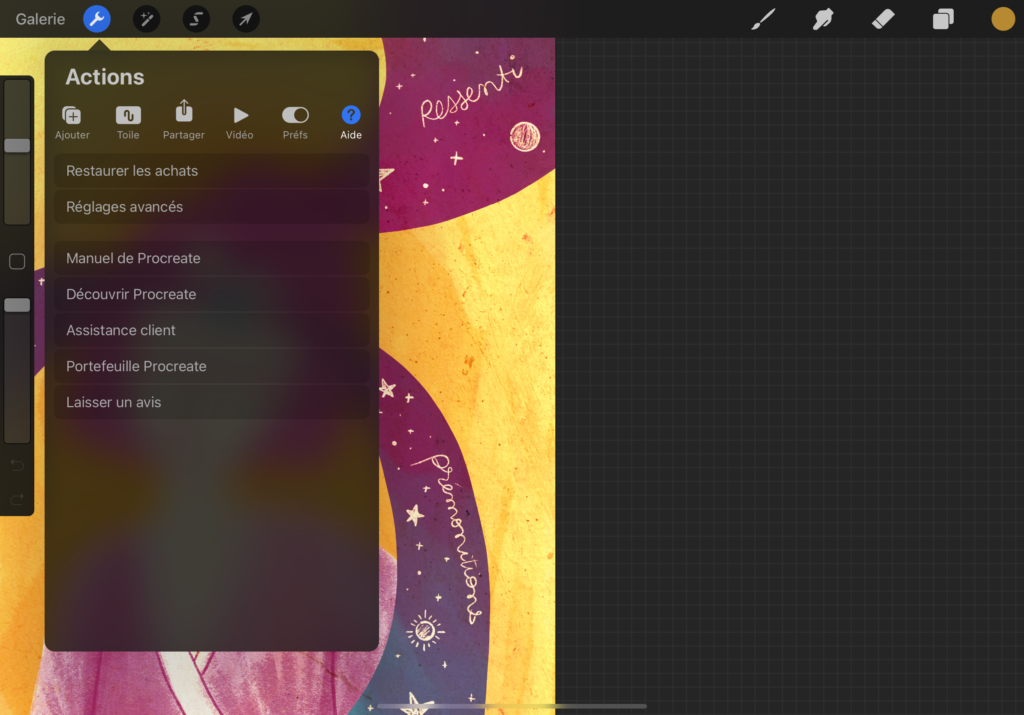
well done now you know reset various Procreate settings !
I invite you to discover my other articles on this great drawing tool. Feel free to comment and share if this article was helpful to you! 🙂
