Can you fold text in Procreate?
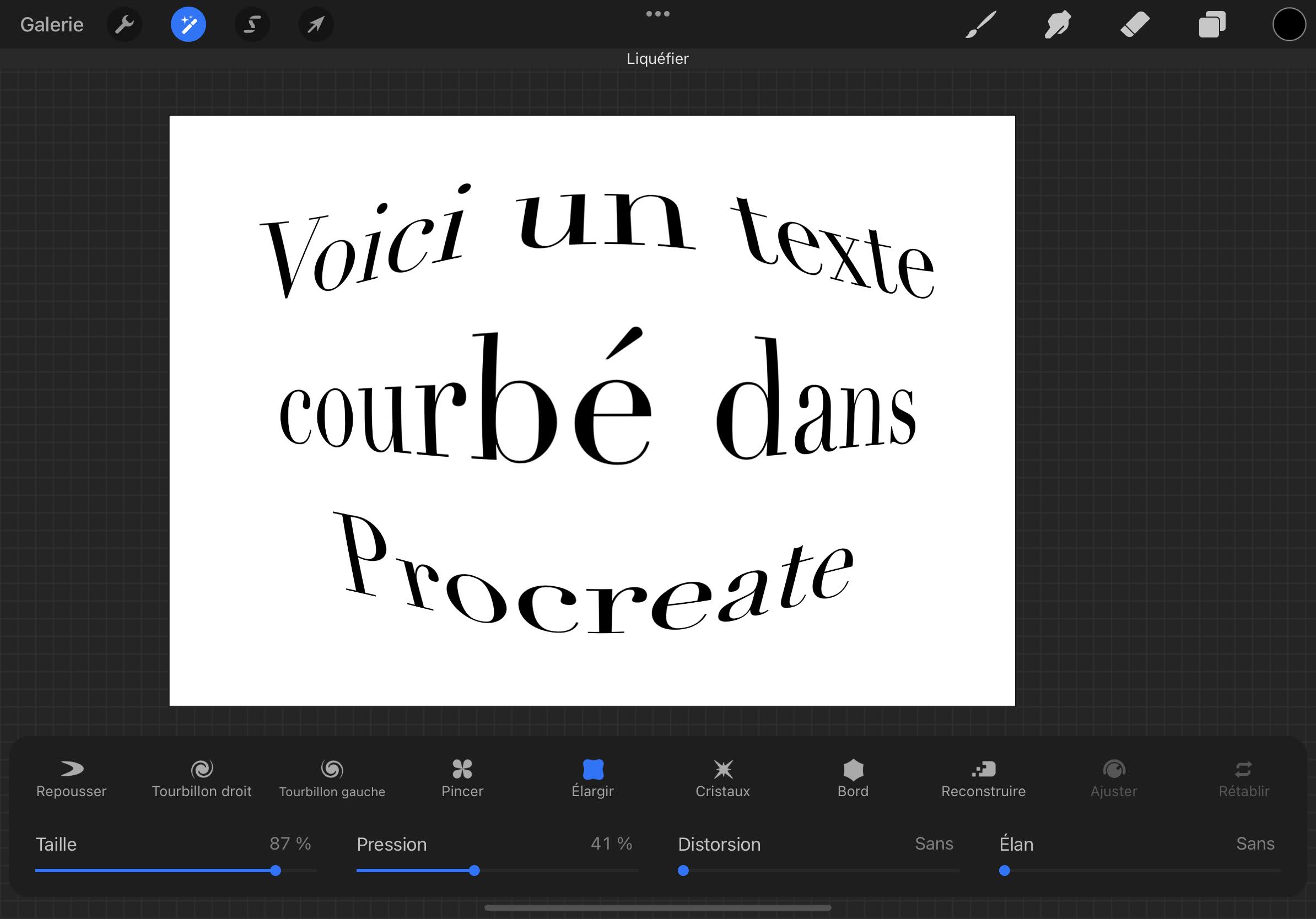
Hello, here is a new tutorial on Procreate, thedrawing app reference for iPad. Today I will answer your question: Can we fold the text in Procreate?
If you are new to ProcreateI invite you to read the many tutorials I wrote to learn how to use it 😉
Why do this?
Maybe you are making a poster and want to include some text on it. So you wonder if you can curve this text.
So can we fold the text in Procreate?
If you like curve your assisted text in Procreate, as it can be done in Illustrator, i.e. making it follow a defined path, the answer unfortunately is no. The app does not yet offer this option to date. But I think it will soon see the light of day.
In the meantime, you can still curve your text manually and using other tools, and that’s what I’m going to teach you in this tutorial.
How to manually curve text
- Rgo to the Actions panel, then click the Add tab, then click Add Text
- write your text. You can modify it at any time by double-clicking on it: a dialog box will appear allowing you to choose the typography.
- In the next step we will transform the text layer as a pixel layer and the text will no longer be editable. That is why I recommend that you check that it fits you well.
- Next, go to the text layer, click on it and click “Rasterize” in the dialog that appears. Then your text gets pixelated..
- So you have several options to fold it. The first is to go to the Transformation panel, accessible from the cursor-shaped pictogram, the rightmost of the pictograms at the top left of your screen.
- Then click Warp and do your tests. You can return at any time by clicking the “revert” button at the bottom right.
- You can also experiment with the Warp tool to curve your text
- The other tool available to curve your text is in the Adjustments Panel (magic wand pictogram), then click Liquify at the bottom
- You can experiment with the different tools offered to get the desired result. To bend the text, I recommend the Left/Right Swirl tool, or the Nudge, Pinch or Extend tool which allowed me to get this result:
There you are, now you know how to curve text in procreate !
