Can we take notes in Procreate?
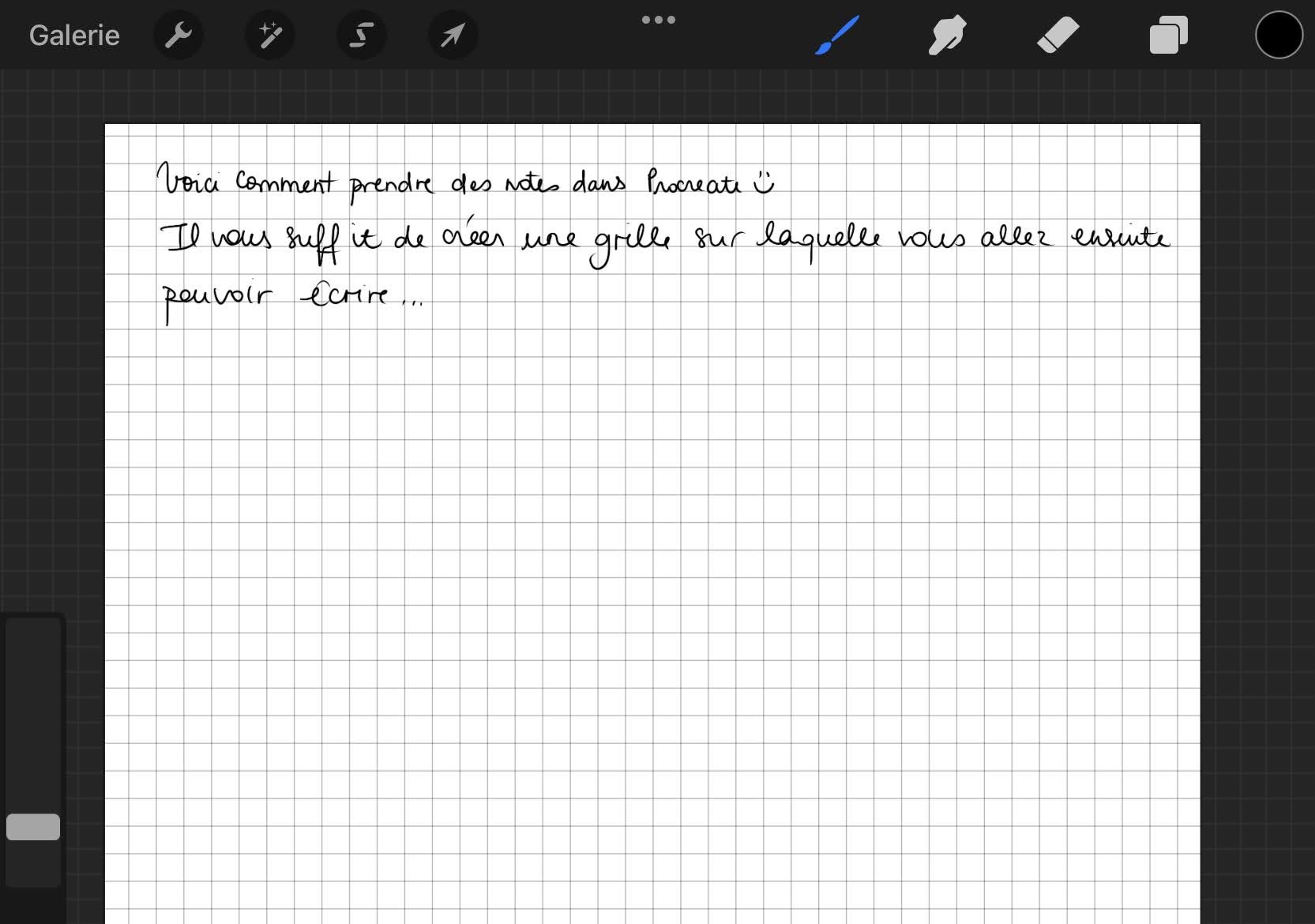
Welcome to this new tutorial on Procreate, design software for ipad. Today I will answer your question: Can we take notes in Procreate? ?
This article is for everyone. creative and other curious people eager to learn how to handle theprocreate app. I noticed many articles about this drawing app which you can see here.
Why take notes in Procreate?
You are on the move with your iPad, you attend a conference, you are in class or you have a professional phone conversation and you need to take notes. let’s see if Procreate is a suitable app for taking notes.
Can we take notes in Procreate?
The question ” Can we take notes in Procreate? ? “The answer is obviously yes! Since you can draw, you can also take notes. So what to do? Let’s take a look at the different steps:
- First of all, you need to create a new canvas, from your gallery, by clicking on the + at the top right of your screen
- For the format of your canvas, I recommend that you choose “Screen Size”, which will allow you to have the maximum space for your taking notes
- choose note taking brush : I advise you to go to the brush library (accessible from the brush pictogram at the top right of your screen), then to the Inking tab: choose technical penwhich more closely mimics the effect of a ballpoint pen.
- Orient your Ipad vertically: this will allow you to have a effective note takingin the same orientation as in a A4 sheet
- To write as straight as possible, you can get help. To do this, go to the Action Panel, then click the Canvas tab and activate the “Drawing Guide” button.
- Your drawing guide appears, now you can press the button just below “Edit drawing guide”
- The most suitable drawing guide for taking notes is the 2D Grid. In this interface you can choose its color (via the color line at the top of the screen), its opacity, its thickness and its size.
- As for the size of your grid, I recommend that you set it to 8mm, to reproduce the same spacing as on a checkered sheet in a notebook.
- Click OK at the top right of your screen
Well that’s it ! You can now take notes in Procreate 😁
A more suitable app for taking notes
know there is a free app already dedicated to taking notes on your iPad : she is called ” Grades and can be found in the “Organization” folder.
However, if you want accompany your drawing notes and drawings, Procreate will remain the most suitable application!
Here, I hope this article was useful for you, feel free to comment or share it 😉
