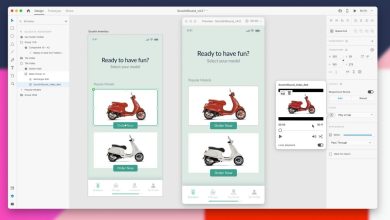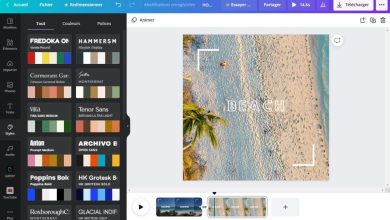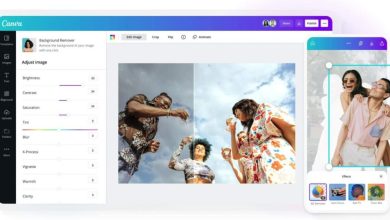How to Group PDF Files and Organize Pages with Adobe Creative Cloud Express

Adobe Creative Cloud Express is an application that makes it easy to create visuals, illustrations, logos, videos, and other media for social media. At launch, only 2 features were available for PDFs: converting a file to and from this format. You can now modify texts and images of an already existing PDF, combine several files into a single document and arrange pages in the order you want.
Contents
How to modify texts and images of an existing PDF
With Adobe Creative Cloud Express, you can edit an entire PDF right from the editor. The application allows you to add text or rectify the existing one. The size of the images is also customizable. To resize your images and rotate them to your liking, follow these steps:
- Go to Adobe’s text and image editor,
- Upload your PDF,
- Edit text boxes and images directly from the toolbar that appears at the top of your workspace,
- And click To download to get the updated PDF.
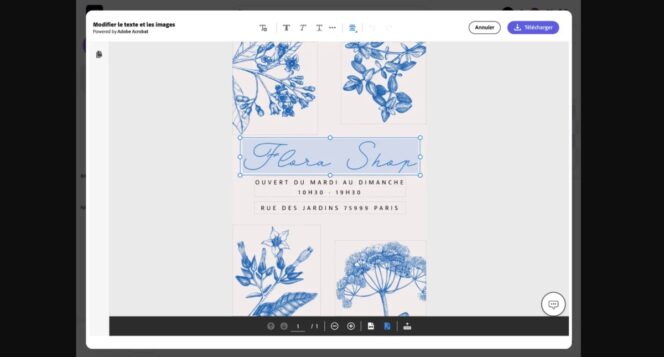
How to Combine Files into a Single PDF
You can now create a PDF by combining several files of different formats. To group all your documents in the same project in order to obtain a single PDF:
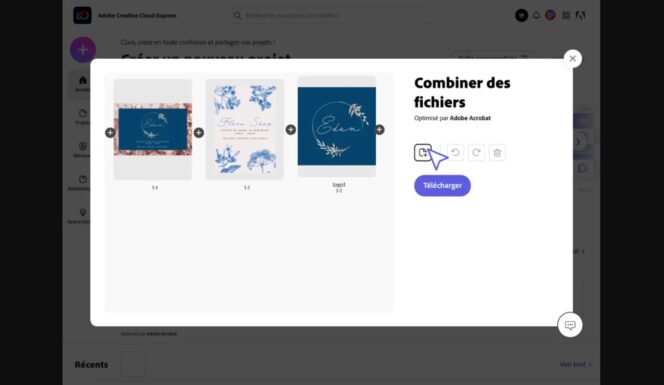
How to Organize PDF Pages
Adobe Creative Cloud Express also lets you organize the pages of your document. Simply drag the files into the desired order. By loading a PDF, you can, for example, change the layout of the pages.
- Go to the Adobe tool to organize the pages,
- Load the documents you want to rearrange,
- Drag the pages to put them back in the order you want,
- And click To download to get the PDF.
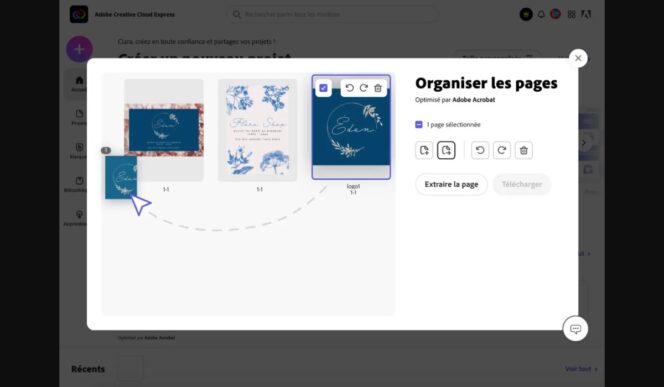
Formats supported by Adobe Creative Cloud Express
With Adobe Creative Cloud Express, you can combine multiple files and organize pages from multiple documents regardless of extension. The formats supported by the application are as follows:
- PDFs,
- Microsoft Excel document (.xlsx),
- Microsoft PowerPoint document (.pptx),
- Microsoft Word document (.docx),
- Microsoft Word 97-2003 document (.doc),
- PNG (.png),
- JPG (.jpg, .jpeg),
- Rich text format (.rtf).
Other features may soon be available to make PDF management on Adobe Creative Cloud Express even easier.