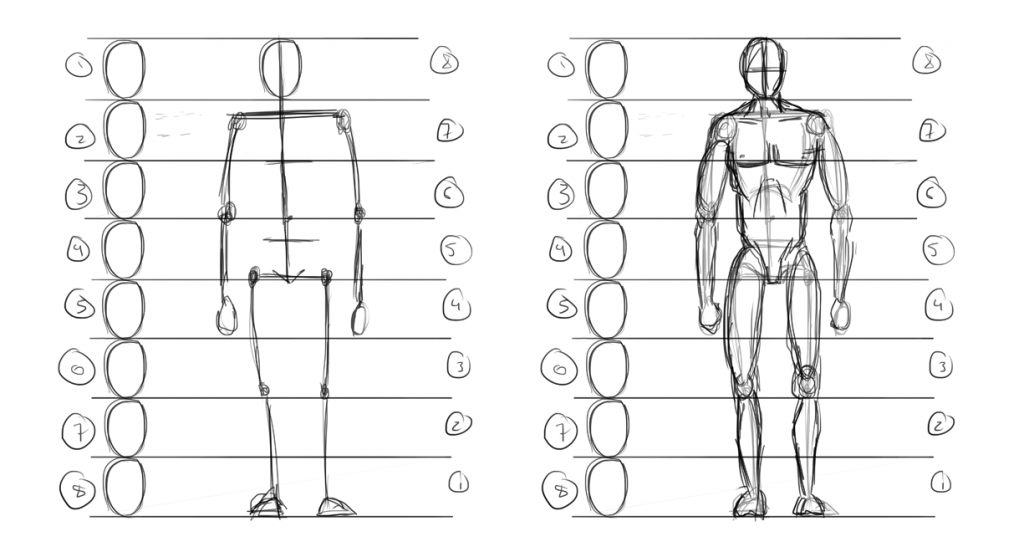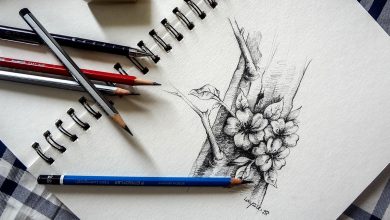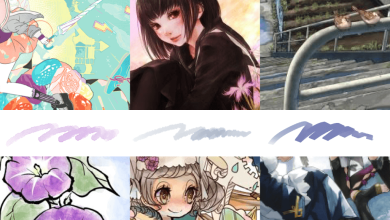Tablets for digital drawing: the best options.

Today I am going to talk about the best tablet options for drawing, for those who are starting out in digital drawing or for those who have been using them for a long time and want to get a new one, but first I want to talk a little about:
Contents
What are drawing tablets and how do they work?
Digital tablets are tools that simulate being a pencil and paper but in a digital way and with great options for drawing. Some of these drawing tablets, some of these connect directly to your pc, by bluetooth and others have their own screen (which connects as if it were another monitor) so you can work your strokes directly on it.
drawing tablets They are both for professionals with experience in digital drawing and illustration, as well as for those who are just starting out. and they want to start drawing , These seek to simulate the precision and pressure that is performed as if you were using a real pencil.
Now that you know what they are and what their function is, I’m going to introduce you to 10 digital tablets that can help you express your ideas.
10: XP-Pen Star 06 Wireless
The best value for money in graphics tablets without a screen. Wireless, 8192 levels, battery-free pen, good price and good reviews.
Excellent graphic tablet ideal for beginners. Both for graphic design, drawing and photo retouching with Photoshop, as well as for animation and 3D design.
- Wireless.
- Battery-free pen with 8192 pressure levels.
- 6 programmable buttons and a rotary dial (for zoom, scroll, etc).
- 250 RPS in USB mode and 200 RPS in wireless mode.
XP-Pen is a well-known Japanese brand in the world of digital illustration and graphic design, as well as drawing contests to take away many of its products.
The Star 06 has a medium size, for those who do not have much space, it can be used wirelessly or through its USB cable.
get it here
9: XP-PEN Deco 01 V2 Android
You don’t have a pc and you want to draw on your cell phone? This is the best option, now you can draw using your pc as a screen!
- 10″ x 6.25″ work area.
- The pen supports up to 60 degrees of tilt.
- Supports connections with Android 6.0 and above devices.
- Shortcut keys.
- OTG adapters.
- 8192 levels of pressure sensitivity.
Get it here.
8: HUION Inspiroy H640P
The H640P is one of the best options to start with. It has 8192 pressure levels and a pen without batteries, it is very light and very thin (only 8mm thick), it is one of the cheapest in case you do not have a large budget.
- 6.3 × 3.9-inch workspace.
- Battery-free pen with 8192 pressure levels
- 6 programmable keys
Get it here.
7: Wacom Intuos PRO
Wacom Intuos Pro gives you the most natural creative control yet. Combined with the ultra-responsive Wacom Pro Pen 2, the tablet has a sleek look and a great look and feel.
Paper Edition combines the latest Wacom technologies with the drawing paper of your choice to give you a new way of working.
- It comes in different sizes S, M or L
- Wacom Pro Pen 2 Stylus
- 8192 pressure levels
- 8 ExpressKey™ keys
- Integrated Bluetooth connection
- Paper Edition (only available in M and L)
Get it here.
6: Huion Kamvas GT-191 V2
Of the best quality and price with screen, Kamvas GT-191 V2 of 19.5 inches, developed with electromagnetic resonance technology without battery. It is specially designed for creative workers. Its compact and narrow frame ensures enough work area for your creations.
- 19.5” Full HD digitizing screen, full viewing angle of 178º.
- Rechargeable pen with 8192 levels of pressure
- Good brand (Huion is the 2nd best seller)
- no side buttons
Get it here.
6: Huion Kamvas Pro 22 (21.5 inches)
The best professional display graphics tablet – like a Cintiq 22 – for less than half the price one of the best tablets equivalent to Wacom’s famous Cintiq 22HD (but cheaper)
- 21.5” Full HD screen, 178º viewing angle + Anti-glare glass
- 20 programmable buttons + 2 side touch bars
- Battery-free pen with 8192 pressure levels, 266 RPS and tilt detection
- It costs less than half that of a Cintiq 22HD
- It has support.
Get it here.
5: XP-Pen Artist Display 15.6
The XP-Pen Artist Display 15.6 is considered a very cheap display graphics tablet, for all that it offers. For its price, it is very difficult to find a drawing screen that matches its features: battery-free pen, with 8192 pressure levels, 6 programmable buttons, Full HD screen and 3-in-1 cable.
- 15.6” Full HD screen, full viewing angle of 178º.
- 6 programmable keys on one side (works for left and right handed)
- Battery-free pen with 8192 pressure levels
- 3-in-1 cable
Get it here.
4: Huion Kamvas Pro 24 QHD
Screen for more professional use when you need much more work space, it’s huge! Its 20 extra buttons allow you to work faster.
- The screen – 2.5K resolution.
- 8192 levels of pressure sensitivity.
- Energy saving and environmentally friendly.
- 20 programmable touch keys located on both sides of the screen.
Get it here.
3: Wacom Cintiq Pro 32
Although it is not cheap, it offers you a great work space, I recommend this if you need more work space and better quality, I recommend that you have a huge desk because this tablet is beast!
- 32-inch screen.
- 4K resolution (3840 x 2160 pixels.
- Color accuracy (98% of Adobe® RGB)
- 17 programmable buttons.
- Multi-touch gestures, as if you were using a smartphone.
- Wacom ergonomic stand
Get it here.
2: Wacom Mobile Studio Pro
If what you need is to have a large workspace and be able to use it anywhere without cables, this is your best option! One of the best Wacom options for a more “rough” use of drawing, and one of the best on the market at a professional level.
- Precise pressure sensitivity.
- Up to Ultra HD (3840 x 2160).
- Pen with 8192 pressure levels
- Screen size 15.6 and 13.3 inches.
- ExpressKey™ keys, on-screen controls, time-saving settings
Get it here.
1: iPad Pro 11 and 12.9-inch (2nd generation and 3rd)
The best iOS tablet for drawing and graphic design (but not for 3D), if you are looking for a tablet to draw that you can take everywhere and apart from that you are an apple consumer, this iPad Pro will do you wonder, yes.
- 12.9 / or 11″ screen with resolution greater than Full HD: 2732 x 2048
- Apple A10X Fusion processor and Apple M10 coprocessor
- 12 Mpx rear camera (this camera is spectacular) and 7 Mpx front camera
- Apple Pencil not included
Get it here.
BONUS: Samsung Galaxy Tab S3 with S Pen
The Galaxy Tab S3 with S Pen is the best Android tablet for drawing so far, it has good precision with the S Pen, and it’s even cheaper than some of the apple brand.
- High resolution sAMOLED screen: 2048 x 1536 pixels
- 32GB storage (up to 512GB with micro-SD), 4GB RAM
- GPS, compass, gyroscope, accelerometer and fingerprint sensor
- S Pen with 4096 levels of pressure included
- 13.0 MP CMOS rear camera resolution
Get it here.
For the general user, I recommend a tablet from the first ones I mentioned, according to its functionality, compatibility, stability and safety of use, the lower the number we go is equal to more quality but more expensive.
I recommend these brands in particular because they are the best in the market and with the best reviews, and with this I hope to help you get the best tablet that suits your needs.