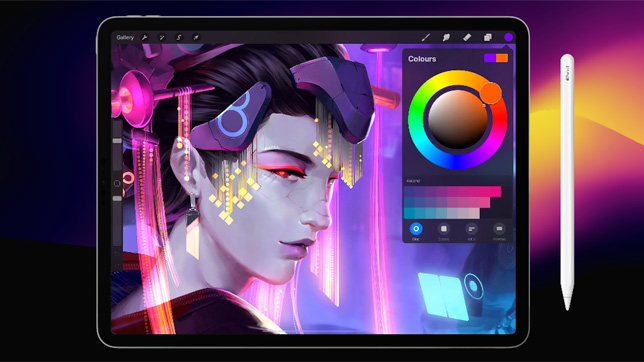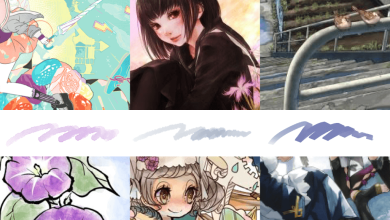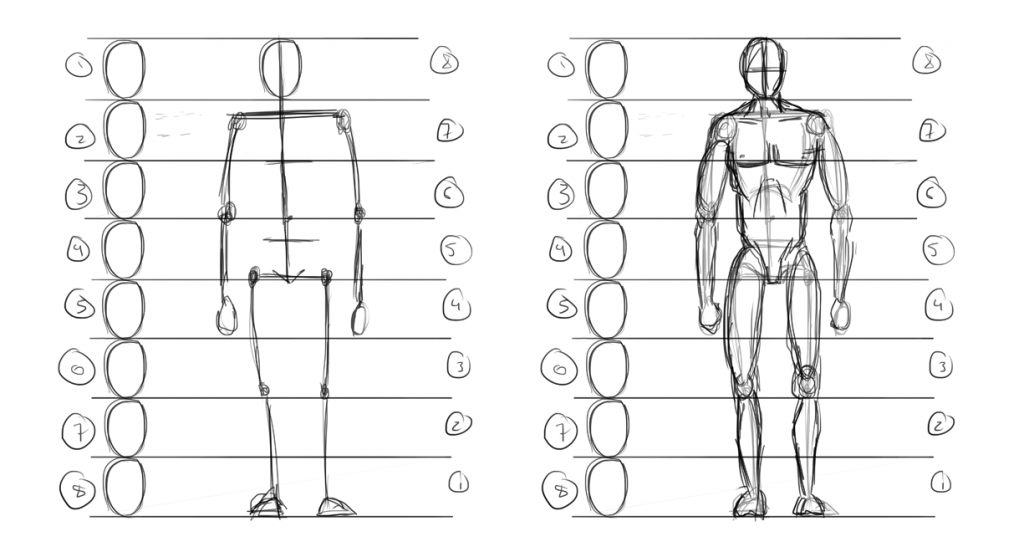How to start in Digital Drawing

Currently, digital drawing has been increasingly recognized in the artistic community, especially due to the pandemic, where many people discovered their artistic gifts.
This reminds me to always start traditional before moving to digital, and I’ll tell you why based on my experience. over there in the
2015 working in a video game agency I had a colleague and friend who drew marvels in digital, and once we met to draw in traditional. I noticed him nervous and asked him what was happening, he proceeded to show me his drawing book, and he was not able to draw a circle, a circle! I thought it was a joke but he was not; That’s when I realized that traditional drawing is truly important as a base to complement digital drawing.
I am going to be very honest with you, I have seen many artists who want to skip all the super important steps of traditional drawing and go full digital, and believe me, this is not a good idea. Before starting new techniques or using new tools, I recommend starting with the basics, pencil and paper.
I know it will sound like “but there is already technology, why should I use pencil and paper?”, everything has a way of being and being built, and in art you cannot afford to skip important steps.
Contents
First steps: Sketchbook, make pencil and paper your best friend.
Find a pencil and a notebook that can serve as a sketchbook or as a notebook of ideas and practices, remember that practice makes perfect, and as we practice our strokes we can work faster and improve our lines.
Express all your ideas, no matter how bad it looks, don’t expect to be a great artist overnight, all great artists started like this. You can start drawing from the most organic like plants to loosen your hand, to heavier studies like the human body.
Take your sketchbook everywhere, you never know when you may have a good idea to draw or a good reference that you can capture in it.
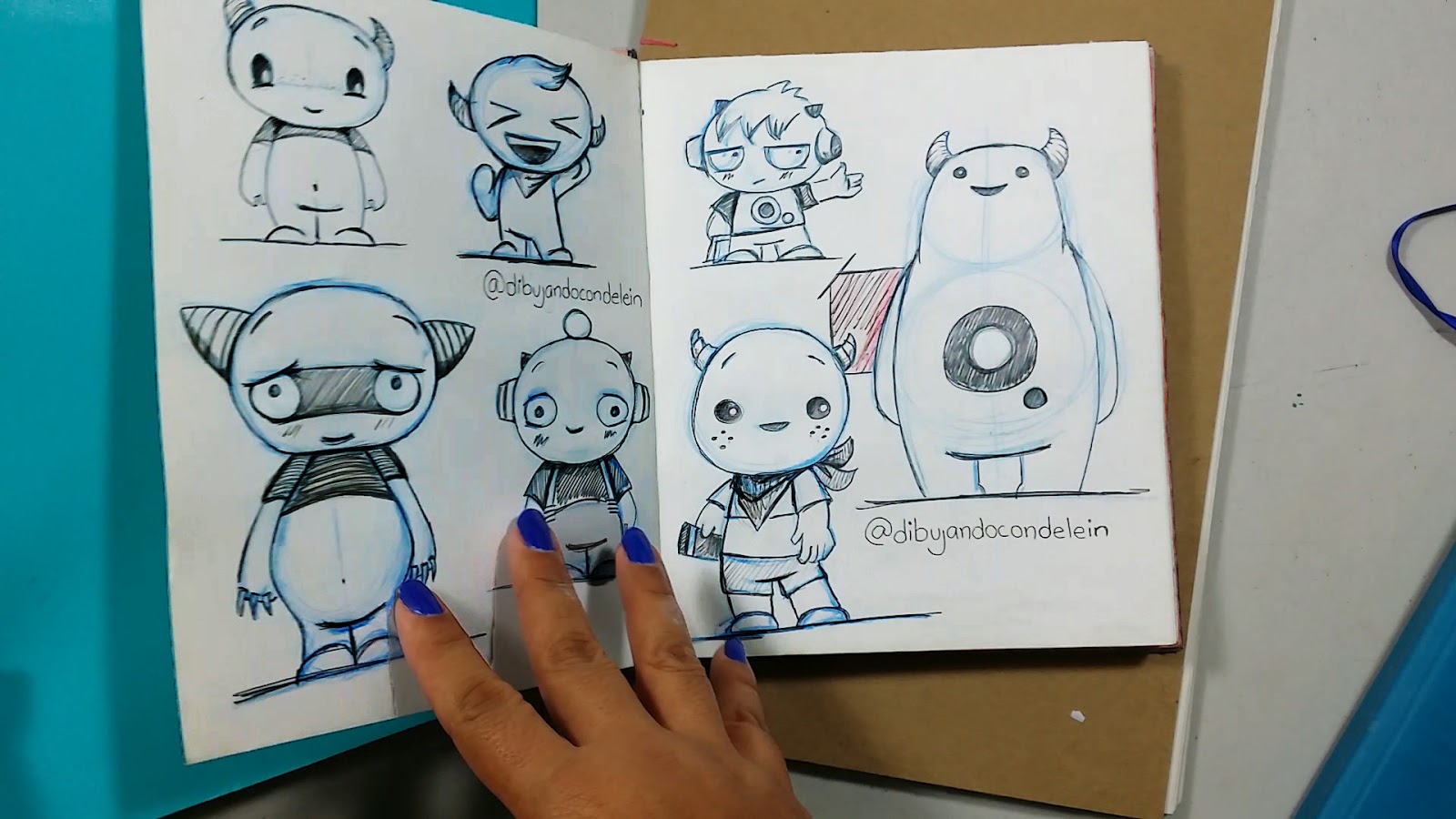
There are different types of sketchbooks, you can start by drawing a little of everything or have a notebook for everything, such as a notebook to draw only hands, another for feet, another for eyes, and so when you finish the notebook you will be able to see everything you have advanced with just draw before you go to sleep or go to work.
Mix different techniques!

You can also have a mixed media sketchbook, either pencil and watercolor, or colored pencils with watercolor etc. The important thing is to draw and learn more about the techniques we are testing. Let your imagination run wild and make your sketchbooks look like art books.
Take care of your hands! Warm up before working.
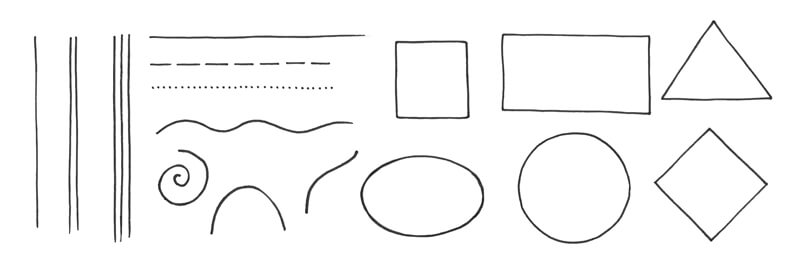
As an artist, whether in digital or traditional drawing, we have to take more care of our hands. So to start working I recommend you start with the basics, start by drawing circles, geometric figures, spirals, lines, etc. You will see that it will be easier for you to start drawing with your hand a little looser.
Make plans!
That’s right, I’m not your primary school teacher, but they may have wanted to tell us something when we began to make maps as children, and that is that the maps will help us to form a style of line, we will learn to “let go of the hand” that is, to find our balance when drawing, so that it is smoother and smoother and we have fewer mistakes while drawing.
For each new technique you have to start with the basics, let’s remember that digital drawing is another tool, a new technique, so we must also start with the basics.
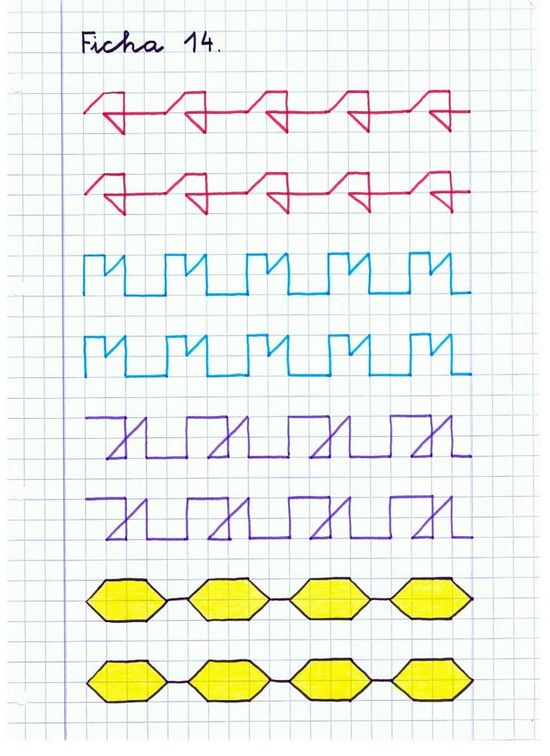
find your tablet

Another of the most important steps is to have your work tool, there are currently many brands of graphics tablets on the market, and it is not for nothing but there are many very cheap options within your reach. If you still do not have your graphics tablet, this article can help you find one that suits your budget and requirements.
How to choose a graphics tablet for drawing?
Nowadays, as I mentioned before, there is a wide variety of brands on the market, but don’t be put off by the first one you see! Research very well if they meet what you need.
The size
Surely you want to start by having a large tablet, but behind the size there are many different features, remember that if you are starting you do not need to have the largest and most expensive tablet on the market, start with the cheap ones, it can be without a screen or with screen.
Ergonomics
Most tablets and pens have buttons with associated shortcuts. Most offer the possibility of modifying these preset functions according to your tastes and needs, but not all.
Another thing is that if you are left-handed you will have to see if the tablet has left-handed functions.
Many tablets also have a stand, the stand helps you better manage your space when drawing and also helps you find a working pose that is most comfortable for you.
pressure level
The pressure level corresponds to the thickness of the lines you draw. The tablet recognizes whether you are touching the surface or applying a certain pressure to the surface.
With 1024 pressure levels, a great comfort of use is achieved. This is useful for making drawings more intuitive and natural.
Resolution
The resolution of a graphics tablet is calculated in LPI (Lines Per Inch). We must not forget this aspect since it is very important because this is where the image quality will come from. A higher LPI number will provide a sharper and more accurate image. If it is too low, the lines when drawing will look too rough.
The price
The price of a graphics tablet varies greatly depending on the brand and size, so you must first take into account what you are looking for and find one that suits your budget.
Software for digital artists
On the internet we can find different programs for digital drawing, among the best known and used are Medibang, Sai and Clip Studio Paint. These programs will help you by offering you the best tools for digital drawing.
But I don’t have a pc and I want to draw on my cell phone!

Don’t worry, you can use your phone as a screen and connect a tablet to it; the Huion HS64 6×4 inches will help you draw on your phone without the need to connect it directly to the pc.
About the tablet:
PenTablet X 1; Battery-free pen X 1; Micro-USB cable X 1; Pen Nibs x 8 x 1; Nib Clip X 1; OTG Adapter (USB-C) X 1; Quick Start Guide X 1; Free lifetime technical support and 12-month manufacturer’s warranty. Compatible with all kinds of creative products like PS, SAI, Painter, Illustrator, Clip Studio, Zbrush, Krita, Gimp.
Programs for drawing on the cell phone
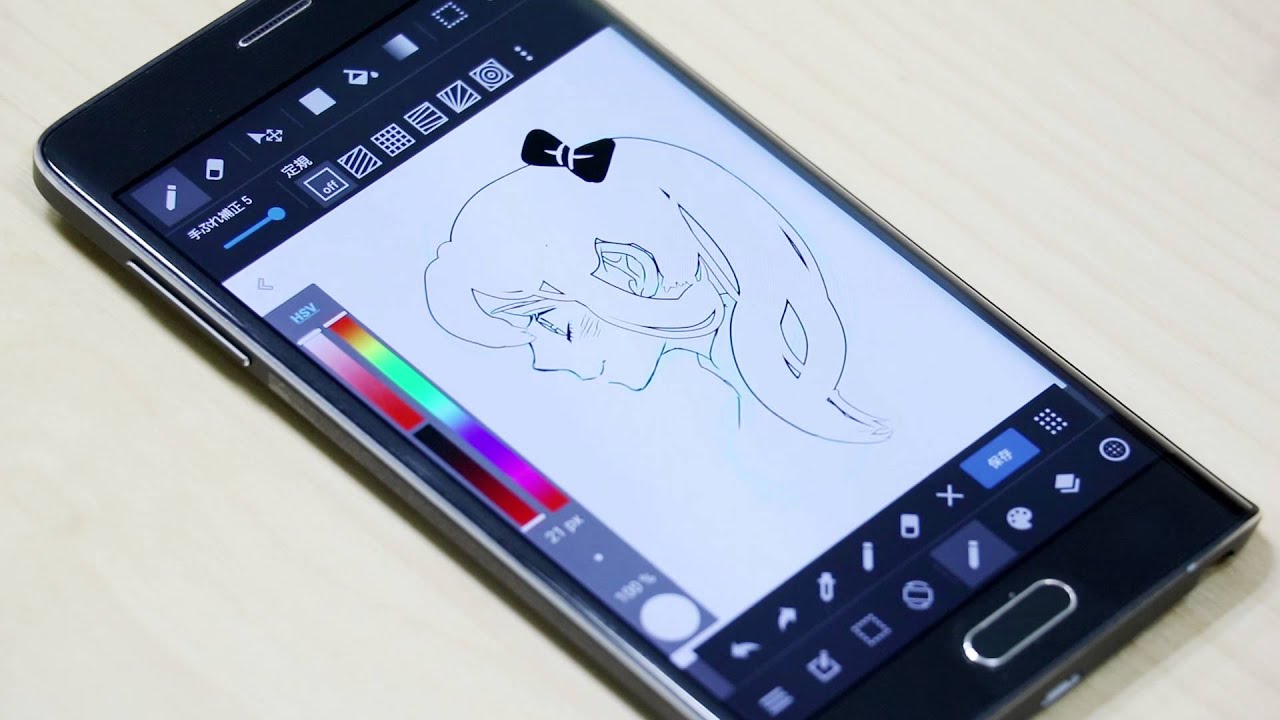
Now you may be wondering what programs exist to be able to draw on the cell phone, the most used are Procreate, Autodesk SketchBook, Medibang, IbisPaint X, Paper Color. If you want to know more about these programs I invite you to the following article where you will find more of their characteristics.
In conclusion, let us remember that digital drawing is one more drawing technique and as such we must start from the basics to get to know this tool and improve on it. Choose the tablet that best suits your needs, your space and your budget, and above all practice different drawing techniques on it.