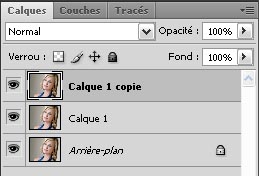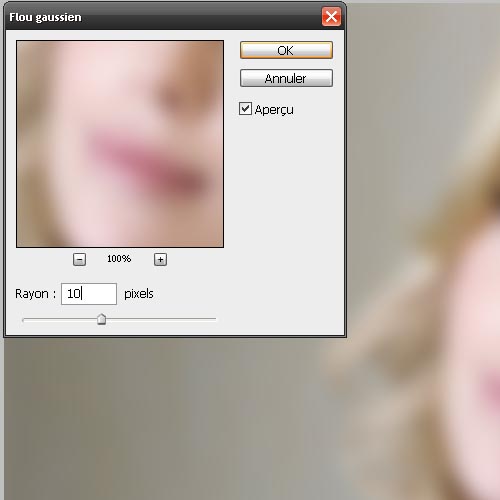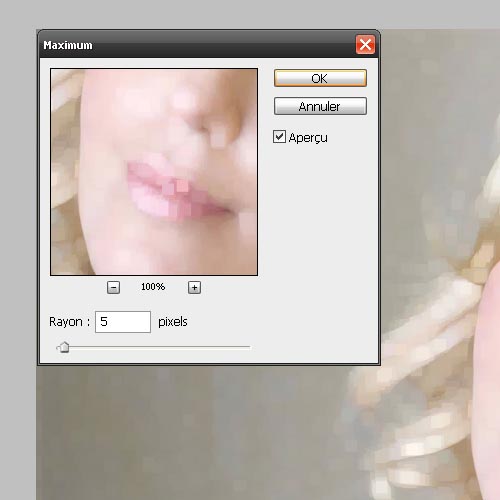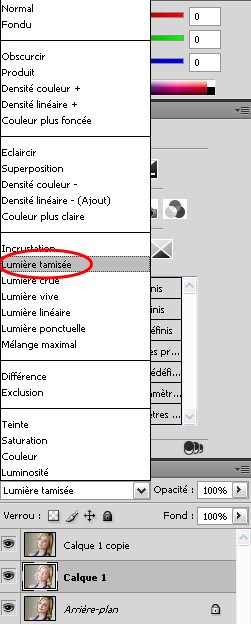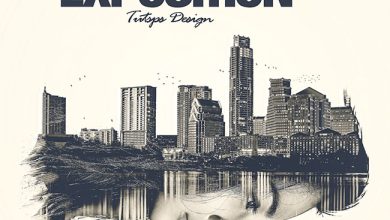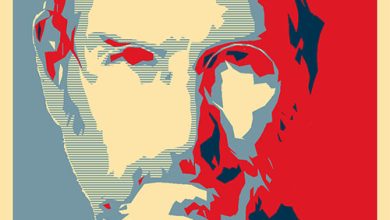Tutorials
Beautify your photos with Photoshop Cs4

a great tutorial to turn your images into masterpieces
Beautify your photos with Photoshop Cs4
Import your image into Photoshop
To start Duplicate the layer 2 times (CTRL + J) which gives you 3 layers in all.
Select the layer 0 copy 3 and apply a Gaussian blur filter to it Menu> Filter> Attenuation> Gaussian blur
Now select layer 0 copy 2 and go to Menu> Filters> Miscellaneous> Maximum,
Then change the fusion mode of these last two to Soft Light.
And here’s the result
it’s super easy it’s your turn