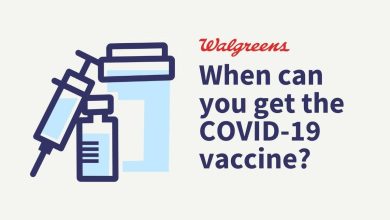Livestream fails: What to learn from others’ mistakes

At any moment, talented content creators can hop on their platform of choice and broadcast music, talk shows, gaming, cooking shows, and more to interested viewers. In 2020, content viewed on YouTube soared as people turned to streaming as a way to get through their day. Unsurprisingly, there’s been an increase in traffic on many video platforms and it’s growing steadily. Twitch had nearly 2 billion hours watched and almost 8.5 million streamers in this past July.
Other platforms such as Reddit and Instagram see livestreaming as an important part of online culture as well. Since Reddit started hosting its ownlivestreaming service in 2019, 199,000 “panners” (aka streamers) and its 1.3 million subreddit “livestreamfail” community are going strong. Even Instagram, the once static image-fueled platform, now has Instagram Live and recently ramped up live rooms — allowing two or more people to be live at once — to help bring people together over video. Streaming is not only growing but changing our relationship with content and how it serves us in our lives.
Now that livestreaming is commonplace, what streamers don’t want to show are the mishaps that their viewers are never meant to see. That, my friends, is a livestream fail. As you jump into the streaming video space, here is a list of what not to do.
Contents
Livestream fail #1: Forgetting to stop recording
After a great video, one of the most terrifying livestream fails is forgetting to stop the camera. Unlike a curated video where you can edit, there’s no re-editing live content. A common mistake is leaving the camera/stream on without realizing it. Watch this example from streamer Ninja whose wife thought the stream was off before chatting about personal business.
Content creator Tee from the Noir Network (a community created for Black femmes in content creation) says “When I stream, I usually raid people (sending an audience to another live video) before ending the stream. Before I speak to the raided streamer, I cut off the stream…I always feel like I did not turn off the stream! So I double and triple check.”
Livestream fail #2: Uninvited guests
Although some people are lax about uninvited guests when curating their show online, sometimes keeping your family and friends out of the spotlight is important. Photobombing, also known as the act of entering a live recording space unknowingly, is a livestream fail because it can be awkward and take both the players and the audience out of the experience. Ensuring you have a “closed set” policy — creating boundaries — is key to separating what’s serving the content best for the audience and what might be just fun for your personal contacts. Make sure your stream helps you maintain your show’s brand.
Livestream fail #3: Be careful when working with animals or children
For some streamers, pets and children are welcome. However, if not planned properly, working with animals and children can be a recipe for a livestream disaster. Animals and children can be needy — requiring extra attention when you have other things to do and making it difficult for you to be present during your stream. Even the most well-behaved animals can crash a session if they suddenly see your mic as a chew toy (!), for example. Children are just as unpredictable. They may cry and yell, which can be very challenging for volume levels, not to mention the volatility of their personality: will they be happy, sad, scared or too quiet? You can almost never tell, and that can make your livestream nosedive immediately. Pinky, another content creator from the Noir Network says, keeps her children off camera. “I have explained to [my children] that I work from home, so from “X” time to “X” time…make sure interruptions are minimal unless it’s an emergency.”
Livestream fail #4: Keep it “SFW” (safe for work)
Setting clear language expectations for your guests and other livestream players is key to stopping a livestream fail. All it takes is one person saying an unexpected swear word to change the environment of a comfy stream. While mods certainly can handle an unruly audience, sometimes outrageous content slips through and can sour the mood. ThatsoAlykat of the Noir Network keeps her stream SFW by, “Being myself and mak[ing] sure I am not doing anything excessive or distasteful. I just try to have a good time and be respectful.”
Livestream fail #5: Glitch in the matrix
Technology doesn’t always work the way we expect it to when we are live. Streams may cut off and freeze because of shoddy internet, and distorted audio and visual problems can make viewers click away to other content. The Noir Network’s Nat, says she double checks her tech before going live. “I make a checklist with everything I need to prepare or turn on before a stream. I go over it before going live to make sure I have everything in order. After a while, these steps kind of become second nature.”
When a livestream is worth it
Despite the reality of livestream fails, there are many reasons why a live video is worth the risk:
It can become a lucrative business, especially if you are an entertaining personality on camera and have experience and expertise on a popular topic
You can grow your audience, and thus your brand, across popular social and video platforms
It’s more engaging than a standard written blog post (!) or simple social media post
It’s the hottest form of live entertainment today, reaching viewers young and old
Livestreaming doesn’t have to be the whole enchilada — it can be a key add-on to other content you create, to get your stories out to the world. For example, perhaps you have deep historical knowledge about American history, and you are starting a podcast to share what you know. Well, there’s a benefit of also livestreaming it. Using YouTube can grow your audience because of course more people watch videos than listen to podcasts.
From streaming, to recording and editing
As in the podcast example above, your livestream video may be just part of your content strategy. And once your livestream is complete, you may want to archive the video, making it available to watch long after the initial stream. You may want to host along with your podcast on your website. Thus, knowinghow to create a high-level YouTube video is essential.
As you consider video platforms, be sure to understand what video format works the best, and where. Knowing the types of video formats and how best to edit them will also be crucial, since not all your content will need the same amount of “post-production” or editing.
When you are ready to record and edit your content, you need to have the basic post-production skills down to ensure your stories, messages and brand “land” with your audience.
There are several types of content/projects that are best served with strong editing. Some include:
Movies/TV shows
Tutorials, reaction vids, commentary, podcasts (typically YouTube content)
Comedy sketches
Music videos
Video resumes
For post-production, high-powered editing tools for video effects, animation or audio, can polish up rough footage in no time through sound mixing, visual effects, voiceover, and more. To further curate your content and ensure you can reach the widest audience, consider adding accessibility features via automatic captions, and give your video content flair by using green screen effects to make everything look seamless for an optimal online viewing experience.
The world of livestreaming is only growing, and the days of old — where only specialized and highly trained people could make videos — are long gone. By following a few tricks of the livestream trade, any staying away from the potential fails, all of us can produce great content that reaches thousands of people, and even maybe make a business out of it.
Source : Adobe