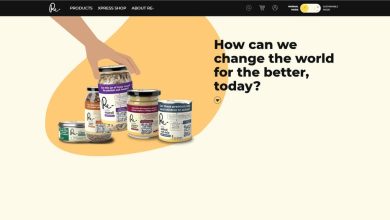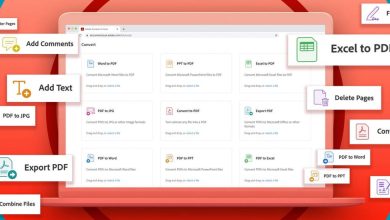Fighting for love and justice in Time
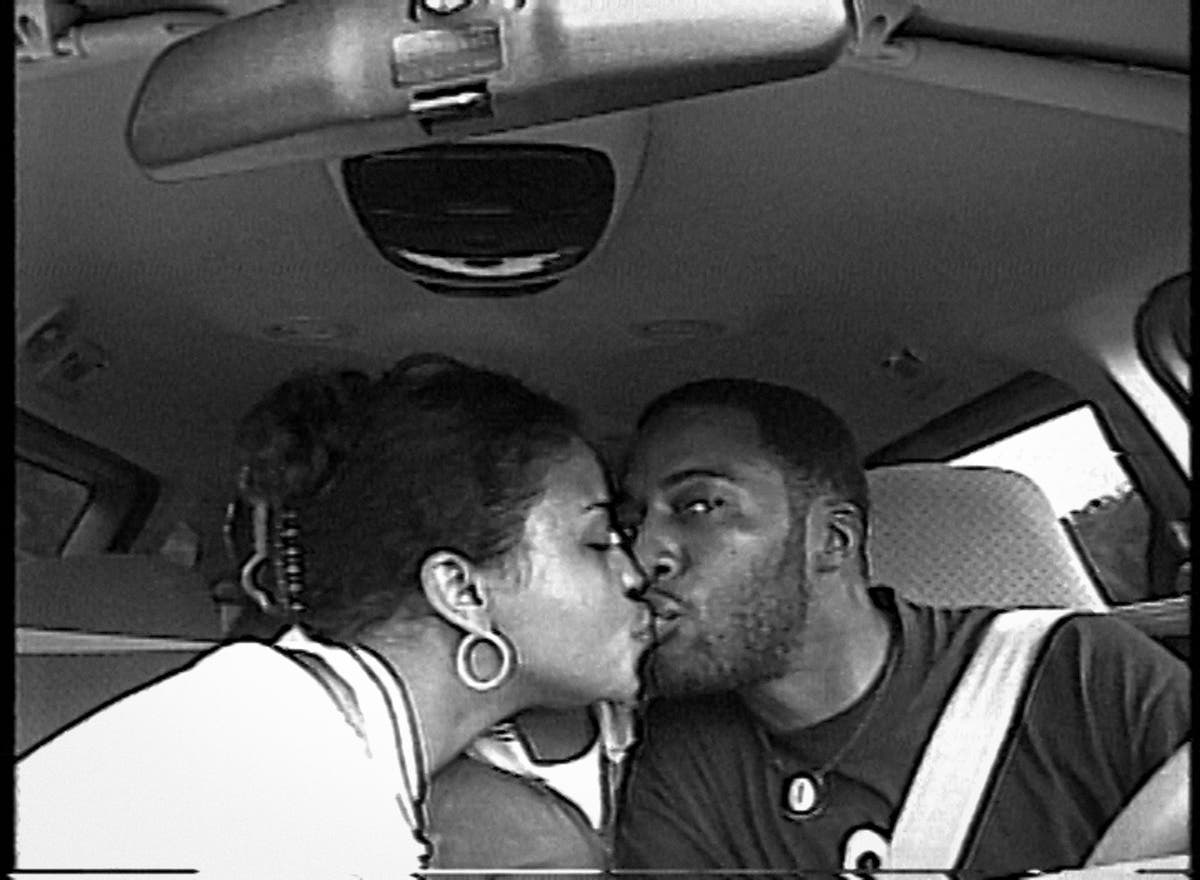
Editor Gabriel Rhodes discusses his Premiere Pro workflow on the Oscar-nominated film “Time.”
Image source: Amazon Studios.
Nominated for Best Documentary Feature at the Academy Awards, Amazon Studios’ Time follows Fox Rich fighting for the release of her husband, Rob G. Rich, who is serving a 60-year sentence for a robbery they both committed in a moment of desperation. Combining the video diaries Fox has recorded for Rob over the years with intimate glimpses of her present-day life, the film paints a mesmerizing portrait of the flaws of the American justice system as well as Fox’s resilience and radical love necessary to prevail over the endless separation.
Editor Gabriel Rhodes won the 2021 Cinema Eye Honors Award for Outstanding Achievement in Editing, recognizing his incredible work on the documentary. We spoke with Rhodes about editing the film remotely during the pandemic, why Premiere Pro was the right choice, and where he draws his creative inspiration.
Contents
How and where did you first learn to edit?
I moved to San Francisco after college and I knew that I wanted to be a filmmaker, but I had no idea if I would specialize in a craft. I sort of lucked into a job managing a small post-production house in Berkeley and the owner allowed me to use the Avid systems for free at night. I’d always been somewhat computer savvy, so at first I was drawn to the technology. But I started to meet editors who were bringing projects through and I really clicked with a lot of them on a personal level. I saw that editing was really where the film — especially documentaries — found their form. So, I started selling myself as an editor for projects that wanted to rent Avid time but couldn’t really afford editors. And I basically learned as I went.
How do you begin a project/set up your workspace?
My first step in starting a project is to educate myself about the topic as much as possible. I read books, articles, listen to podcasts — whatever I can do to understand the story that I’ll be helping to craft. I then watch all the footage and I use markers to make note of anything that intrigues me. If it’s interview material, I’ll usually transcribe the soundbite onto the marker note, which really helps to imprint it in my mind. Those markers then become the foundation for building the initial cut.
Tell us about a favorite scene or moment from this project and why it stands out to you.
About an hour into the film, there’s a scene where Rob calls Fox from prison and we listen to their conversation. I love this scene because it starts out with Fox being playful and by the end of the scene she’s moved to tears. When Fox hangs up, she reflects on how her twins are turning 18 and they’ve never known what it’s like to have a father in the house. This moment serves as the transition point to jump to archival footage of Fox visiting the twins at school on their 5th birthday. It’s an emotionally powerful marriage of the present-day footage and the archival.
Image source: Amazon Studios.
What were some specific post-production challenges you faced that were unique to your project? How did you go about solving them?
Garrett and I worked remotely for almost the entire edit. This was before the pandemic made working remotely a norm, so we developed workarounds that seem archaic now, but they worked for us. For example, when we were fine cutting, we would export frames for reference while facetiming one another, asking, “Stop on this frame?” and “No, let’s roll forward 3 more frames and stop on this one.”
What Adobe tools did you use on this project and why did you originally choose them? Why were they the best choice for this project?
We used Adobe Premiere Pro and it was the perfect tool because Garrett needed to have her hands on the edit and she’s very comfortable with Premiere Pro. We were working with so many formats, aspect ratios and frame rates as well, and Premiere Pro allows you to easily integrate all these sources into one timeline.
Image source: Amazon Studios.
What do you like about Premiere Pro, and/or any of the other tools you used?
One of my favorite things about Premiere Pro are the forums for problem solving and for learning new edit techniques. I feel like the Premiere Pro community is actively engaged in figuring out new and exciting ways to use the software and I love being able to interact with other users in forums to explore ideas and inspirations.
I try not to overuse it, but I love using ring outs on music to help create musical transitions. I also enjoy the color tools in Premiere Pro. I would never consider myself a colorist, but I use the tool quite a bit to smooth over any jarring transitions that might occur between two pieces of footage with different color palettes.
Who is your creative inspiration and why?
My creative inspiration is always changing. I obviously watch a lot of films and draw inspiration from filmmakers, but I also listen to a lot of music and read a lot of books, so my inspirations jump between art forms. Right now, I’ve been taking a lot of inspiration from Brian Eno and his approach to creativity. I’ve been using his oblique strategies method to expand my creative horizons and I love the way he finds new sounds and musical textures in his compositions and his produced music.
What’s the toughest thing you’ve had to face in your career and how did you overcome it? What advice do you have for aspiring filmmakers or content creators?
I’m a pretty high energy person by nature, so I began my creative career thinking I could power through any creative problem with enough muscle and work ethic. As I’ve gotten older, I’ve been humbled enough times to learn that sometimes the solution comes by not trying so hard. Taking a walk, slowing down and stepping away from the edit often produces better results. That’s a hard thing to learn if you’re used to powering through it and I still struggle to remind myself of that lesson.
Image source: Gabe Rhodes.
A friend of mine converted a building in Brooklyn into his architecture office and he offered me one of the rooms to use as an edit space. His work includes designing post-production facilities, so he built part of the common area into a screening room as a showcase for his clients. I’m able to use this incredible screening room as a way to screen and critique rough cuts throughout the edit process. I love being able to throw a cut onto a 20-foot screen anytime — it really offers me a fresh perspective on my work! As the pandemic starts to wind down, we’ll be renting the theater for indie screening rates.
Image source: Jody Kivort.
See Gabe Rhodes’ (@gaberhodes) outstanding work in Time, currently streaming on Amazon Prime Video.
Source : Adobe